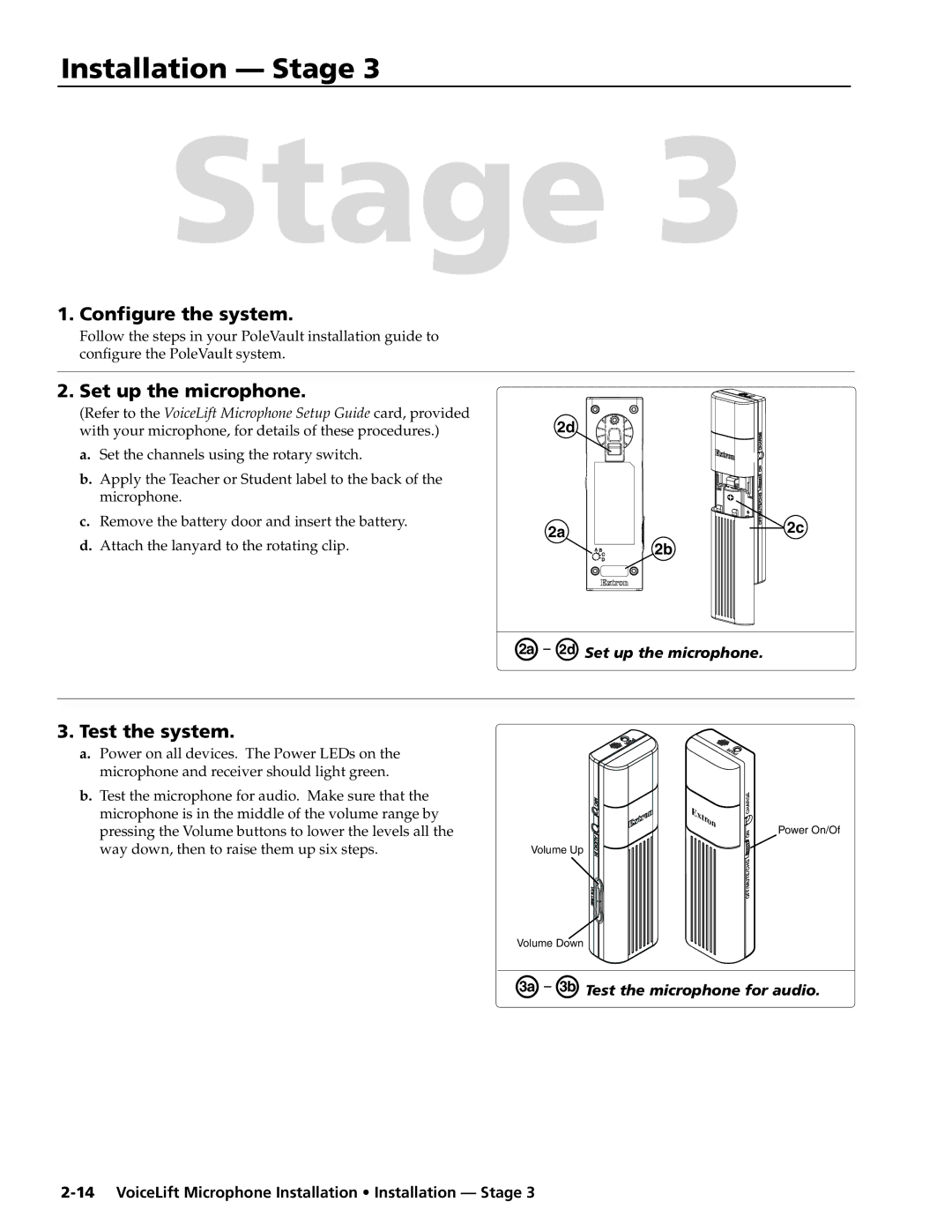Installation — Stage 3
Stage 3
1. Configure the system.
Follow the steps in your PoleVault installation guide to configure the PoleVault system.
2. Set up the microphone.
(Refer to the VoiceLift Microphone Setup Guide card, provided with your microphone, for details of these procedures.)
a.Set the channels using the rotary switch.
b.Apply the Teacher or Student label to the back of the microphone.
c.Remove the battery door and insert the battery.
d.Attach the lanyard to the rotating clip.
2d
2a
![]() 2c
2c
2b
Ç– ÏSet up the microphone.
3.Test the system.
a.Power on all devices. The Power LEDs on the microphone and receiver should light green.
b.Test the microphone for audio. Make sure that the microphone is in the middle of the volume range by pressing the Volume buttons to lower the levels all the way down, then to raise them up six steps.
Volume Up
Volume Down
PWR
ro | CHARGE | |
Ext | n |
|
|
| |
|
| ON |
|
| OFF/MUTE/CHG |
Power On/Of