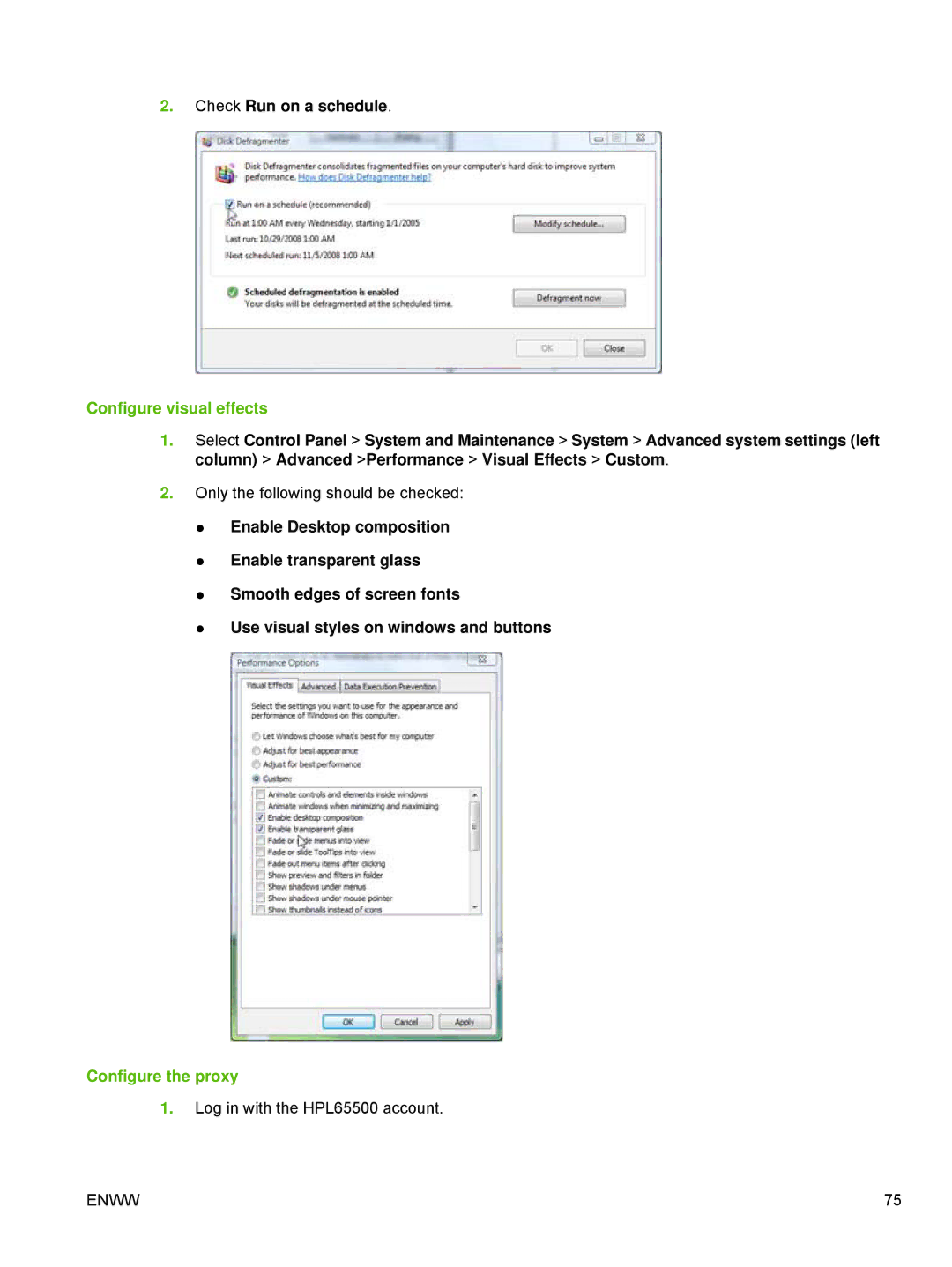2.Check Run on a schedule.
Configure visual effects
1.Select Control Panel > System and Maintenance > System > Advanced system settings (left column) > Advanced >Performance > Visual Effects > Custom.
2.Only the following should be checked:
●Enable Desktop composition
●Enable transparent glass
●Smooth edges of screen fonts
●Use visual styles on windows and buttons
Configure the proxy
1.Log in with the HPL65500 account.
ENWW | 75 |