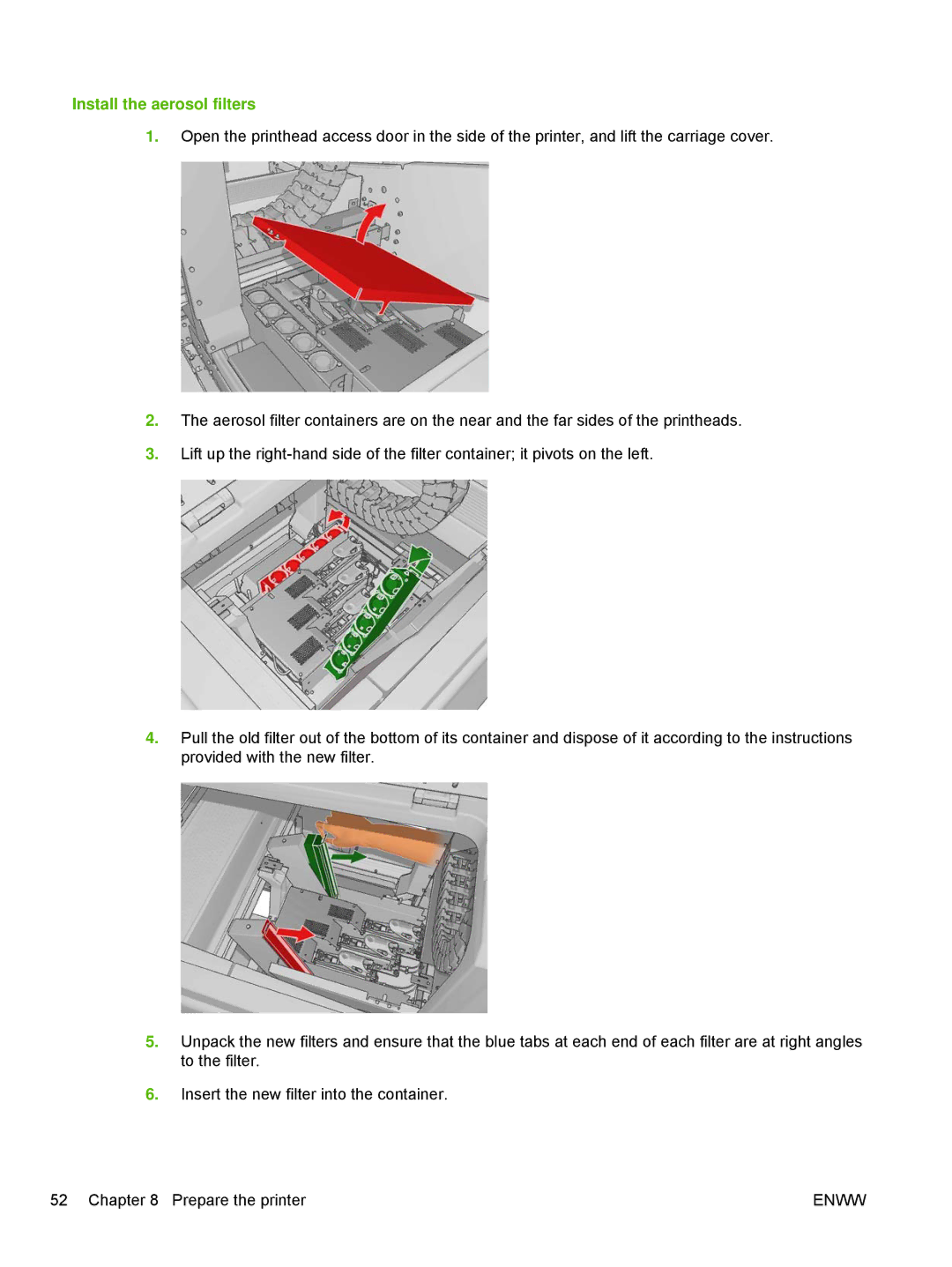Install the aerosol filters
1.Open the printhead access door in the side of the printer, and lift the carriage cover.
2.The aerosol filter containers are on the near and the far sides of the printheads.
3.Lift up the
4.Pull the old filter out of the bottom of its container and dispose of it according to the instructions provided with the new filter.
5.Unpack the new filters and ensure that the blue tabs at each end of each filter are at right angles to the filter.
6.Insert the new filter into the container.
52 Chapter 8 Prepare the printer | ENWW |