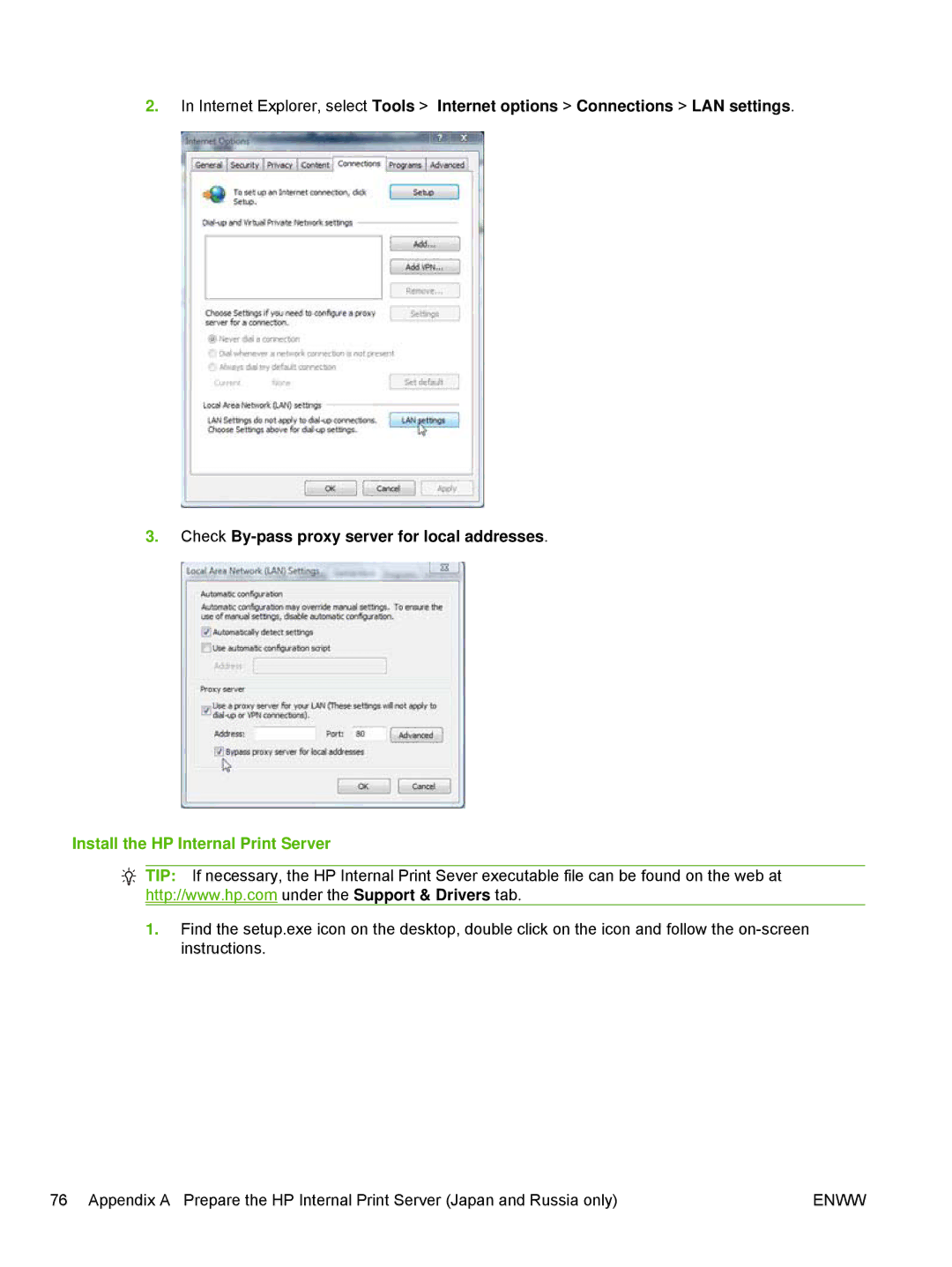2.In Internet Explorer, select Tools > Internet options > Connections > LAN settings.
3.Check
Install the HP Internal Print Server
TIP: If necessary, the HP Internal Print Sever executable file can be found on the web at http://www.hp.com under the Support & Drivers tab.
1.Find the setup.exe icon on the desktop, double click on the icon and follow the
76 Appendix A Prepare the HP Internal Print Server (Japan and Russia only) | ENWW |