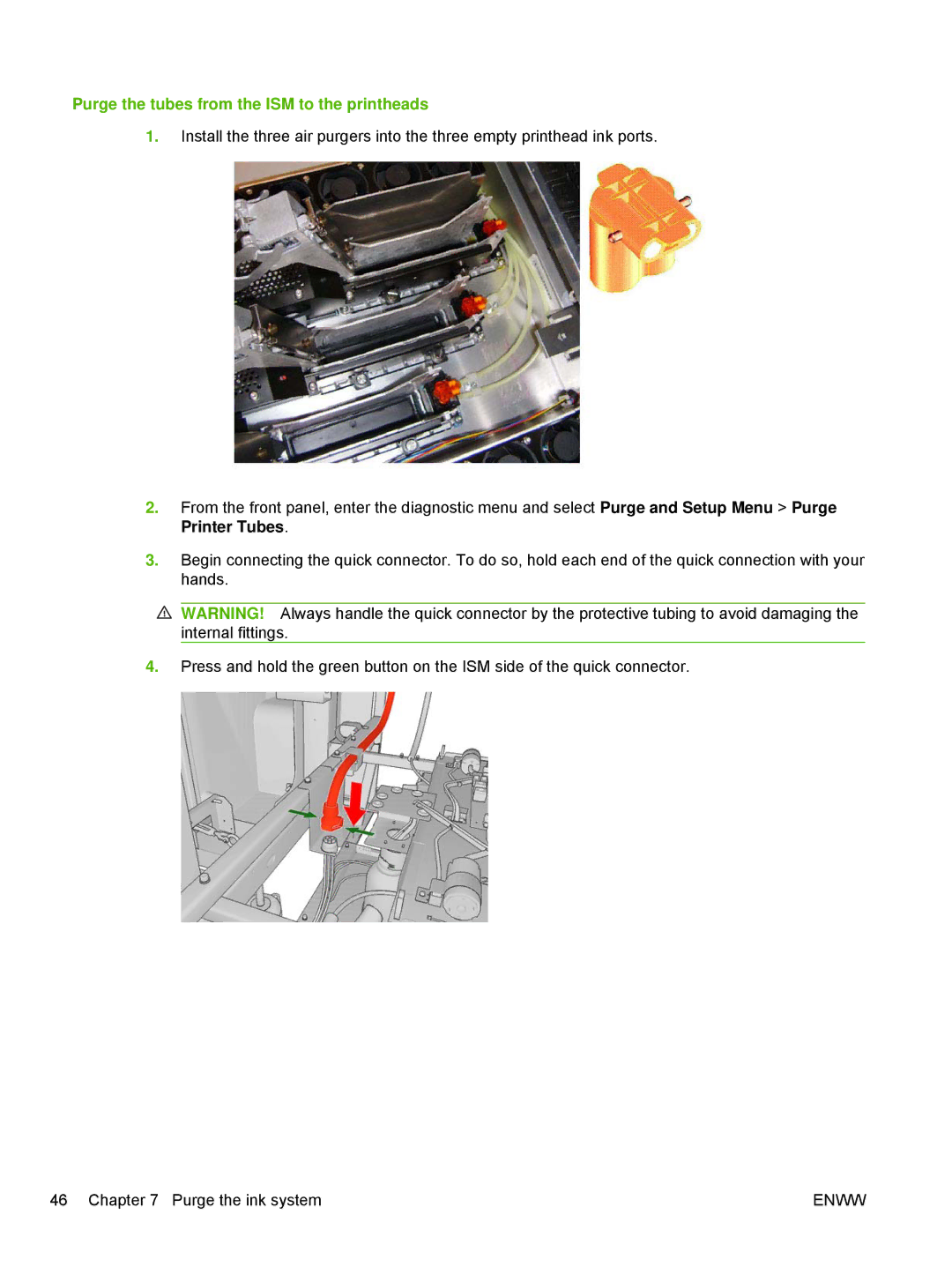Purge the tubes from the ISM to the printheads
1.Install the three air purgers into the three empty printhead ink ports.
2.From the front panel, enter the diagnostic menu and select Purge and Setup Menu > Purge Printer Tubes.
3.Begin connecting the quick connector. To do so, hold each end of the quick connection with your hands.
![]() WARNING! Always handle the quick connector by the protective tubing to avoid damaging the internal fittings.
WARNING! Always handle the quick connector by the protective tubing to avoid damaging the internal fittings.
4.Press and hold the green button on the ISM side of the quick connector.
46 Chapter 7 Purge the ink system | ENWW |