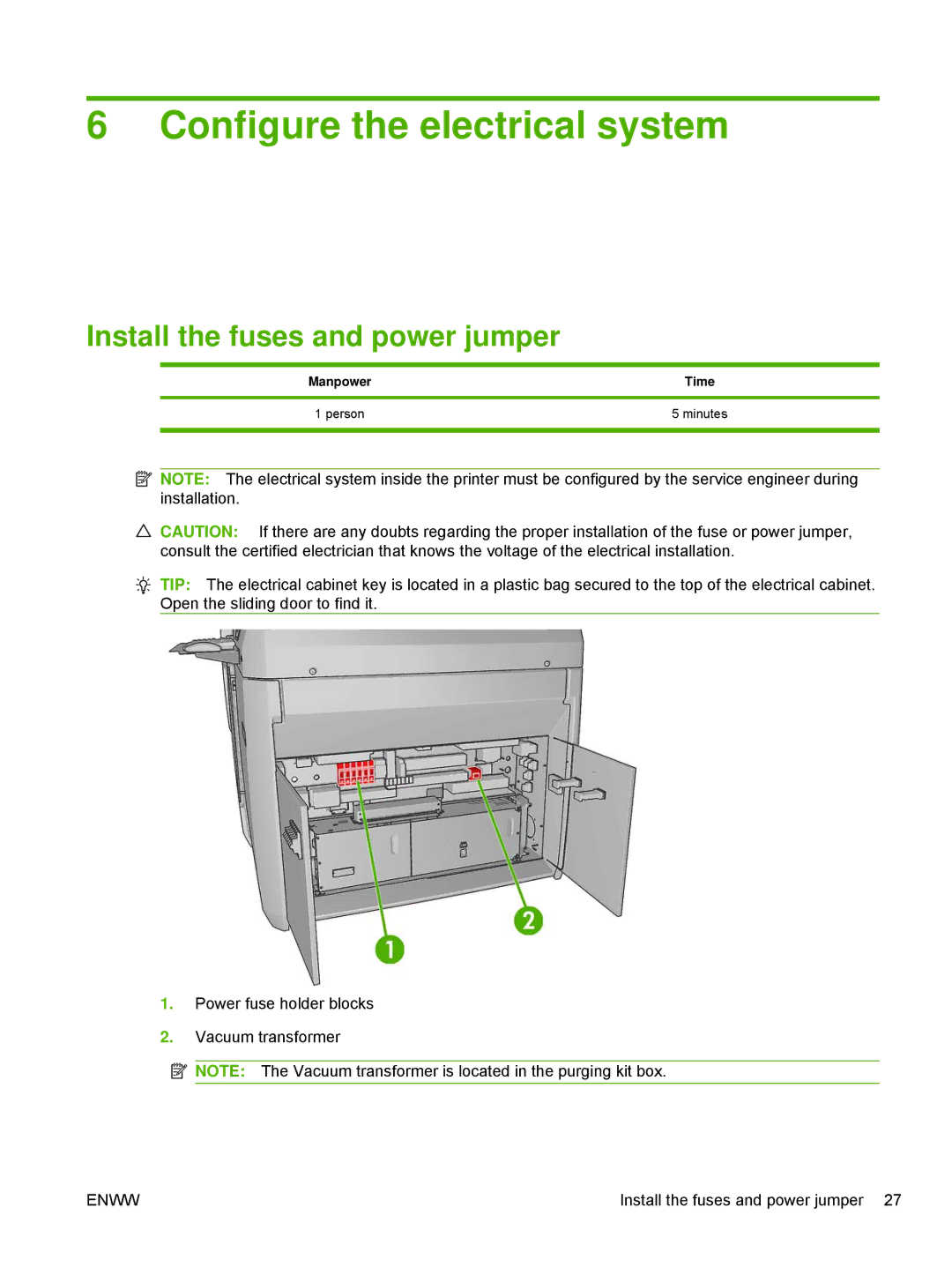6 Configure the electrical system
Install the fuses and power jumper
Manpower | Time |
|
|
1 person | 5 minutes |
|
|
![]()
![]() NOTE: The electrical system inside the printer must be configured by the service engineer during installation.
NOTE: The electrical system inside the printer must be configured by the service engineer during installation.
![]() CAUTION: If there are any doubts regarding the proper installation of the fuse or power jumper, consult the certified electrician that knows the voltage of the electrical installation.
CAUTION: If there are any doubts regarding the proper installation of the fuse or power jumper, consult the certified electrician that knows the voltage of the electrical installation.
TIP: The electrical cabinet key is located in a plastic bag secured to the top of the electrical cabinet. Open the sliding door to find it.
1.Power fuse holder blocks
2.Vacuum transformer
![]() NOTE: The Vacuum transformer is located in the purging kit box.
NOTE: The Vacuum transformer is located in the purging kit box.
ENWW | Install the fuses and power jumper 27 |