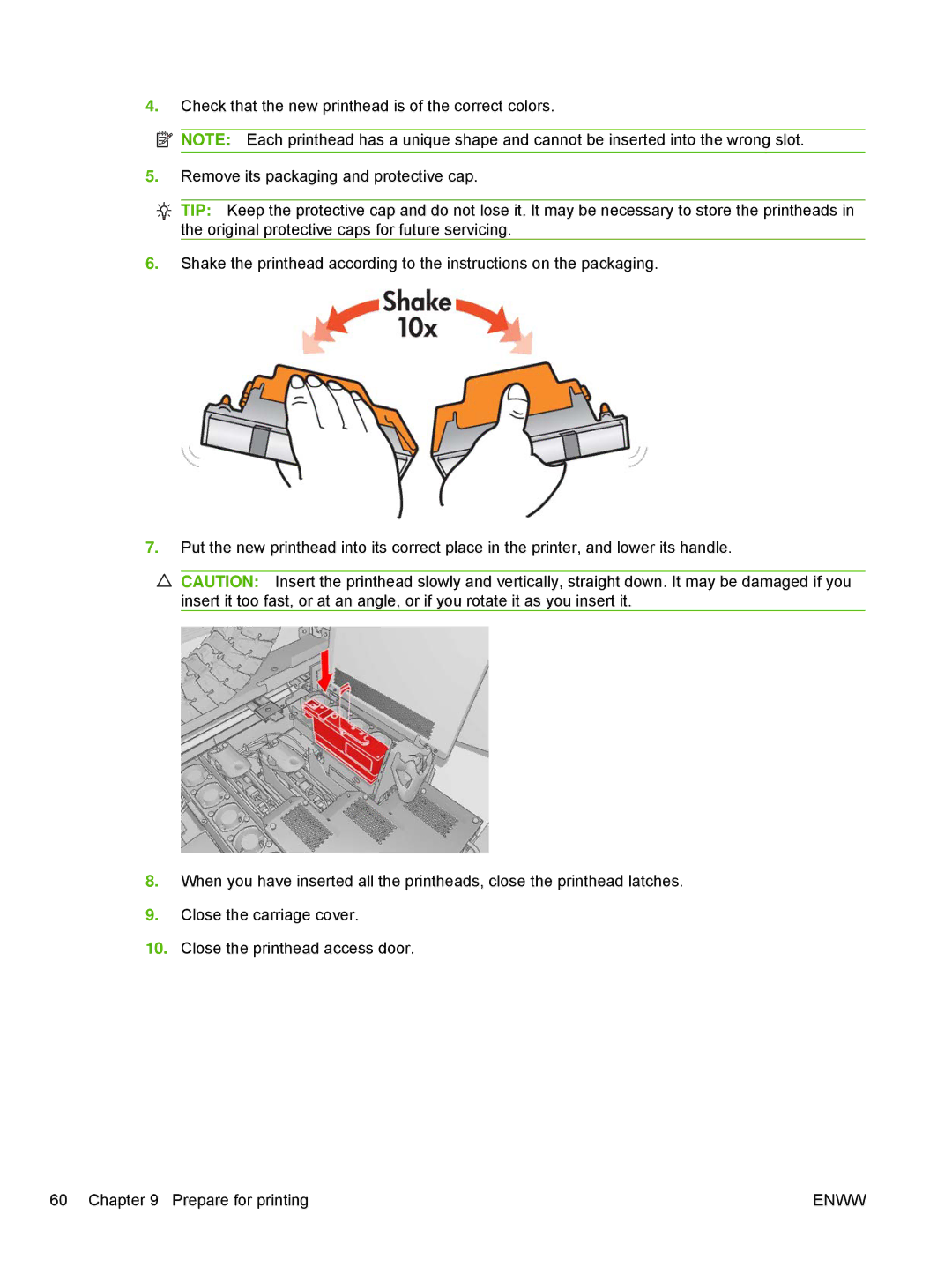4.Check that the new printhead is of the correct colors.
NOTE: Each printhead has a unique shape and cannot be inserted into the wrong slot.
5.Remove its packaging and protective cap.
TIP: Keep the protective cap and do not lose it. It may be necessary to store the printheads in the original protective caps for future servicing.
6.Shake the printhead according to the instructions on the packaging.
7.Put the new printhead into its correct place in the printer, and lower its handle.
![]() CAUTION: Insert the printhead slowly and vertically, straight down. It may be damaged if you insert it too fast, or at an angle, or if you rotate it as you insert it.
CAUTION: Insert the printhead slowly and vertically, straight down. It may be damaged if you insert it too fast, or at an angle, or if you rotate it as you insert it.
8.When you have inserted all the printheads, close the printhead latches.
9.Close the carriage cover.
10.Close the printhead access door.
60 Chapter 9 Prepare for printing | ENWW |