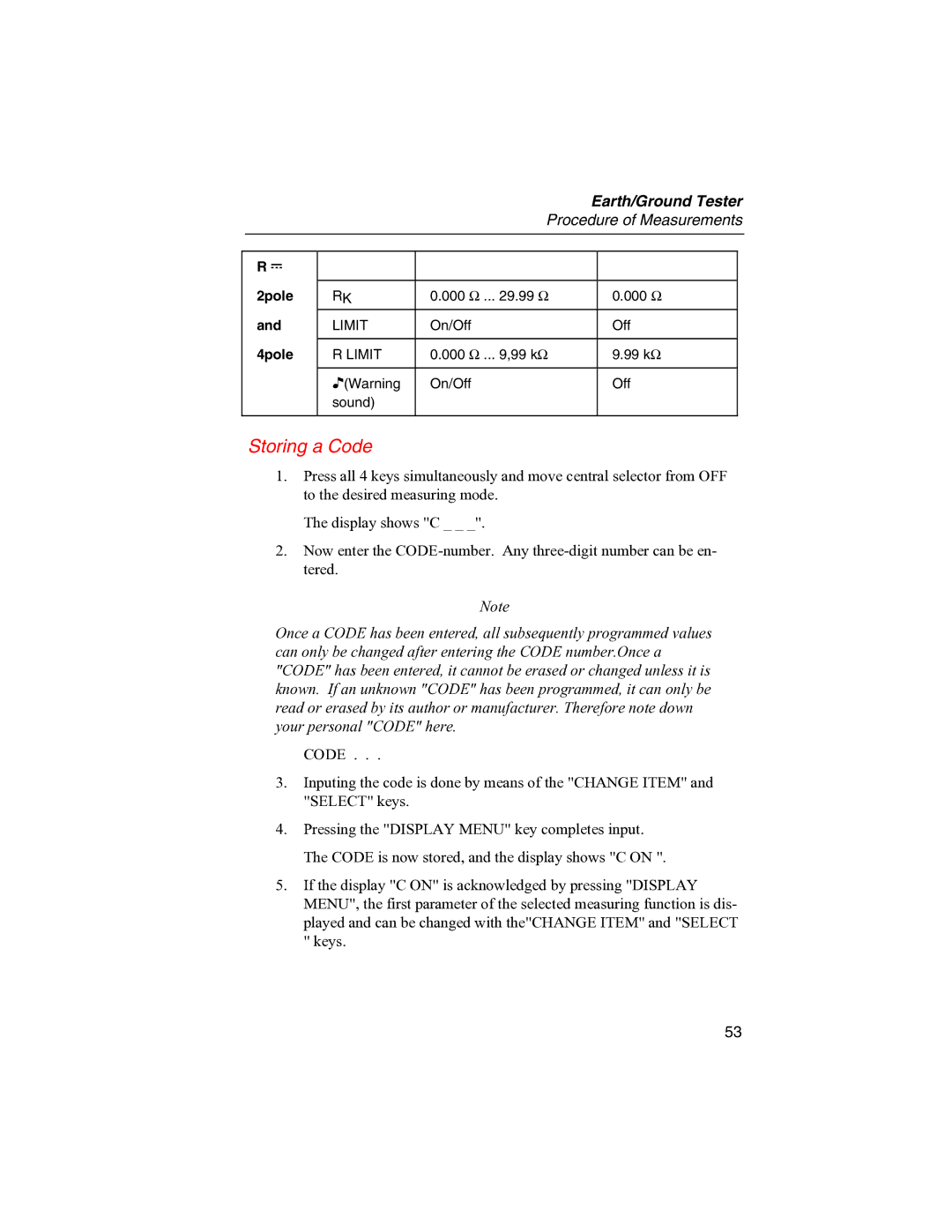1625 specifications
The Fluke 1625 is a versatile and essential tool in the realm of insulation testing, primarily aimed at electricians, maintenance professionals, and equipment specialists. Throughout its design, Fluke has incorporated a range of features and technologies intended to enhance testing efficiency, accuracy, and user experience, making the 1625 a standout choice for those in need of reliable insulation measurement tools.One of the key features of the Fluke 1625 is its ability to perform insulation resistance testing with several voltage settings. The device offers test voltages of 250V, 500V, and 1000V, making it adaptable for different applications, including low-voltage and high-voltage systems. This flexibility is paramount in ensuring that technicians can perform tests on a wide variety of electrical systems without needing multiple devices.
The 1625 also boasts an impressive insulation range of up to 4 GΩ, providing the capability to measure insulation resistance accurately across a spectrum of installations. A notable technology integrated into the unit is the automatic discharge function, which ensures that any stored energy in capacitive components is safely released after testing, enhancing the safety of operations.
Furthermore, the Fluke 1625 includes a patented 'Insulation Diagnostic' feature that assists users in identifying problematic areas in an electrical system. This feature helps professionals determine whether insulation is adequate, helping to prevent potential failures, accidental shorts, and system downtimes.
In addition to insulation resistance testing, the Fluke 1625 also supports other functionalities, including continuity testing and low-resistance measurements. This multi-functional capability streamlines operations, allowing technicians to conduct multiple tests without switching devices, resulting in increased productivity.
The device is designed with user-friendliness in mind, featuring an intuitive interface complete with large buttons and a clear display. This makes it easier for users to navigate through different testing modes and review results. To further enhance usability in challenging environments, the 1625 has a rugged, durable design, ensuring it can withstand the rigors of job sites.
Another significant characteristic of the Fluke 1625 is its ability to log test results for further analysis. It can store up to 99 datasets, which can be later reviewed or downloaded for reporting purposes. This data management capability is crucial for maintaining records, fulfilling compliance requirements, and improving operational efficiencies.
In conclusion, the Fluke 1625 is a robust and comprehensive insulation tester that incorporates essential features and advanced technologies. With its versatility, safety mechanisms, and user-friendly design, it stands out as an indispensable tool for electrical professionals committed to ensuring system reliability and safety.