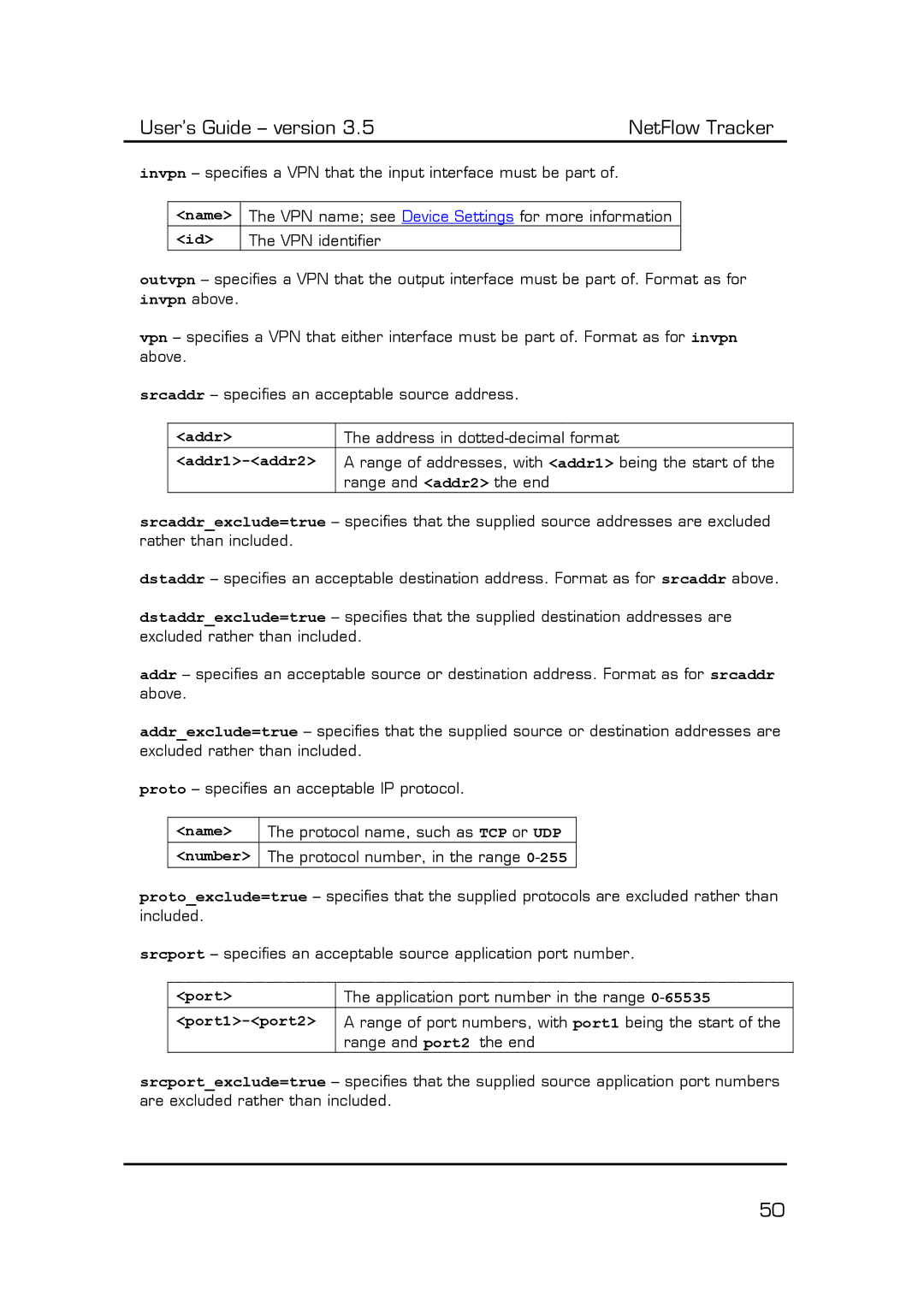User’s Guide – version 3.5 | NetFlow Tracker |
invpn – specifies a VPN that the input interface must be part of.
<name> | The VPN name; see Device Settings for more information |
<id> | The VPN identifier |
outvpn – specifies a VPN that the output interface must be part of. Format as for invpn above.
vpn – specifies a VPN that either interface must be part of. Format as for invpn above.
srcaddr – specifies an acceptable source address.
<addr> | The address in |
| A range of addresses, with <addr1> being the start of the |
| range and <addr2> the end |
srcaddr_exclude=true – specifies that the supplied source addresses are excluded rather than included.
dstaddr – specifies an acceptable destination address. Format as for srcaddr above.
dstaddr_exclude=true – specifies that the supplied destination addresses are excluded rather than included.
addr – specifies an acceptable source or destination address. Format as for srcaddr above.
addr_exclude=true – specifies that the supplied source or destination addresses are excluded rather than included.
proto – specifies an acceptable IP protocol.
<name> | The protocol name, such as TCP or UDP |
<number> | The protocol number, in the range |
proto_exclude=true – specifies that the supplied protocols are excluded rather than included.
srcport – specifies an acceptable source application port number.
<port> | The application port number in the range |
| A range of port numbers, with port1 being the start of the |
| range and port2 the end |
srcport_exclude=true – specifies that the supplied source application port numbers are excluded rather than included.
50