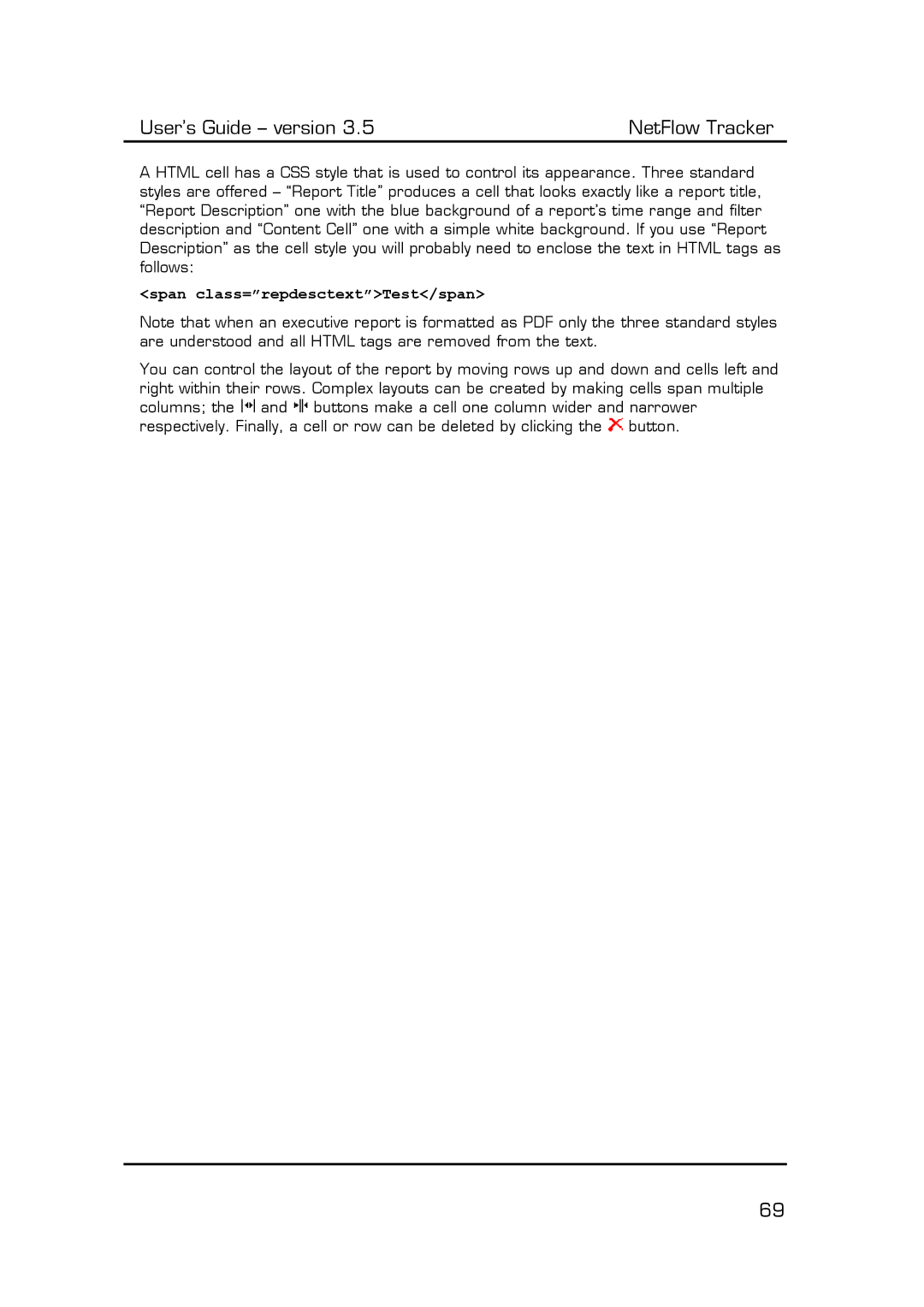User’s Guide – version 3.5 | NetFlow Tracker |
A HTML cell has a CSS style that is used to control its appearance. Three standard styles are offered – “Report Title” produces a cell that looks exactly like a report title, “Report Description” one with the blue background of a report’s time range and filter description and “Content Cell” one with a simple white background. If you use “Report Description” as the cell style you will probably need to enclose the text in HTML tags as follows:
<span class=”repdesctext”>Test</span>
Note that when an executive report is formatted as PDF only the three standard styles are understood and all HTML tags are removed from the text.
You can control the layout of the report by moving rows up and down and cells left and right within their rows. Complex layouts can be created by making cells span multiple columns; the ![]()
![]()
![]()
![]() and
and ![]()
![]()
![]()
![]() buttons make a cell one column wider and narrower respectively. Finally, a cell or row can be deleted by clicking the
buttons make a cell one column wider and narrower respectively. Finally, a cell or row can be deleted by clicking the ![]()
![]()
![]() button.
button.
69