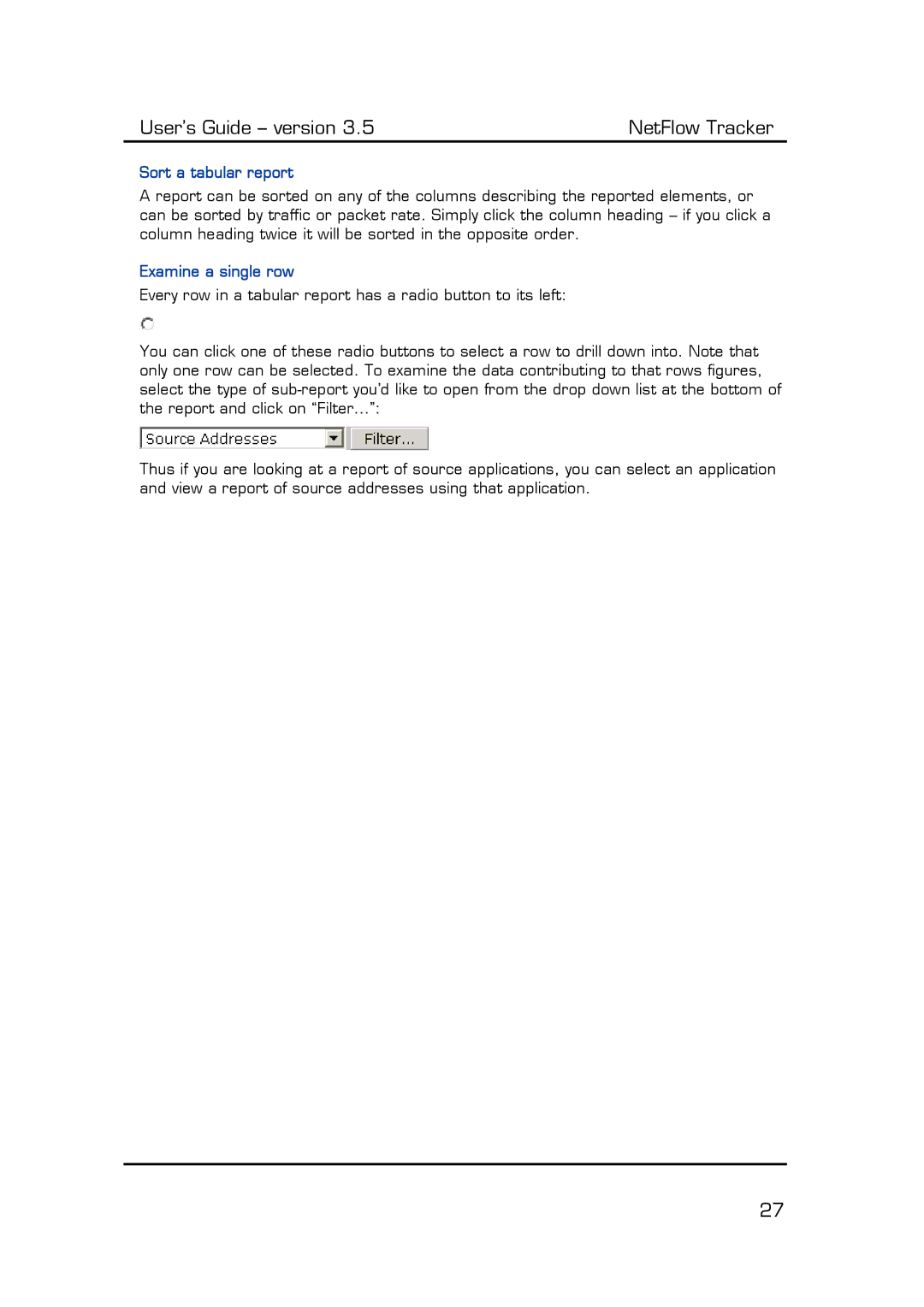User’s Guide – version 3.5 | NetFlow Tracker |
Sort a tabular report
A report can be sorted on any of the columns describing the reported elements, or can be sorted by traffic or packet rate. Simply click the column heading – if you click a column heading twice it will be sorted in the opposite order.
Examine a single row
Every row in a tabular report has a radio button to its left:
You can click one of these radio buttons to select a row to drill down into. Note that only one row can be selected. To examine the data contributing to that rows figures, select the type of
Thus if you are looking at a report of source applications, you can select an application and view a report of source addresses using that application.
27