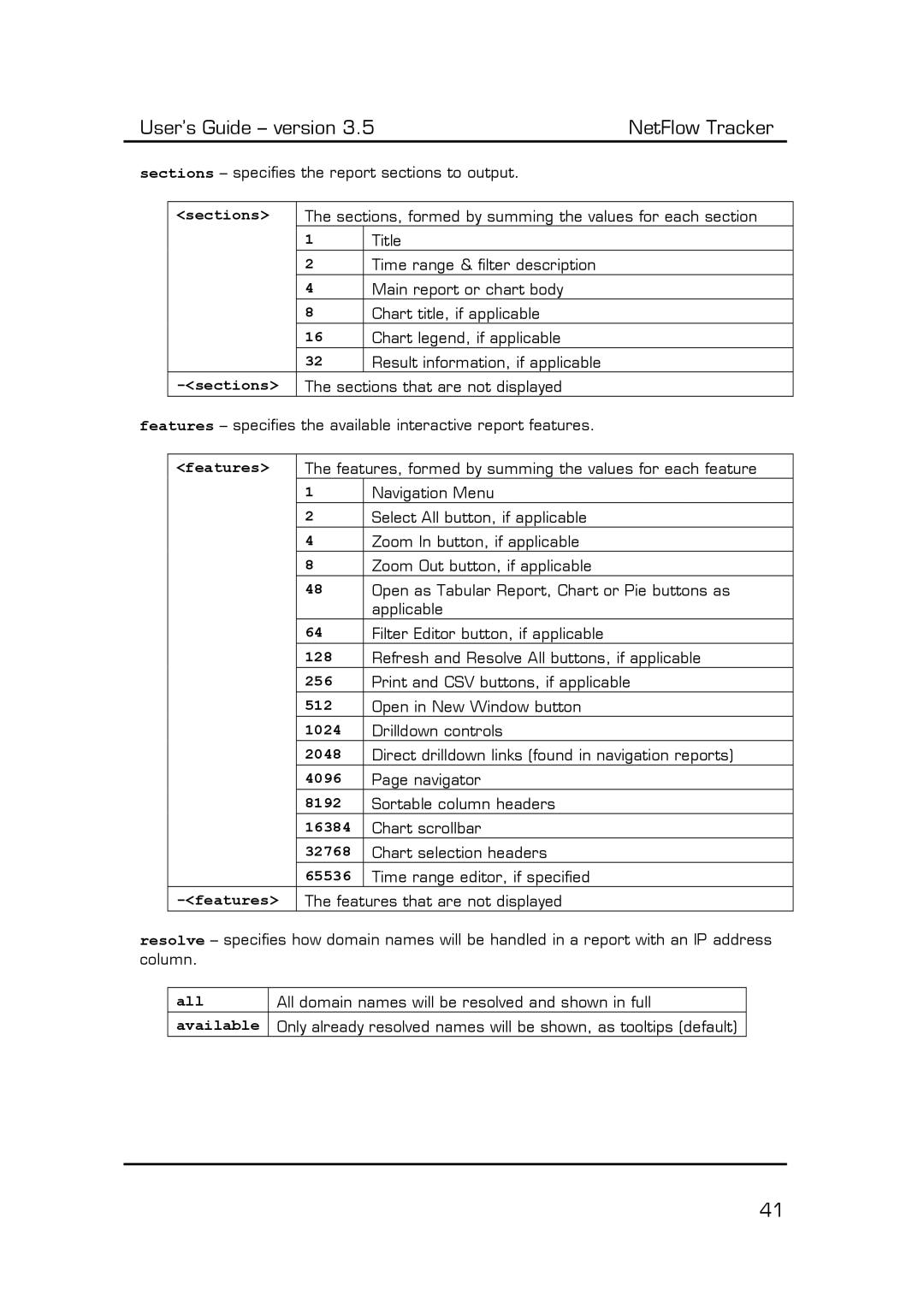User’s Guide – version 3.5 | NetFlow Tracker |
sections – specifies the report sections to output.
<sections> | The sections, formed by summing the values for each section | |
| 1 | Title |
| 2 | Time range & filter description |
| 4 | Main report or chart body |
| 8 | Chart title, if applicable |
| 16 | Chart legend, if applicable |
| 32 | Result information, if applicable |
The sections that are not displayed | ||
features – specifies the available interactive report features.
<features> | The features, formed by summing the values for each feature | |
| 1 | Navigation Menu |
| 2 | Select All button, if applicable |
| 4 | Zoom In button, if applicable |
| 8 | Zoom Out button, if applicable |
| 48 | Open as Tabular Report, Chart or Pie buttons as |
|
| applicable |
| 64 | Filter Editor button, if applicable |
| 128 | Refresh and Resolve All buttons, if applicable |
| 256 | Print and CSV buttons, if applicable |
| 512 | Open in New Window button |
| 1024 | Drilldown controls |
| 2048 | Direct drilldown links (found in navigation reports) |
| 4096 | Page navigator |
| 8192 | Sortable column headers |
| 16384 | Chart scrollbar |
| 32768 | Chart selection headers |
| 65536 | Time range editor, if specified |
The features that are not displayed | ||
resolve – specifies how domain names will be handled in a report with an IP address column.
all | All domain names will be resolved and shown in full |
available | Only already resolved names will be shown, as tooltips (default) |
41