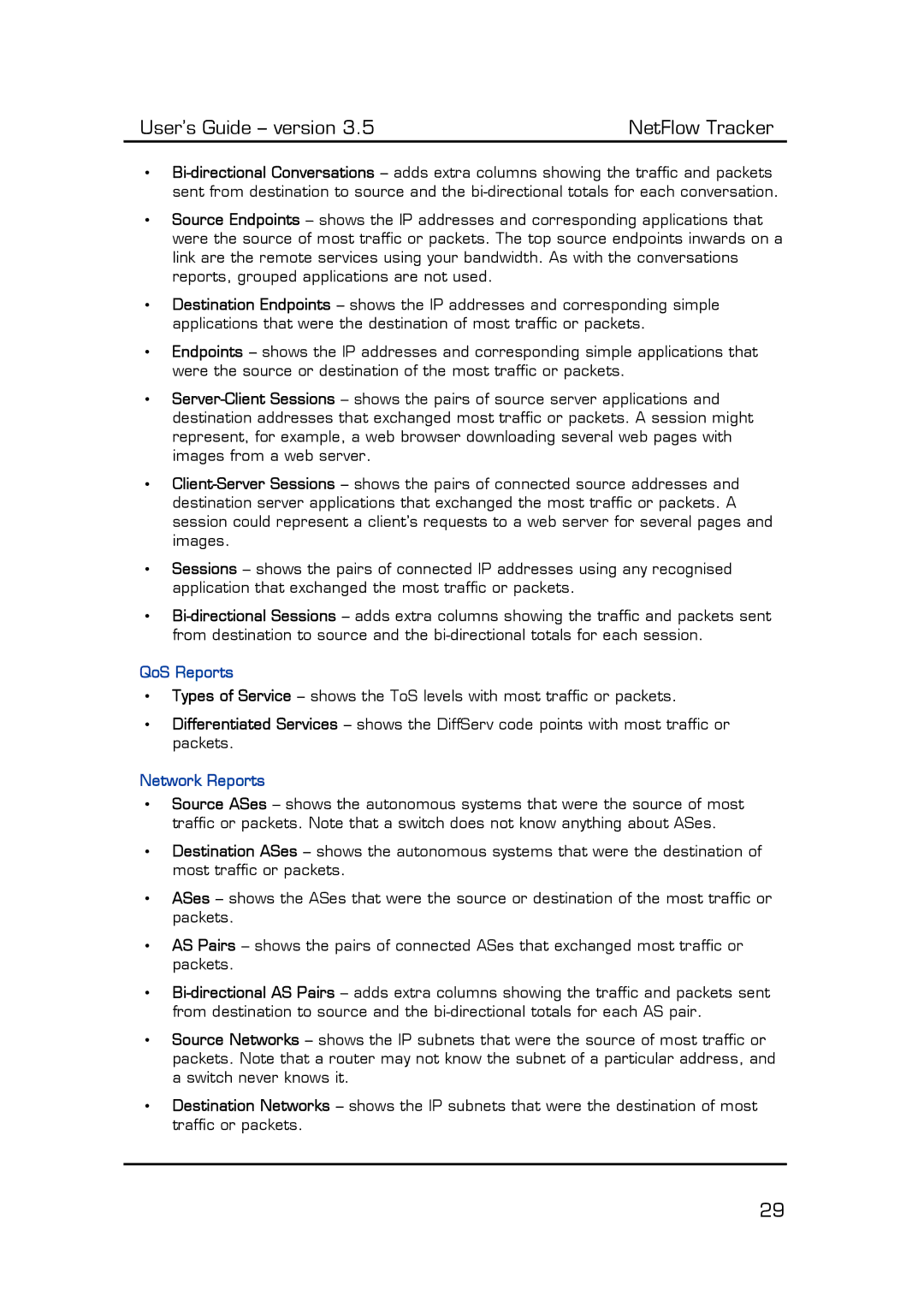User’s Guide – version 3.5 | NetFlow Tracker |
•
•Source Endpoints – shows the IP addresses and corresponding applications that were the source of most traffic or packets. The top source endpoints inwards on a link are the remote services using your bandwidth. As with the conversations reports, grouped applications are not used.
•Destination Endpoints – shows the IP addresses and corresponding simple applications that were the destination of most traffic or packets.
•Endpoints – shows the IP addresses and corresponding simple applications that were the source or destination of the most traffic or packets.
•
•
•Sessions – shows the pairs of connected IP addresses using any recognised application that exchanged the most traffic or packets.
•
QoS Reports
•Types of Service – shows the ToS levels with most traffic or packets.
•Differentiated Services – shows the DiffServ code points with most traffic or packets.
Network Reports
•Source ASes – shows the autonomous systems that were the source of most traffic or packets. Note that a switch does not know anything about ASes.
•Destination ASes – shows the autonomous systems that were the destination of most traffic or packets.
•ASes – shows the ASes that were the source or destination of the most traffic or packets.
•AS Pairs – shows the pairs of connected ASes that exchanged most traffic or packets.
•
•Source Networks – shows the IP subnets that were the source of most traffic or packets. Note that a router may not know the subnet of a particular address, and a switch never knows it.
•Destination Networks – shows the IP subnets that were the destination of most traffic or packets.
29