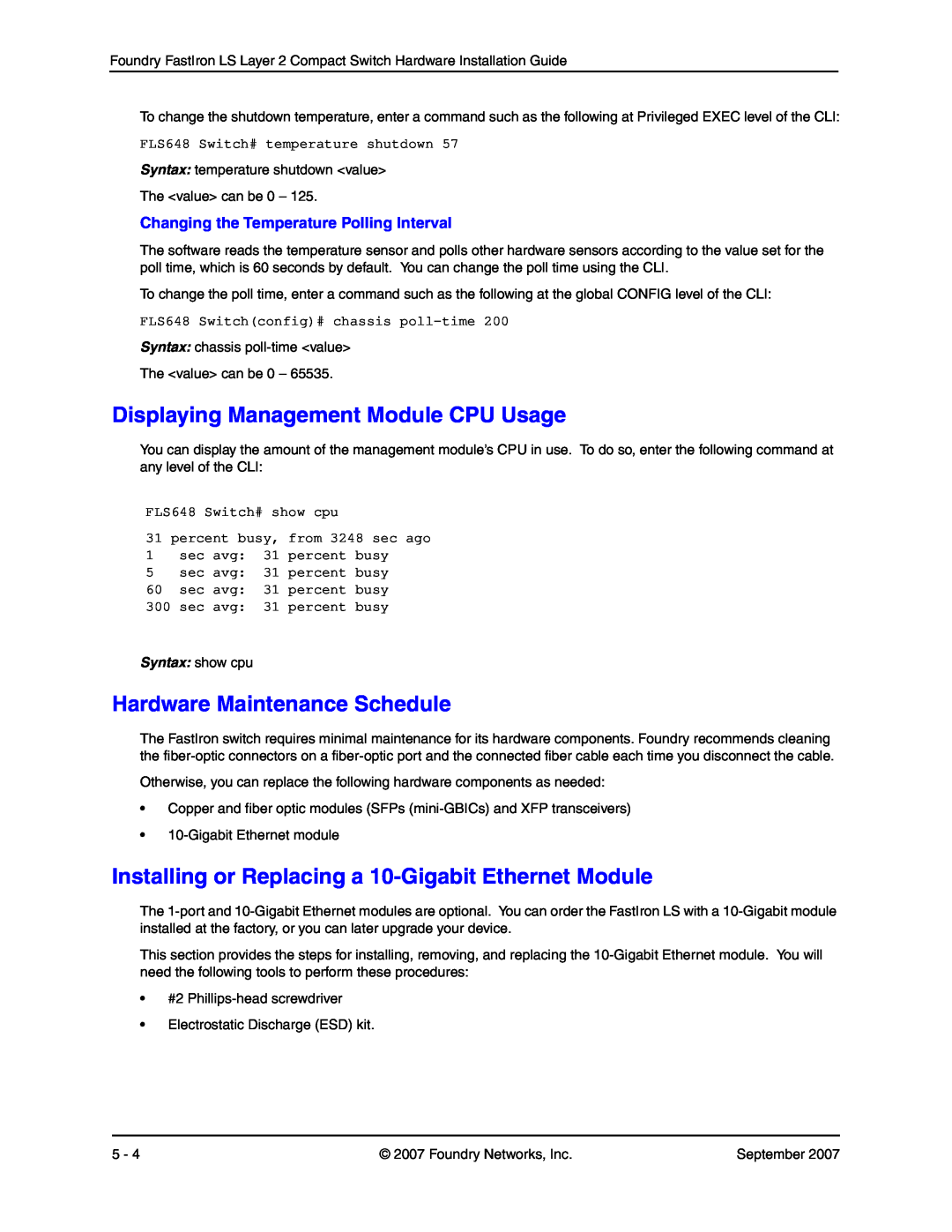FastIron LS FastIron LS
Foundry FastIron LS Layer 2 Compact Switch
Hardware Installation Guide
FGS Release
Copyright 2007 Foundry Networks, Inc. All rights reserved
PRODUCT OVERVIEW
INSTALLING A FASTIRON LS SWITCH
ABOUT THIS GUIDE
CHAPTER
C HAPTER
C HECKING C ONNECTIVITY
M AINTAINING THE F AST I RON LS H ARDWARE
C ONNECTING N ETWORK D EVICES AND
HARDWARE SPECIFICATIONS
APPENDIX A
REGULATORY STATEMENTS
C AUTIONS
C AUTIONS AND W ARNINGS
A PPENDIX B
W ARNINGS
What’s Included in This Edition?
Chapter About This Guide
Introduction
Audience
Web Access
How to Get Help
Warranty Coverage
Email Access
FLS624, FLS648
Hardware Features
Chapter Product Overview
Table 2.1 Chapter Contents
Serial Management Interface Console Port
Control Features
Reset Button
FastIron LS Network Interfaces
Table 2.2 Network Interfaces
Network Interfaces
FastIron LS 10/100/1000BASE-T Ports
Interface
10 Gbps CX4 Ports
10 Gigabit Ethernet Module Slots
Cable Specifications for New Module
10-GbE CX4 Module
Table 2.3 Port Status LEDs
Port, System and Module Status LEDs
CX4 Transceiver Infiniband cable
Condition
Table 2.4 Status LEDs
System LEDs
Power Supply Receptacles
Power Supplies
Optional Redundant Power Supply
Fiber Optic Modules
2007 Foundry Networks, Inc
Unpacking a System
Chapter Installing a FastIron LS Switch
Table 3.1 Chapter Contents
Package Contents
General Requirements
Where to Find More Information
Summary of Installation Tasks
Table 3.2 Summary of Installation Tasks
Foundry FastIron Configuration Guide
Lifting Precautions
Installation Precautions
General Precautions
Power Precautions
Installing the Device
Preparing the Installation Site
Installation Location
Cabling Infrastructure
Rack Mount Installation
Desktop Installation
Figure 3.1 Attaching the adhesive feet
Figure 3.3 Installing the device in a rack
Wall Mount Installation
Figure 3.2 Attaching the brackets
Features and Benefits
Installing a Redundant Power Supply
About the RPS2-EIF Redundant Power Supply
Package Contents
System Indicators
LEDs
Port Indicators
FastIron RPS2-EIF
Installation
Installing a FastIron LS Redundant Power Supply
Equipment Checklist
Mounting
Figure 3.6 Installing the RPS in a Rack
Desktop or Shelf Mounting
Figure 3.5 Attaching the brackets
Connecting Switches to the RPS
FastIron LS648
FLS units
GND N.C RPS Present Status Status Power Good GND
Installing an Optional Module into the Switch
Ports Pin-Out RPS2-EIF
GND N.C
Installing an SFP Transceiver
Figure 3.10 Inserting an SFP transceiver into a slot
Verifying Proper Operation
Powering On the System
Attaching a PC or Terminal
Switch’s 9-Pin
Wiring Map for Serial Cable
Table 3.3 Serial Cable Wiring
Null Modem
2007 Foundry Networks, Inc
Table 4.1 Network Connectivity Tasks
Chapter Connecting Network Devices and Checking Connectivity
Assigning Permanent Passwords
Step
FLS648 Switch# configure terminal FLS648 Switchconfig#
Recovering from a Lost Password
FLS648 Switch enable
FLS648 Switchconfig# enable super-user-password text
Configuring IP Addresses
Devices Running Layer 2 Software
Cable Specifications
Connecting Network Devices
Connectors
Connecting to Ethernet or Fast Ethernet Hubs
Installing a Fiber Optic Module
Connecting to Workstations, Servers, or Routers
Connecting a Network Device to a Fiber Port
Automatic MDI/MDIX Detection
Observing LEDs
Testing Connectivity
Cleaning the Fiber-Optic Connectors
Cabling a Fiber Optic Module
Desired
Troubleshooting Network Connections
Table 4.2 Network Connection-Related LED States
Meaning
Foundry FastIron LS Layer 2 Compact Switch Hardware Installation Guide
Chapter Maintaining the FastIron LS Hardware
Managing FastIron LS Temperature Settings
Using the Temperature Sensor on the FastIron LS
Table 5.1 Chapter Contents
FLS648 Switch show chassis Power supply 1 not present
Displaying the Temperature on the FastIron LS
Displaying Syslog Messages for Temperature on the FastIron LS
Power supply 2 NA - AC - Regular present, status ok Fan 1 failed
FLS648 Switch# show log
Displaying Management Module CPU Usage
Hardware Maintenance Schedule
Installing or Replacing a 10-Gigabit Ethernet Module
Changing the Temperature Polling Interval
Replacing a Fiber Optic Module
Installing an Optional Module into the Switch
Removing a 10-Gigabit Ethernet Module
Removing a Fiber Optic Module
Installing a New Fiber Optic Module
Bail Latch
Cabling a Fiber Optic Module
Cleaning the Fiber-Optic Connectors
Digital Optical Monitoring
Table 5.2 Status Value Description
Supported Media
Status Value
no optical-monitor alarm interval
CLI Commands
show optic port/slotnumber
2007 Foundry Networks, Inc
Table 0.1 Troubleshooting Chart
Chapter Troubleshooting
Diagnosing Switch Indicators
Symptom
Installation
Power and Cooling Problems
In-Band Access
FastIron LS specifications
Chapter Hardware Specifications
Table 0.2 Chapter Contents
Redundant Power supply specifications
Environmental Considerations
FastIron LS Specifications
Physical Dimensions
Operating Environment
Mean Time Before Failure
Cooling
Storage Environment
Table 0.7 Storage Environment
Chassis side
Table 0.9 Fan Noise Levels for FastIron LS 24-Port Switch
Table 0.10 Fan Noise Levels for FastIron LS 48-Port Switch
Fan Speed
CISPR 22 CLASS A Warning
Regulatory Compliance
FCC CFR 47 Part 15 Warning
Table 0.11 Regulatory Compliance and Safety Approvals Certifications
VCCI
Warranty
Pinouts and Signaling
Serial Console Port Pinouts
Table 0.12 Cable length summary table
Connector Type
LC connector for
Cable Type1
Table 0.12 Cable length summary table Continued
Cable Type
Table 0.13 Specifications for AC Power
AC Power Supply
Specifications
Property
Key features
Redundant Power Supply Specifications
Power Cords
Physical Dimensions and Weight
Table 0.15 Input Connector for Power Supplies
Input Connector
Electromagnetic Compatibility EMC and Immunity Standards
Input Connector Properties
Environmental Considerations
Safety Agency Approvals and Certifications
Safety Warnings
Table 0.17 Safety Warning Labels on Power Supplies
Table 0.20 Input Specifications for Power Supplies
Electrical Specifications
Input specifications
Table 0.19 Mean Time Before Failure Specifiations
2007 Foundry Networks, Inc
Industry Canada Statement
Appendix A Regulatory Statements
U.S.A
Europe and Australia
2007 Foundry Networks, Inc
Appendix B Cautions and Warnings
Cautions
Foundry FastIron LS Layer 2 Compact Switch Hardware Installation Guide
Cautions and Warnings CAUTION Never leave tools inside the device
Warnings
Page
Foundry FastIron LS Layer 2 Compact Switch Hardware Installation Guide