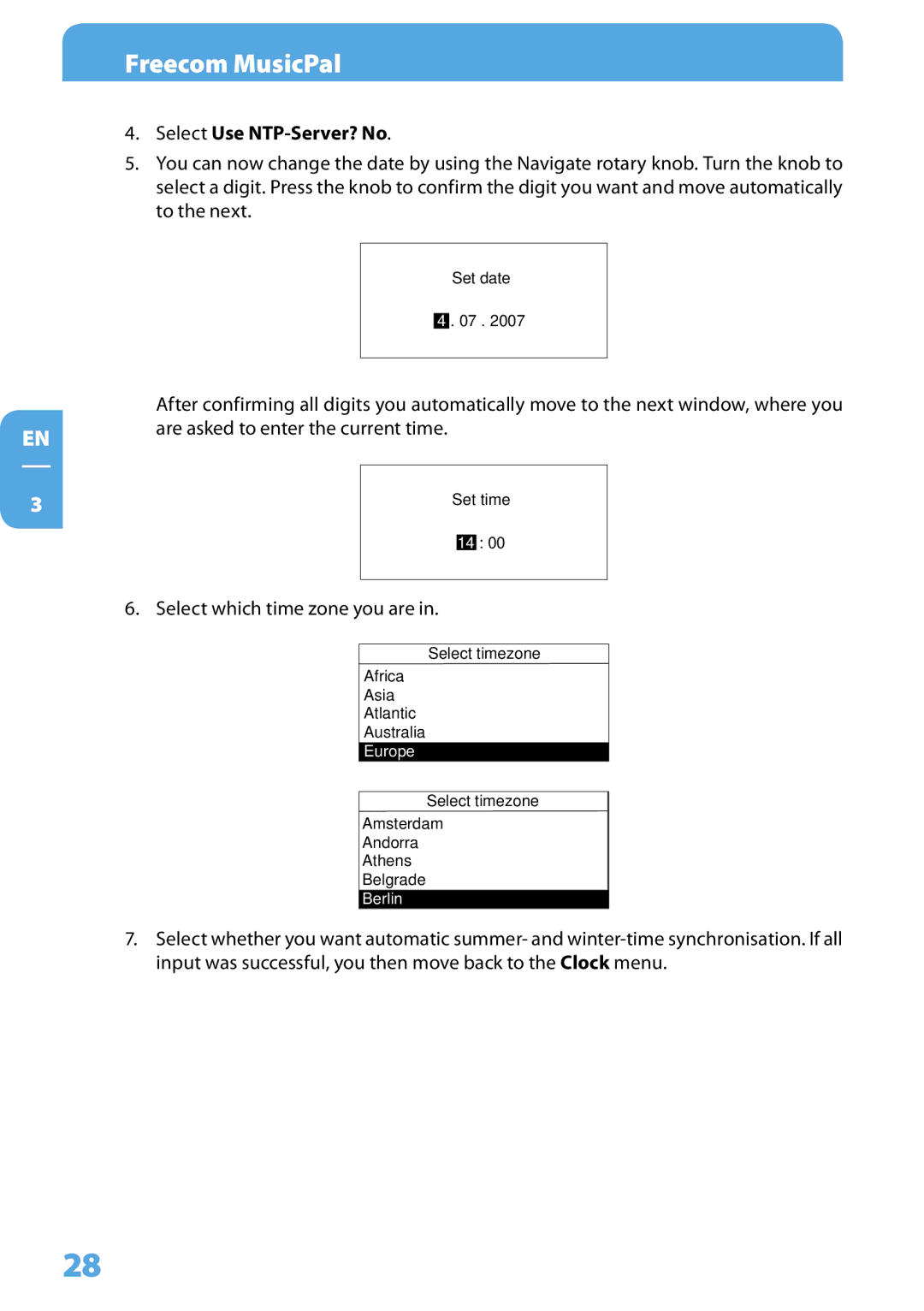EN
3
Freecom MusicPal
4.Select Use NTP-Server? No.
5.You can now change the date by using the Navigate rotary knob. Turn the knob to select a digit. Press the knob to confirm the digit you want and move automatically to the next.
Set date
4 . 07 . 2007
After confirming all digits you automatically move to the next window, where you are asked to enter the current time.
Set time
14 : 00
6. Select which time zone you are in.
Select timezone
Africa
Asia
Atlantic
Australia
Europe
Select timezone
Amsterdam
Andorra
Athens
Belgrade
Berlin
7.Select whether you want automatic summer- and
28