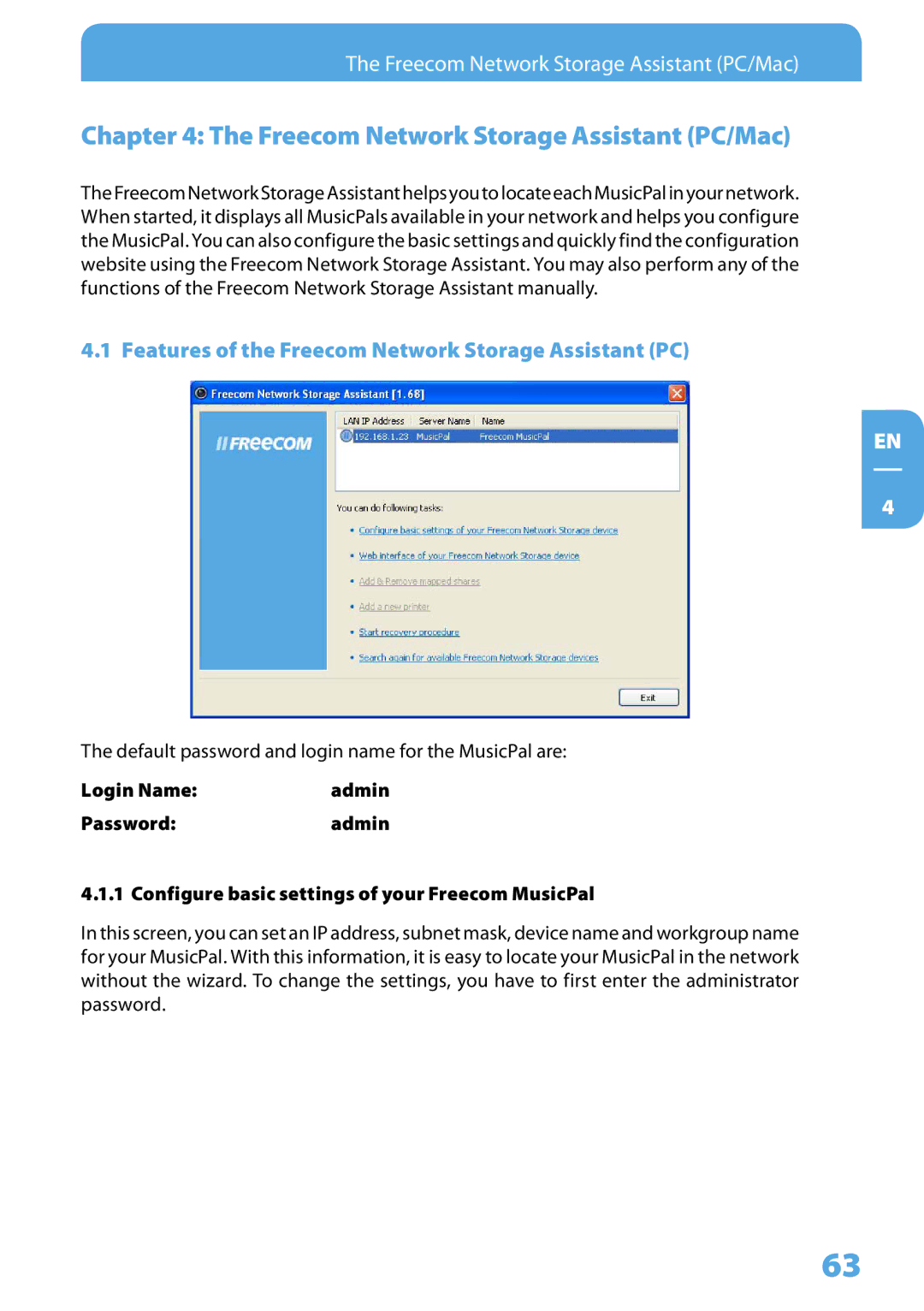The Freecom Network Storage Assistant (PC/Mac)
Chapter 4: The Freecom Network Storage Assistant (PC/Mac)
TheFreecomNetworkStorageAssistanthelpsyoutolocateeachMusicPalinyournetwork. When started, it displays all MusicPals available in your network and helps you configure the MusicPal. You can also configure the basic settings and quickly find the configuration website using the Freecom Network Storage Assistant. You may also perform any of the functions of the Freecom Network Storage Assistant manually.
4.1 Features of the Freecom Network Storage Assistant (PC)
EN
4
The default password and login name for the MusicPal are:
Login Name: | admin |
Password: | admin |
4.1.1 Configure basic settings of your Freecom MusicPal
In this screen, you can set an IP address, subnet mask, device name and workgroup name for your MusicPal. With this information, it is easy to locate your MusicPal in the network without the wizard. To change the settings, you have to first enter the administrator password.
63