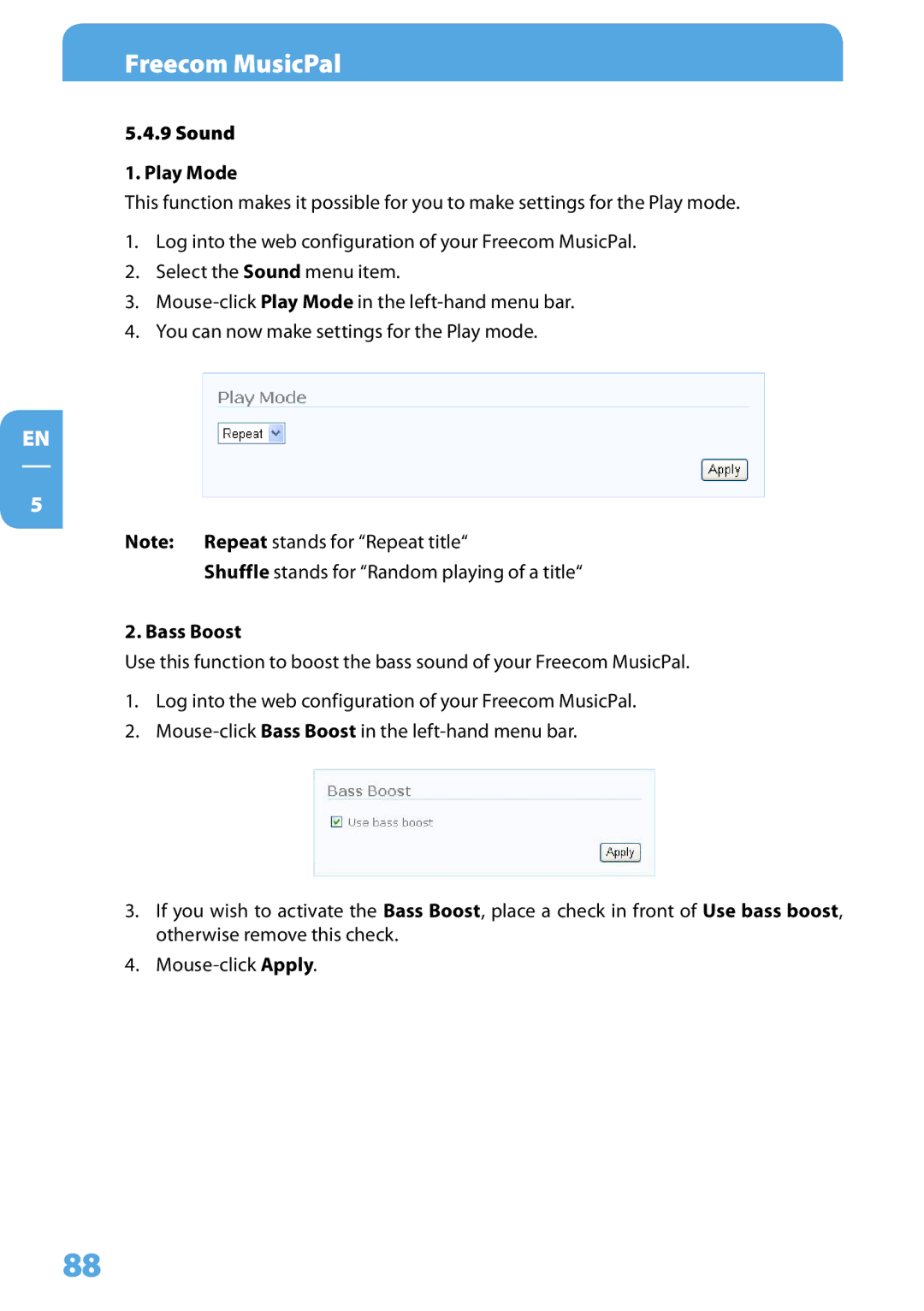Freecom MusicPal
5.4.9 Sound
1. Play Mode
This function makes it possible for you to make settings for the Play mode.
1.Log into the web configuration of your Freecom MusicPal.
2.Select the Sound menu item.
3.
4.You can now make settings for the Play mode.
EN
5
Note: Repeat stands for “Repeat title“
Shuffle stands for “Random playing of a title“
2. Bass Boost
Use this function to boost the bass sound of your Freecom MusicPal.
1.Log into the web configuration of your Freecom MusicPal.
2.
3.If you wish to activate the Bass Boost, place a check in front of Use bass boost, otherwise remove this check.
4.
88