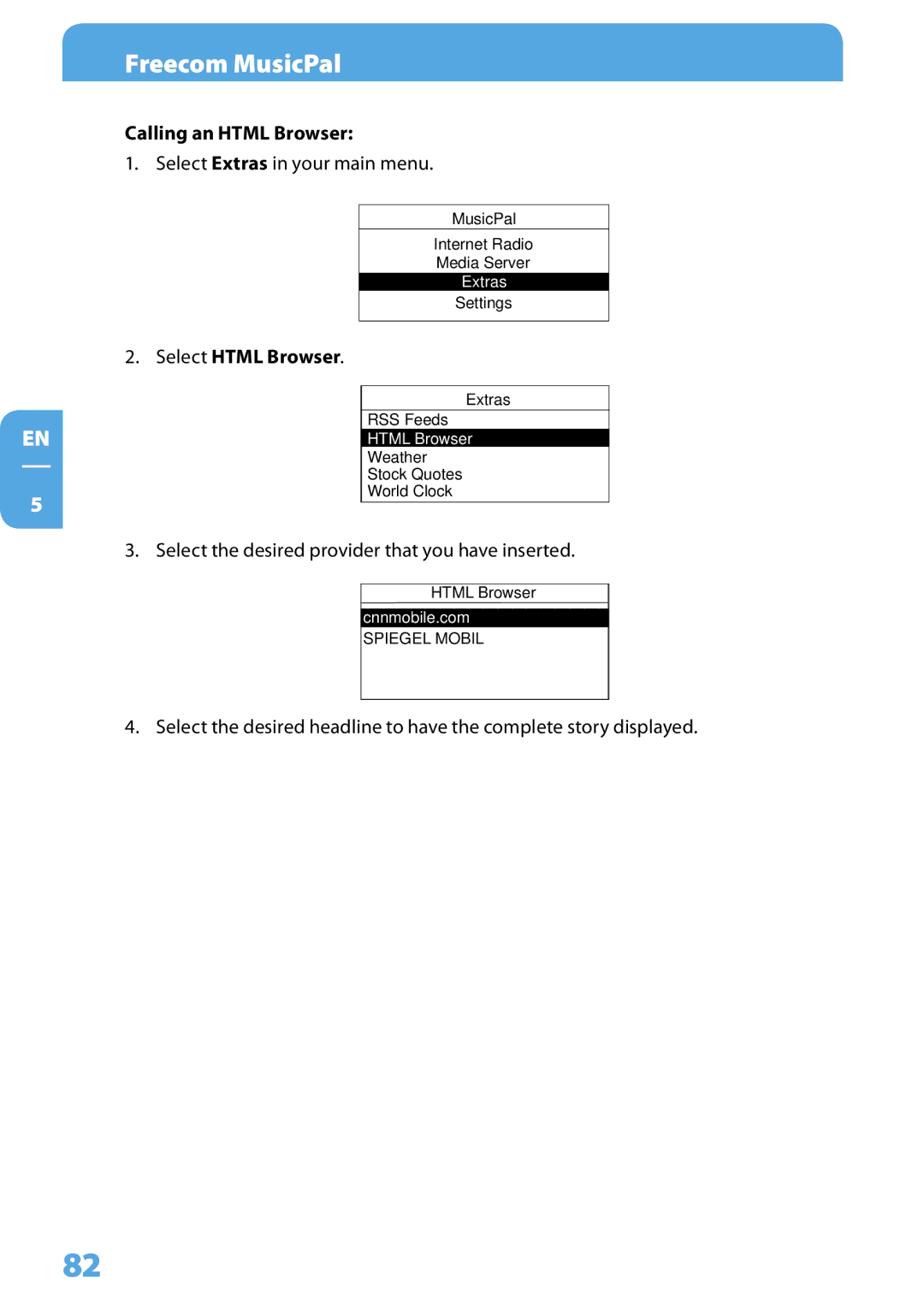EN
5
Freecom MusicPal
Calling an HTML Browser:
1. Select Extras in your main menu.
MusicPal
Internet Radio
Media Server
Extras
Settings
2.Select HTML Browser.
Extras
RSS Feeds
HTML Browser
Weather
Stock Quotes
World Clock
3. Select the desired provider that you have inserted.
HTML Browser
cnnmobile.com
SPIEGEL MOBIL
4. Select the desired headline to have the complete story displayed.
82