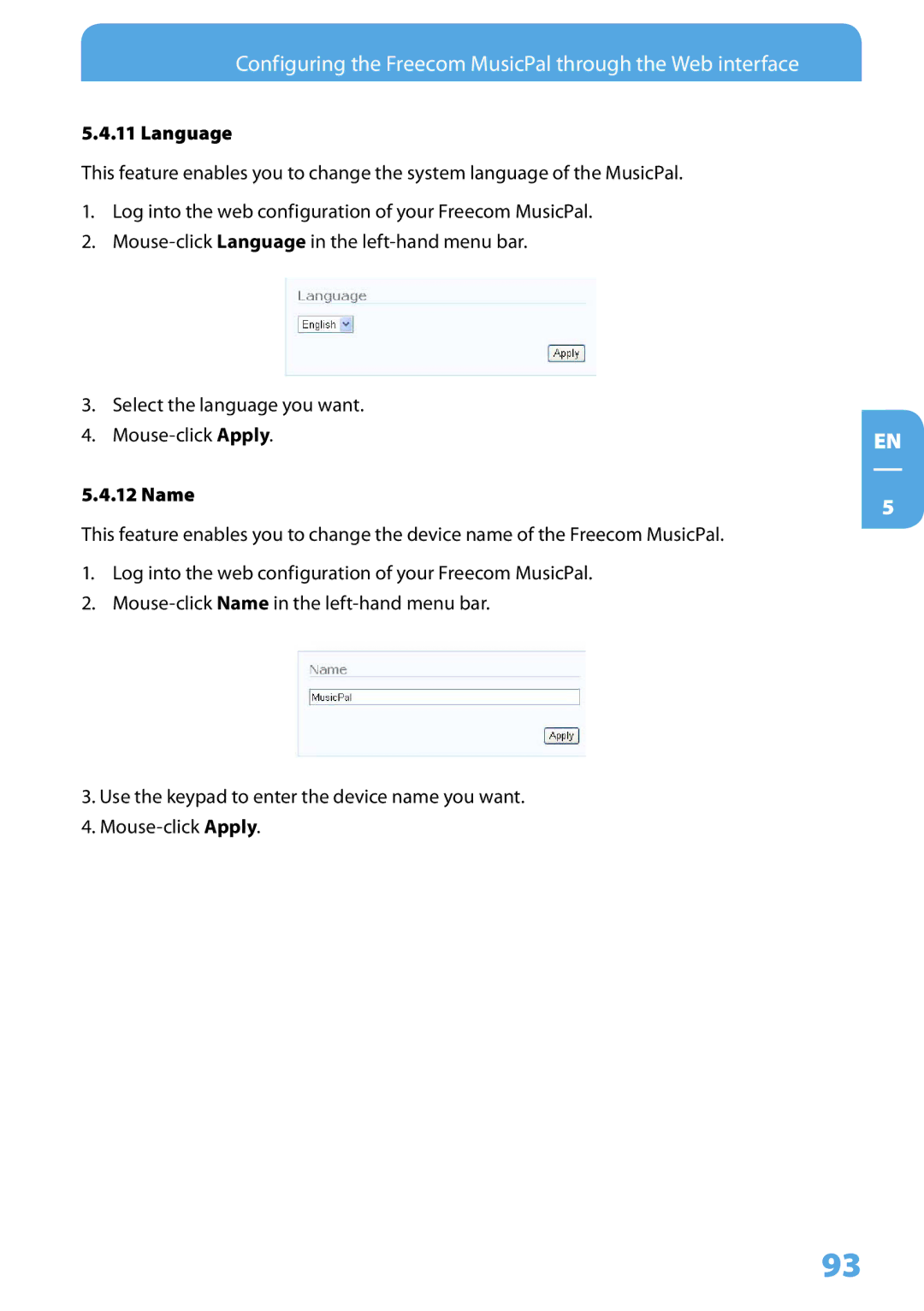Configuring the Freecom MusicPal through the Web interface
5.4.11 Language
This feature enables you to change the system language of the MusicPal.
1.Log into the web configuration of your Freecom MusicPal.
2.
3.Select the language you want.
4.
5.4.12 Name
This feature enables you to change the device name of the Freecom MusicPal.
1.Log into the web configuration of your Freecom MusicPal.
2.
3.Use the keypad to enter the device name you want.
4.
EN
5
93