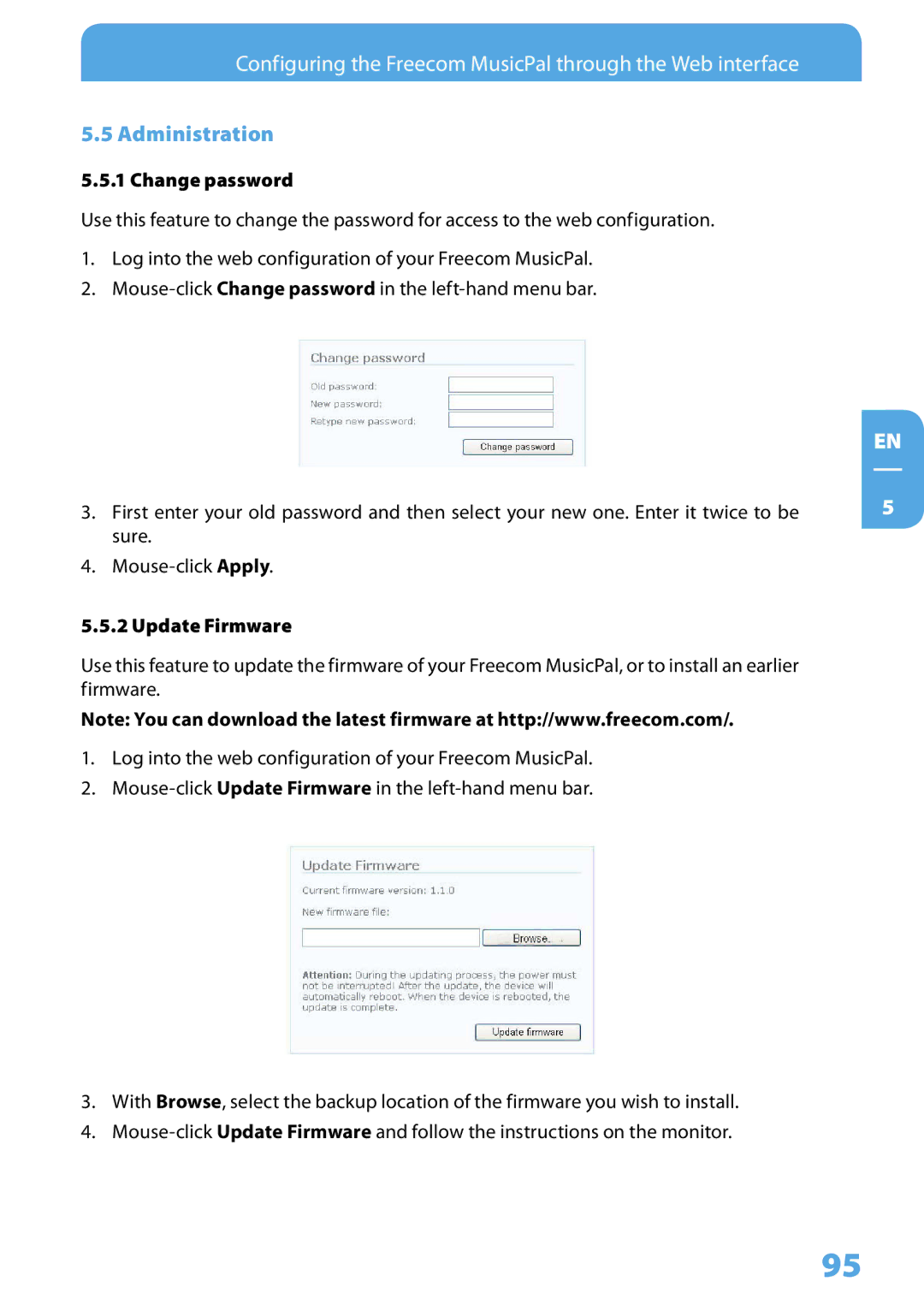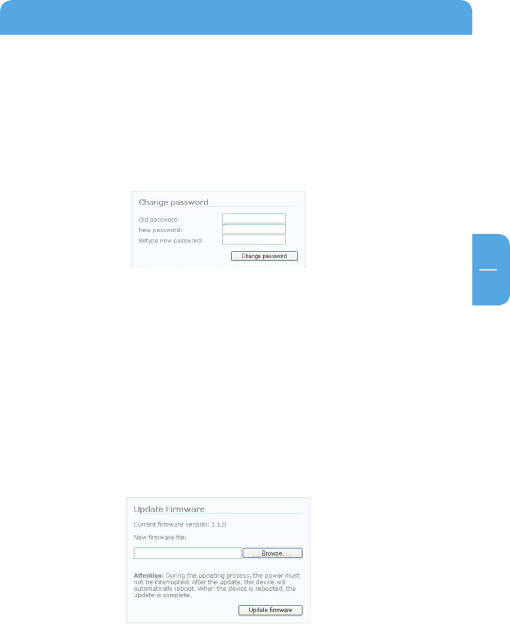
Configuring the Freecom MusicPal through the Web interface
5.5 Administration
5.5.1 Change password
Use this feature to change the password for access to the web configuration.
1.Log into the web configuration of your Freecom MusicPal.
2.
3.First enter your old password and then select your new one. Enter it twice to be sure.
4.
5.5.2 Update Firmware
Use this feature to update the firmware of your Freecom MusicPal, or to install an earlier firmware.
Note: You can download the latest firmware at http://www.freecom.com/.
1.Log into the web configuration of your Freecom MusicPal.
2.
3.With Browse, select the backup location of the firmware you wish to install.
4.
EN
5
95