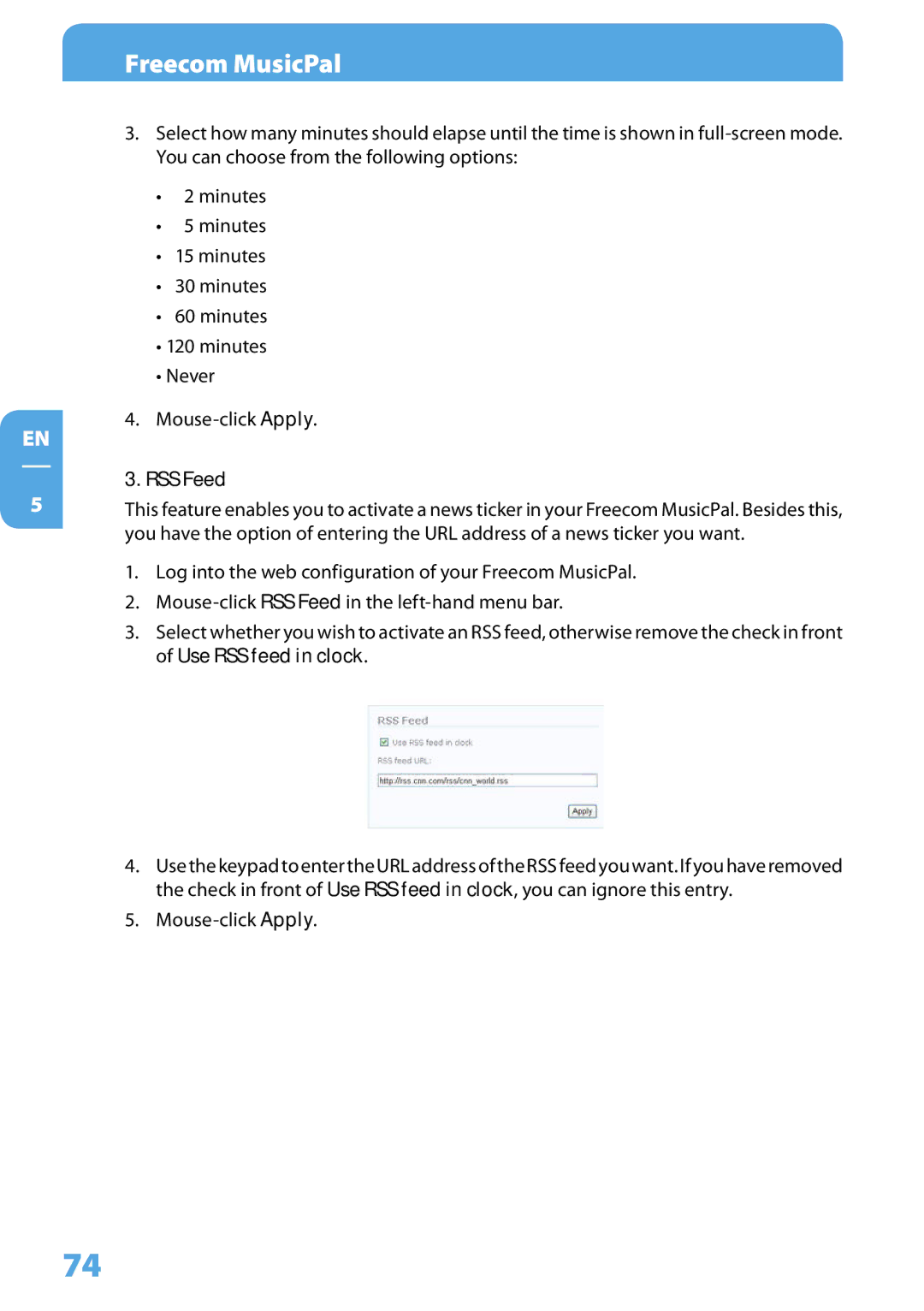EN
5
Freecom MusicPal
3.Select how many minutes should elapse until the time is shown in
•2 minutes
•5 minutes
•15 minutes
•30 minutes
•60 minutes
•120 minutes
•Never
4.
3. RSS Feed
This feature enables you to activate a news ticker in your Freecom MusicPal. Besides this, you have the option of entering the URL address of a news ticker you want.
1.Log into the web configuration of your Freecom MusicPal.
2.
3.Select whether you wish to activate an RSS feed, otherwise remove the check in front of Use RSS feed in clock.
4.Use the keypad to enter the URL address of the RSS feed you want. If you have removed the check in front of Use RSS feed in clock, you can ignore this entry.
5.
74