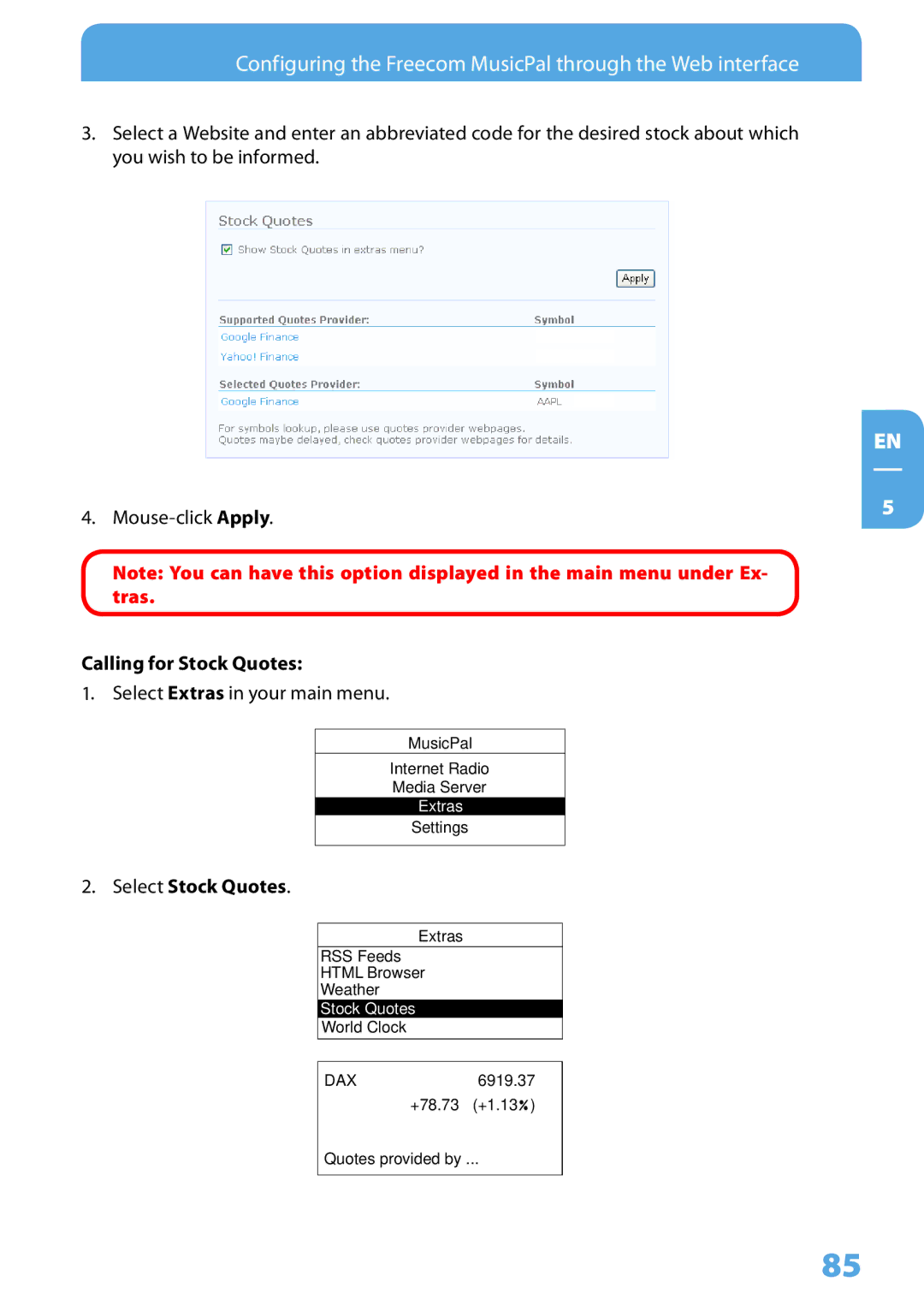Configuring the Freecom MusicPal through the Web interface
3.Select a Website and enter an abbreviated code for the desired stock about which you wish to be informed.
4.
Note: You can have this option displayed in the main menu under Ex- tras.
Calling for Stock Quotes:
1. Select Extras in your main menu.
MusicPal
Internet Radio
Media Server
Extras
Settings
2.Select Stock Quotes.
Extras
RSS Feeds
HTML Browser
Weather
Stock Quotes
World Clock
DAX | 6919.37 |
+78.73 | (+1.13%) |
Quotes provided by ...
EN
5
85