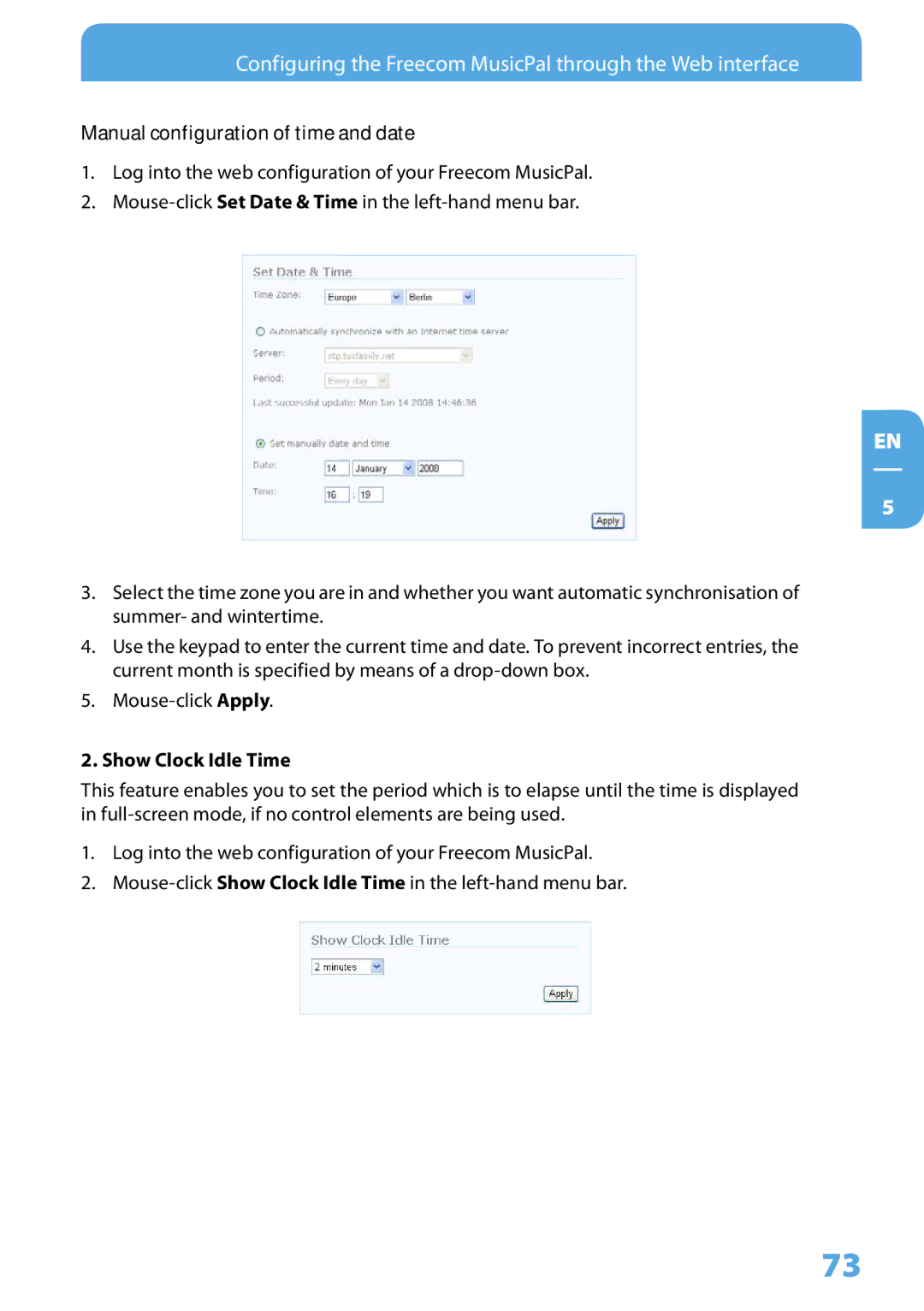Configuring the Freecom MusicPal through the Web interface
Manual configuration of time and date
1.Log into the web configuration of your Freecom MusicPal.
2.
EN
5
3.Select the time zone you are in and whether you want automatic synchronisation of summer- and wintertime.
4.Use the keypad to enter the current time and date. To prevent incorrect entries, the current month is specified by means of a
5.
2. Show Clock Idle Time
This feature enables you to set the period which is to elapse until the time is displayed in
1.Log into the web configuration of your Freecom MusicPal.
2.
73