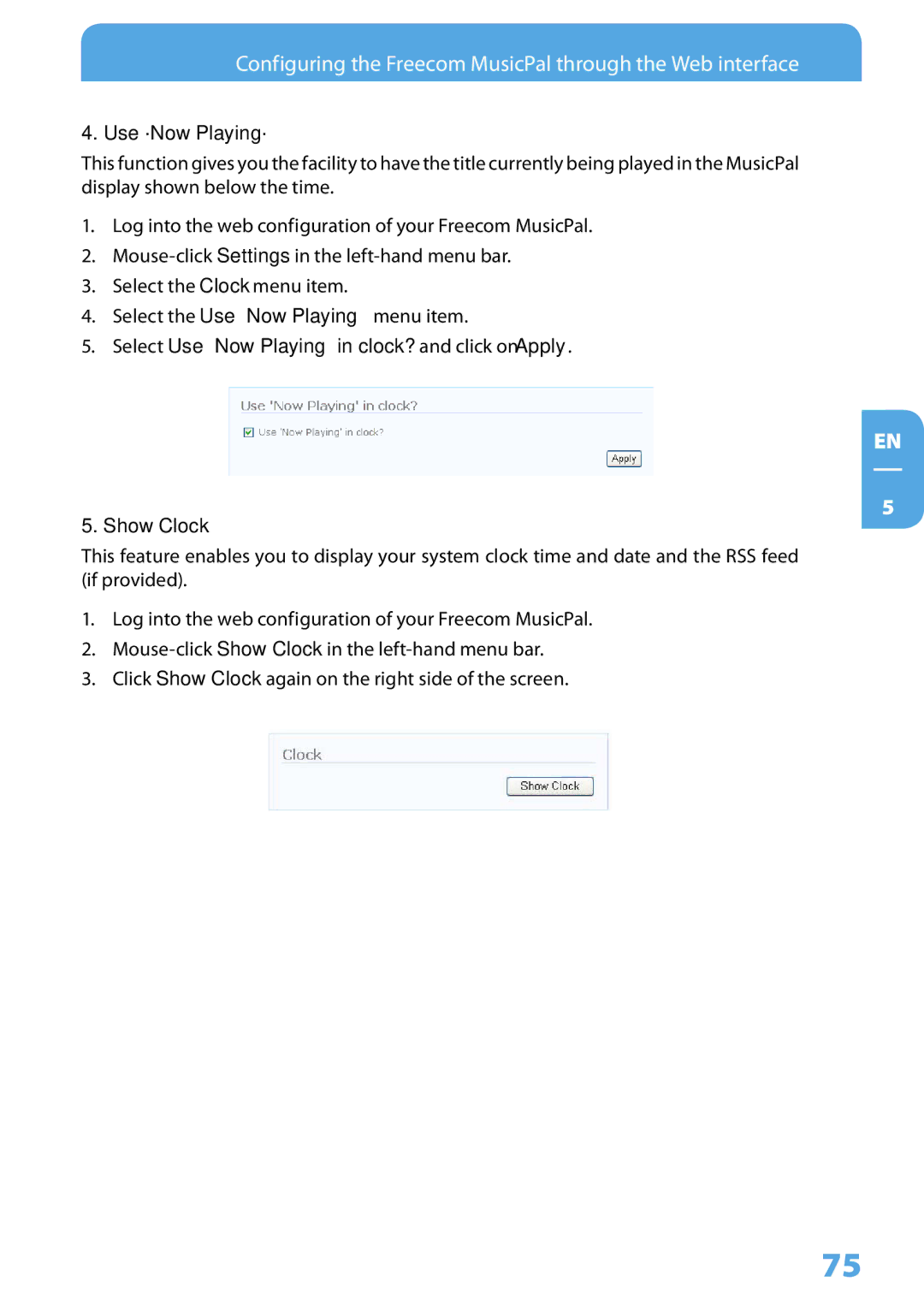Configuring the Freecom MusicPal through the Web interface
4. Use ´Now Playing´
This function gives you the facility to have the title currently being played in the MusicPal display shown below the time.
1.Log into the web configuration of your Freecom MusicPal.
2.
3.Select the Clock menu item.
4.Select the Use ‘Now Playing’ menu item.
5.Select Use ‘Now Playing’ in clock? and click on Apply.
EN
5. Show Clock
5
This feature enables you to display your system clock time and date and the RSS feed (if provided).
1.Log into the web configuration of your Freecom MusicPal.
2.
3.Click Show Clock again on the right side of the screen.
75