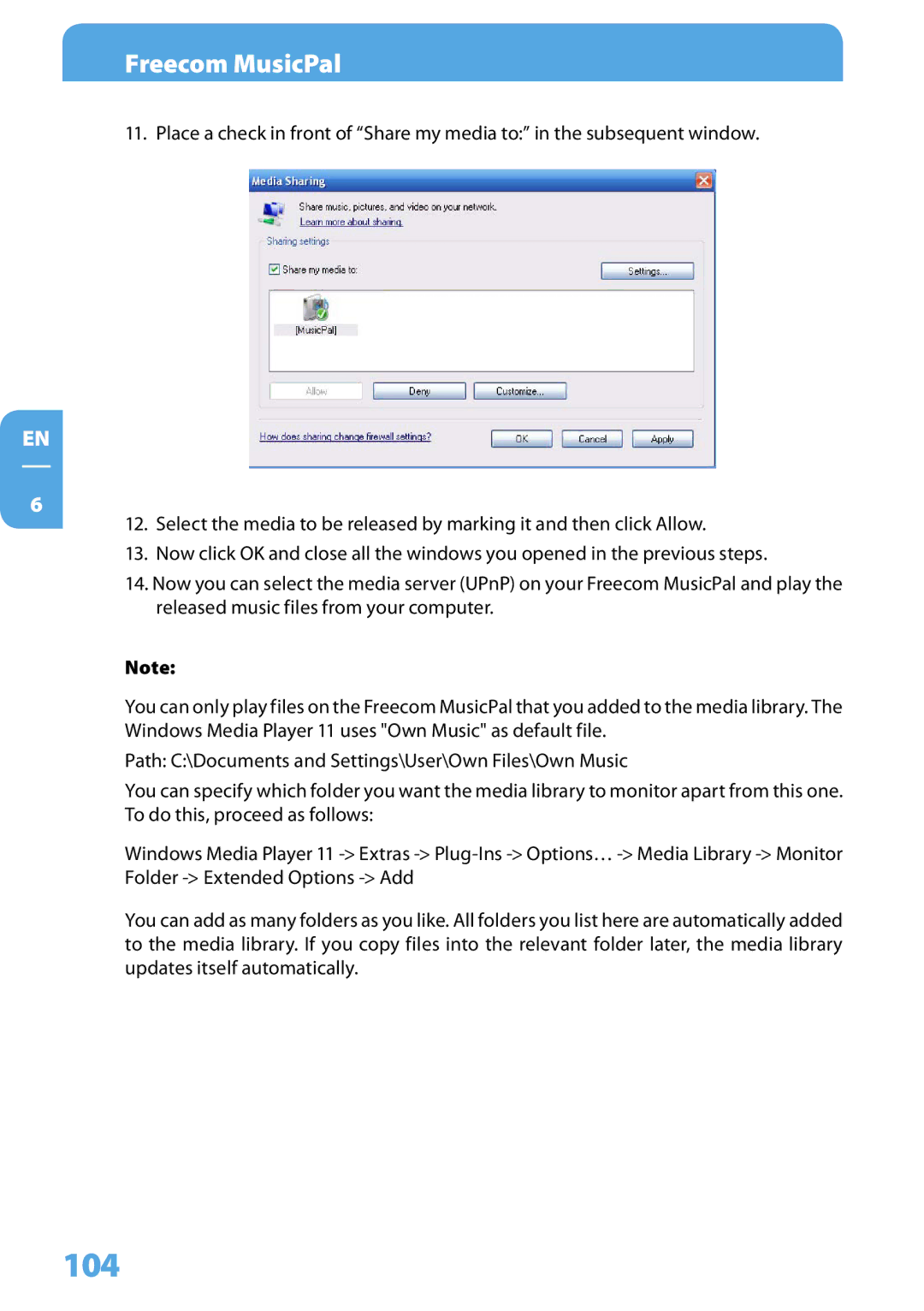Freecom MusicPal
11. Place a check in front of “Share my media to:” in the subsequent window.
EN
6
12. Select the media to be released by marking it and then click Allow.
13. Now click OK and close all the windows you opened in the previous steps.
14. Now you can select the media server (UPnP) on your Freecom MusicPal and play the released music files from your computer.
Note:
You can only play files on the Freecom MusicPal that you added to the media library. The Windows Media Player 11 uses "Own Music" as default file.
Path: C:\Documents and Settings\User\Own Files\Own Music
You can specify which folder you want the media library to monitor apart from this one. To do this, proceed as follows:
Windows Media Player 11
You can add as many folders as you like. All folders you list here are automatically added to the media library. If you copy files into the relevant folder later, the media library updates itself automatically.