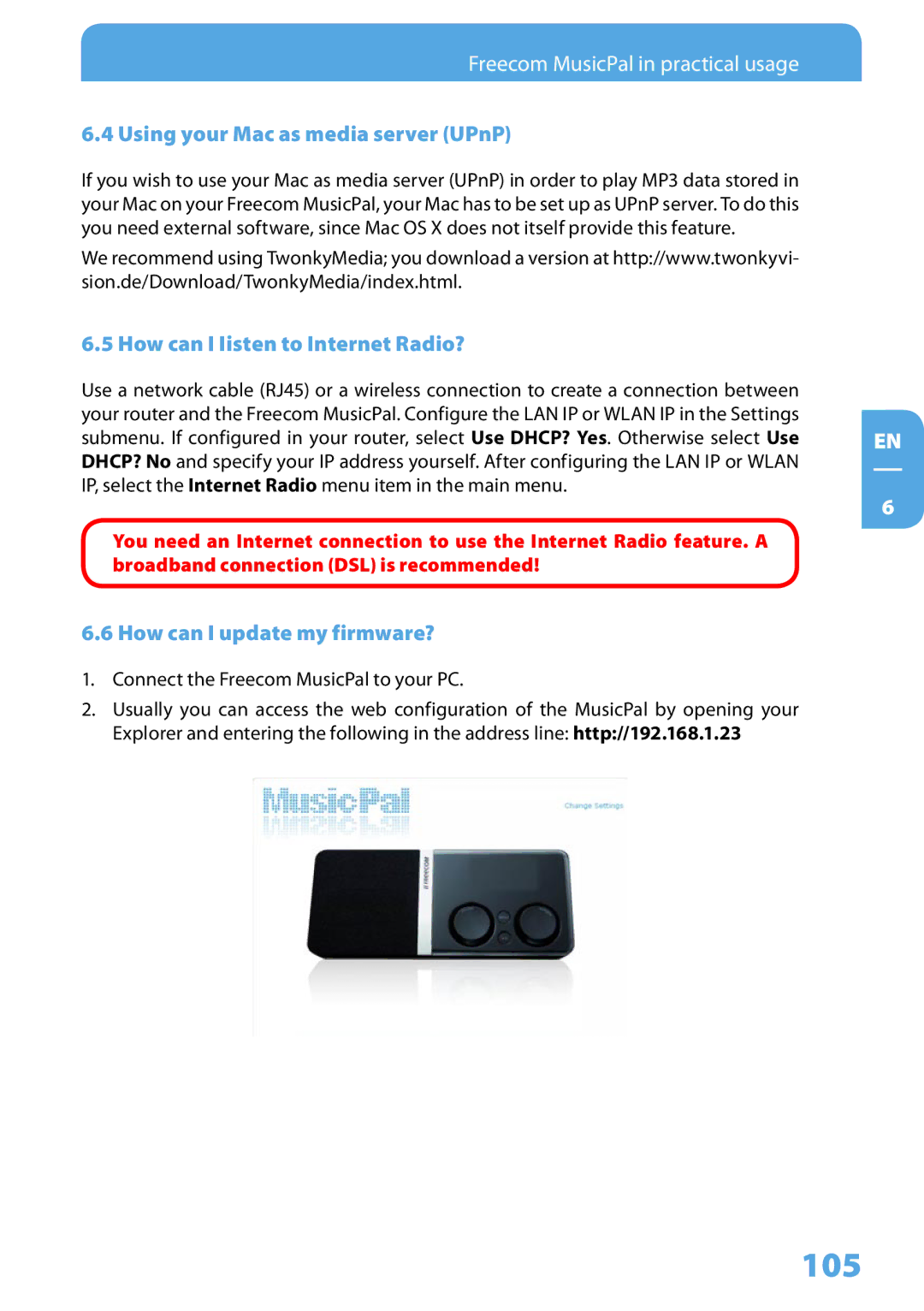Freecom MusicPal in practical usage
6.4 Using your Mac as media server (UPnP)
If you wish to use your Mac as media server (UPnP) in order to play MP3 data stored in your Mac on your Freecom MusicPal, your Mac has to be set up as UPnP server. To do this you need external software, since Mac OS X does not itself provide this feature.
We recommend using TwonkyMedia; you download a version at http://www.twonkyvi- sion.de/Download/TwonkyMedia/index.html.
6.5 How can I Iisten to Internet Radio?
Use a network cable (RJ45) or a wireless connection to create a connection between your router and the Freecom MusicPal. Configure the LAN IP or WLAN IP in the Settings submenu. If configured in your router, select Use DHCP? Yes. Otherwise select Use DHCP? No and specify your IP address yourself. After configuring the LAN IP or WLAN IP, select the Internet Radio menu item in the main menu.
You need an Internet connection to use the Internet Radio feature. A broadband connection (DSL) is recommended!
6.6 How can I update my firmware?
1.Connect the Freecom MusicPal to your PC.
2.Usually you can access the web configuration of the MusicPal by opening your Explorer and entering the following in the address line: http://192.168.1.23
EN
6