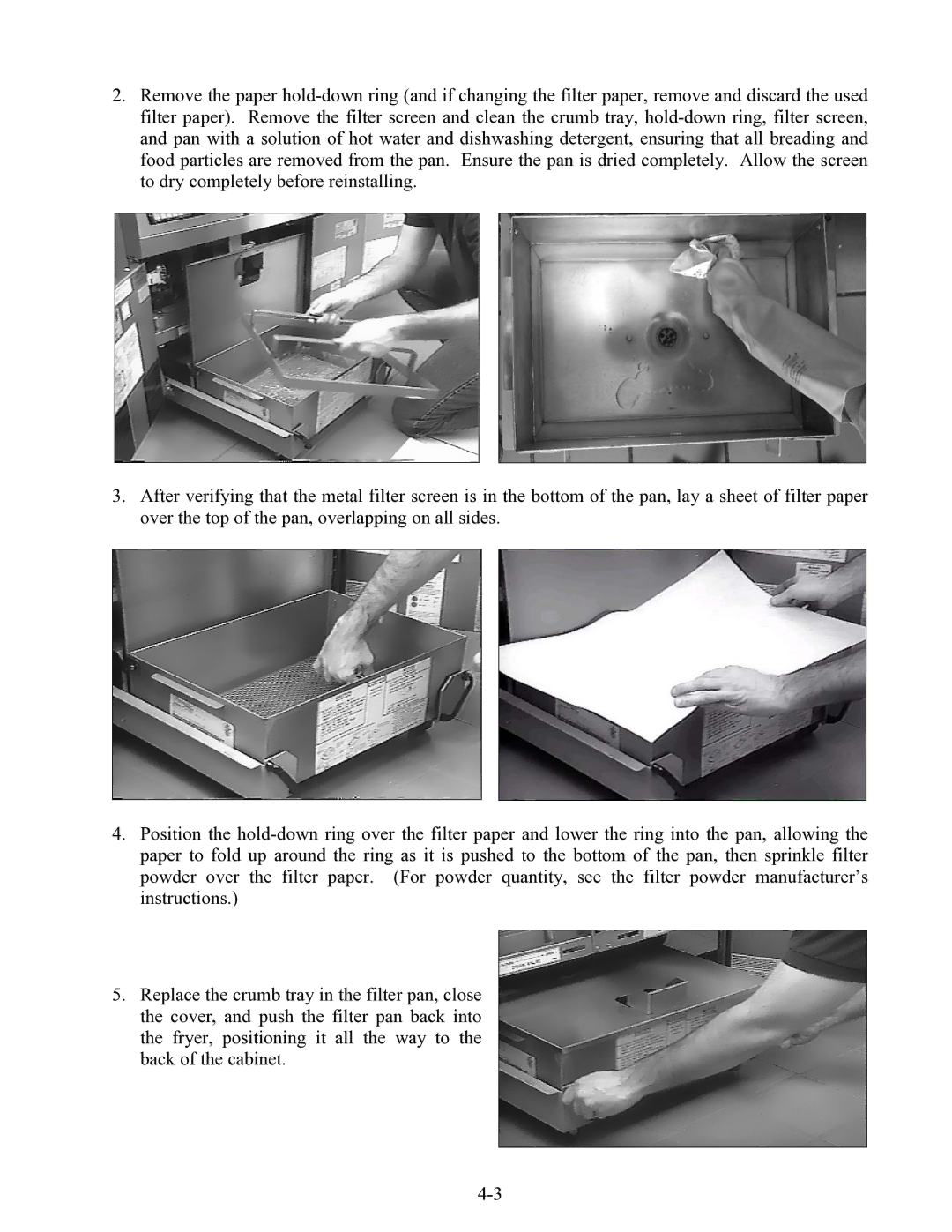2.Remove the paper hold-down ring (and if changing the filter paper, remove and discard the used filter paper). Remove the filter screen and clean the crumb tray, hold-down ring, filter screen, and pan with a solution of hot water and dishwashing detergent, ensuring that all breading and food particles are removed from the pan. Ensure the pan is dried completely. Allow the screen to dry completely before reinstalling.
3.After verifying that the metal filter screen is in the bottom of the pan, lay a sheet of filter paper over the top of the pan, overlapping on all sides.
4.Position the hold-down ring over the filter paper and lower the ring into the pan, allowing the paper to fold up around the ring as it is pushed to the bottom of the pan, then sprinkle filter powder over the filter paper. (For powder quantity, see the filter powder manufacturer’s instructions.)
5.Replace the crumb tray in the filter pan, close the cover, and push the filter pan back into the fryer, positioning it all the way to the back of the cabinet.