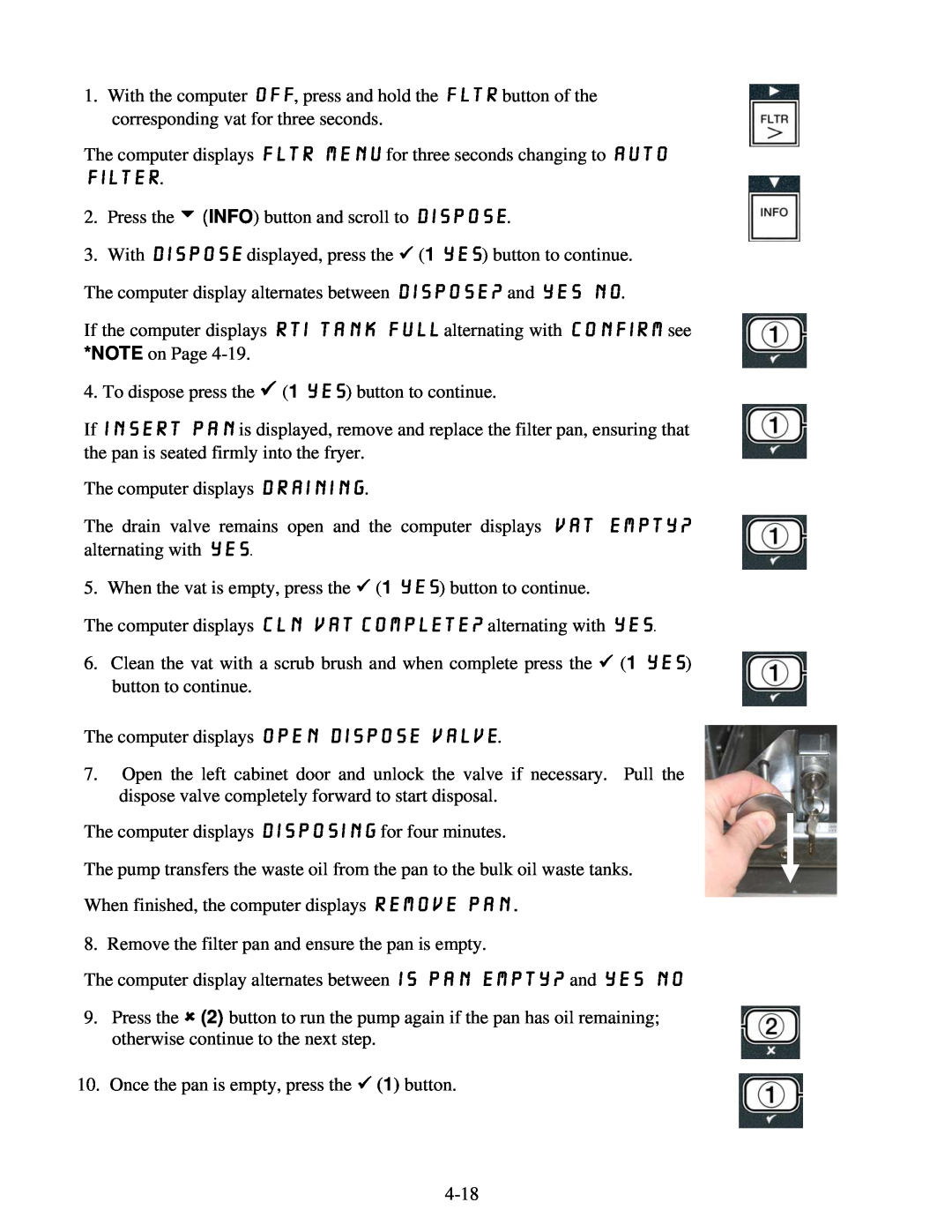1.With the computer OFF, press and hold the FLTR button of the corresponding vat for three seconds.
The computer displays fltr menu for three seconds changing to Auto Filter.
2. Press the u (INFO) button and scroll to dispose.
3. With dispose displayed, press the (1 yes) button to continue.
The computer display alternates between Dispose? and Yes NO.
If the computer displays RTI TANK FULL alternating with CONFIRM see *NOTE on Page
4. To dispose press the (1 yes) button to continue.
If INSERT PAN is displayed, remove and replace the filter pan, ensuring that the pan is seated firmly into the fryer.
The computer displays DRAINING.
The drain valve remains open and the computer displays Vat empty? alternating with yes.
5. When the vat is empty, press the (1 yes) button to continue.
The computer displays cln vat Complete? alternating with yes.
6. Clean the vat with a scrub brush and when complete press the (1 yes) button to continue.
The computer displays OPEN DISPOSE VALVE.
7.Open the left cabinet door and unlock the valve if necessary. Pull the dispose valve completely forward to start disposal.
The computer displays DISPOSING for four minutes.
The pump transfers the waste oil from the pan to the bulk oil waste tanks.
When finished, the computer displays REMOVE PAN.
8. Remove the filter pan and ensure the pan is empty.
The computer display alternates between IS PAN EMPTY? and Yes NO
9.Press the (2) button to run the pump again if the pan has oil remaining; otherwise continue to the next step.