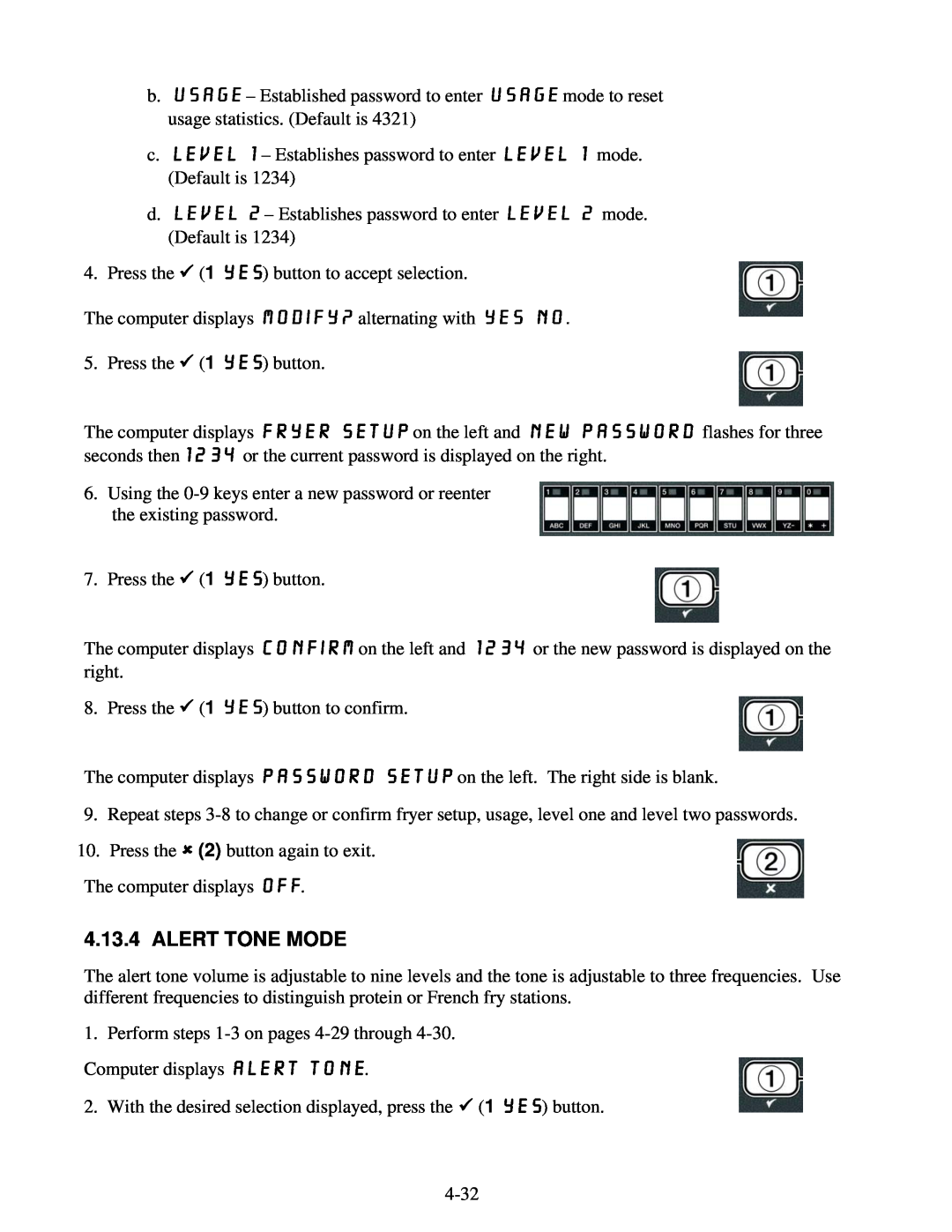b.usage – Established password to enter usage mode to reset usage statistics. (Default is 4321)
c.level 1 – Establishes password to enter level 1 mode. (Default is 1234)
d.level 2 – Establishes password to enter level 2 mode. (Default is 1234)
4. Press the (1 yes) button to accept selection.
The computer displays modify? alternating with yes no.
5. Press the (1 yes) button.
The computer displays FRYER SETUP on the left and NEW PASSWORD flashes for three seconds then1234 or the current password is displayed on the right.
6.Using the
7. Press the (1 yes) button.
The computer displays CONFIRM on the left and 1234 or the new password is displayed on the right.
8. Press the (1 yes) button to confirm.
The computer displays PASSWORD SETUP on the left. The right side is blank.
9.Repeat steps
10. Press the (2) button again to exit. The computer displays OFF.
4.13.4 ALERT TONE MODE
The alert tone volume is adjustable to nine levels and the tone is adjustable to three frequencies. Use different frequencies to distinguish protein or French fry stations.
1.Perform steps
2. With the desired selection displayed, press the (1 yes) button.