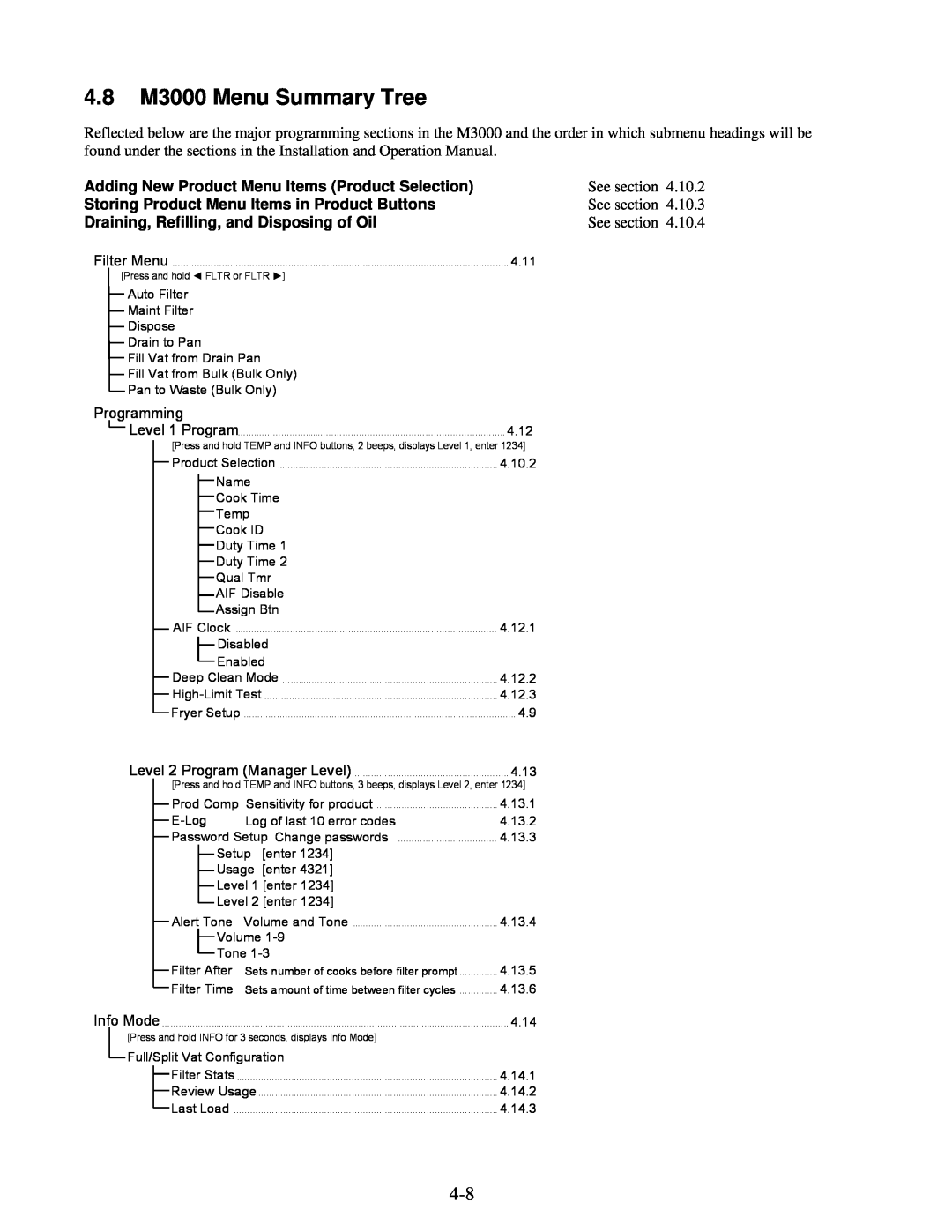4.8M3000 Menu Summary Tree
Reflected below are the major programming sections in the M3000 and the order in which submenu headings will be found under the sections in the Installation and Operation Manual.
Adding New Product Menu Items (Product Selection) | See section | 4.10.2 |
Storing Product Menu Items in Product Buttons | See section | 4.10.3 |
Draining, Refilling, and Disposing of Oil | See section | 4.10.4 |
Filter Menu ………………………………………………………………………………………………………….. 4.11
[Press and hold ◄ FLTR or FLTR ►]
Auto Filter
Maint Filter
Dispose
Drain to Pan
Fill Vat from Drain Pan
Fill Vat from Bulk (Bulk Only)
Pan to Waste (Bulk Only)
Programming
Level 1 Program…….……………….....………………………………………………………….. 4.12
[Press and hold TEMP and INFO buttons, 2 beeps, displays Level 1, enter 1234] Product Selection ..…….....………………………………………………………….. 4.10.2
Name
Cook Time
Temp
Cook ID
Duty Time 1
Duty Time 2
Qual Tmr
AIF Disable
Assign Btn
AIF Clock ..………………………………………………………………………………… 4.12.1
Disabled
Enabled
Deep Clean Mode ……..……………………...…………………………………….. 4.12.2
Fryer Setup …………………….……………………………………………………………….. 4.9
Level 2 Program (Manager Level) ……………………………………………….. 4.13
[Press and hold TEMP and INFO buttons, 3 beeps, displays Level 2, enter 1234]
Prod Comp | Sensitivity for product …………………………………….. 4.13.1 |
Log of last 10 error codes …………………………….. 4.13.2 |
Password Setup Change passwords ……………………………… 4.13.3
Setup [enter 1234]
Usage [enter 4321]
Level 1 [enter 1234]
Level 2 [enter 1234]
Alert Tone Volume and Tone ...………………………………………….. 4.13.4
Volume
Tone
Filter After Sets number of cooks before filter prompt ………….. 4.13.5
Filter Time Sets amount of time between filter cycles ………….. 4.13.6
Info Mode ………………...………………………...………………………………………..……………………….. 4.14
[Press and hold INFO for 3 seconds, displays Info Mode]
Full/Split Vat Configuration
Filter Stats ..……………….……………………………………………………………….. 4.14.1
Review Usage ………….……………………………………………………………….. 4.14.2
Last Load ………………….……………………………………………………………….. 4.14.3