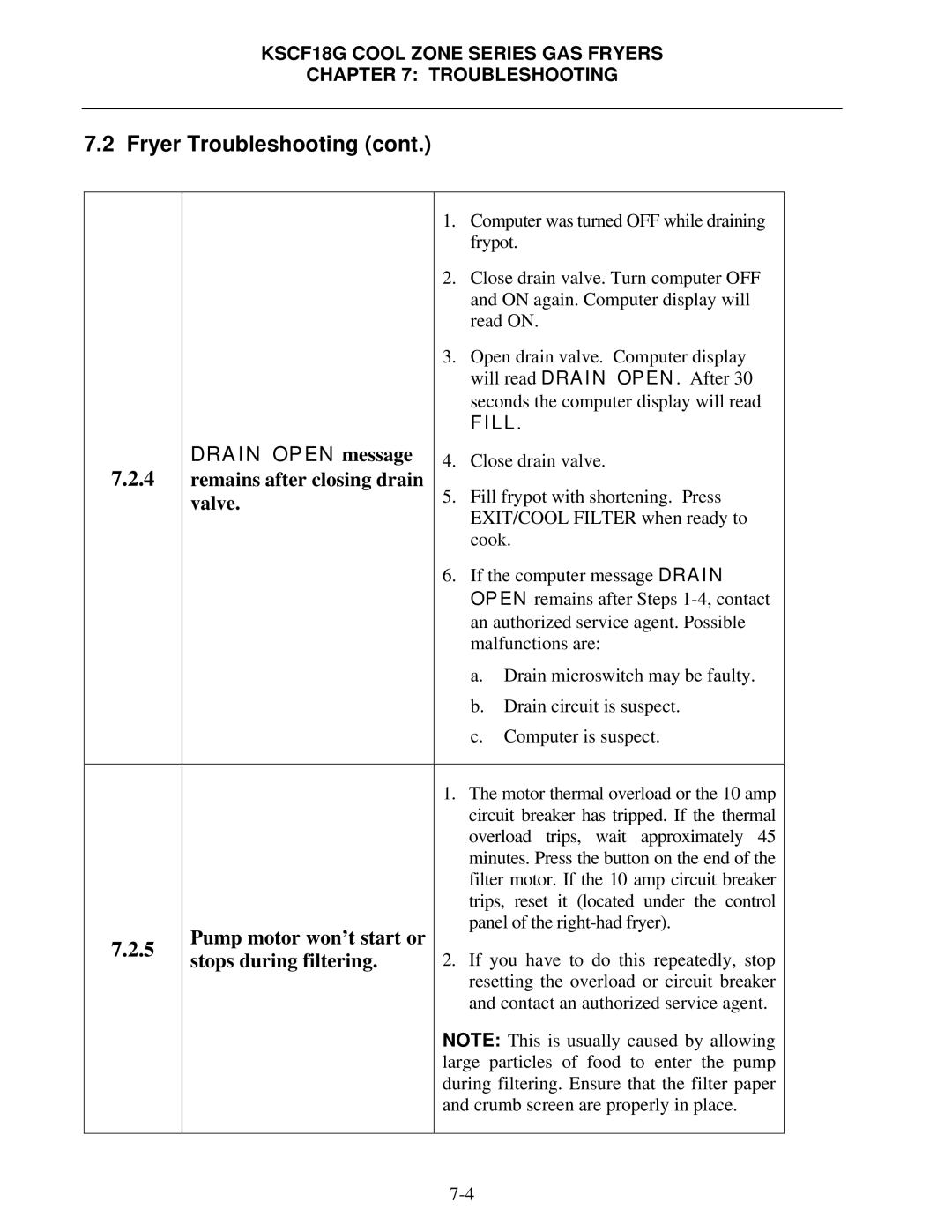KSCF18G COOL ZONE SERIES GAS FRYERS
CHAPTER 7: TROUBLESHOOTING
7.2 Fryer Troubleshooting (cont.)
|
| 1. | Computer was turned OFF while draining | ||
|
|
| frypot. | ||
|
| 2. | Close drain valve. Turn computer OFF | ||
|
|
| and ON again. Computer display will | ||
|
|
| read ON. | ||
|
| 3. | Open drain valve. Computer display | ||
|
|
| will read DRAIN OPEN. After 30 | ||
|
|
| seconds the computer display will read | ||
|
|
| FILL. | ||
7.2.4 | DRAIN OPEN message | 4. | Close drain valve. | ||
remains after closing drain | 5. | Fill frypot with shortening. Press | |||
| valve. | ||||
|
|
| EXIT/COOL FILTER when ready to | ||
|
|
| cook. | ||
|
| 6. | If the computer message DRAIN | ||
|
|
| OPEN remains after Steps | ||
|
|
| an authorized service agent. Possible | ||
|
|
| malfunctions are: | ||
|
|
| a. | Drain microswitch may be faulty. | |
|
|
| b. | Drain circuit is suspect. | |
|
|
| c. | Computer is suspect. | |
|
|
|
| ||
|
| 1. | The motor thermal overload or the 10 amp | ||
|
|
| circuit breaker has tripped. If the thermal | ||
|
|
| overload trips, wait approximately 45 | ||
|
|
| minutes. Press the button on the end of the | ||
|
|
| filter motor. If the 10 amp circuit breaker | ||
|
|
| trips, reset it (located under the control | ||
| Pump motor won’t start or |
| panel of the | ||
7.2.5 |
|
|
| ||
stops during filtering. | 2. | If you have to do this repeatedly, stop | |||
| |||||
|
|
| resetting the overload or circuit breaker | ||
|
|
| and contact an authorized service agent. | ||
|
| NOTE: This is usually caused by allowing | |||
|
| large particles of food to enter the pump | |||
|
| during filtering. Ensure that the filter paper | |||
|
| and crumb screen are properly in place. | |||
|
|
|
| ||
|
|
| |||