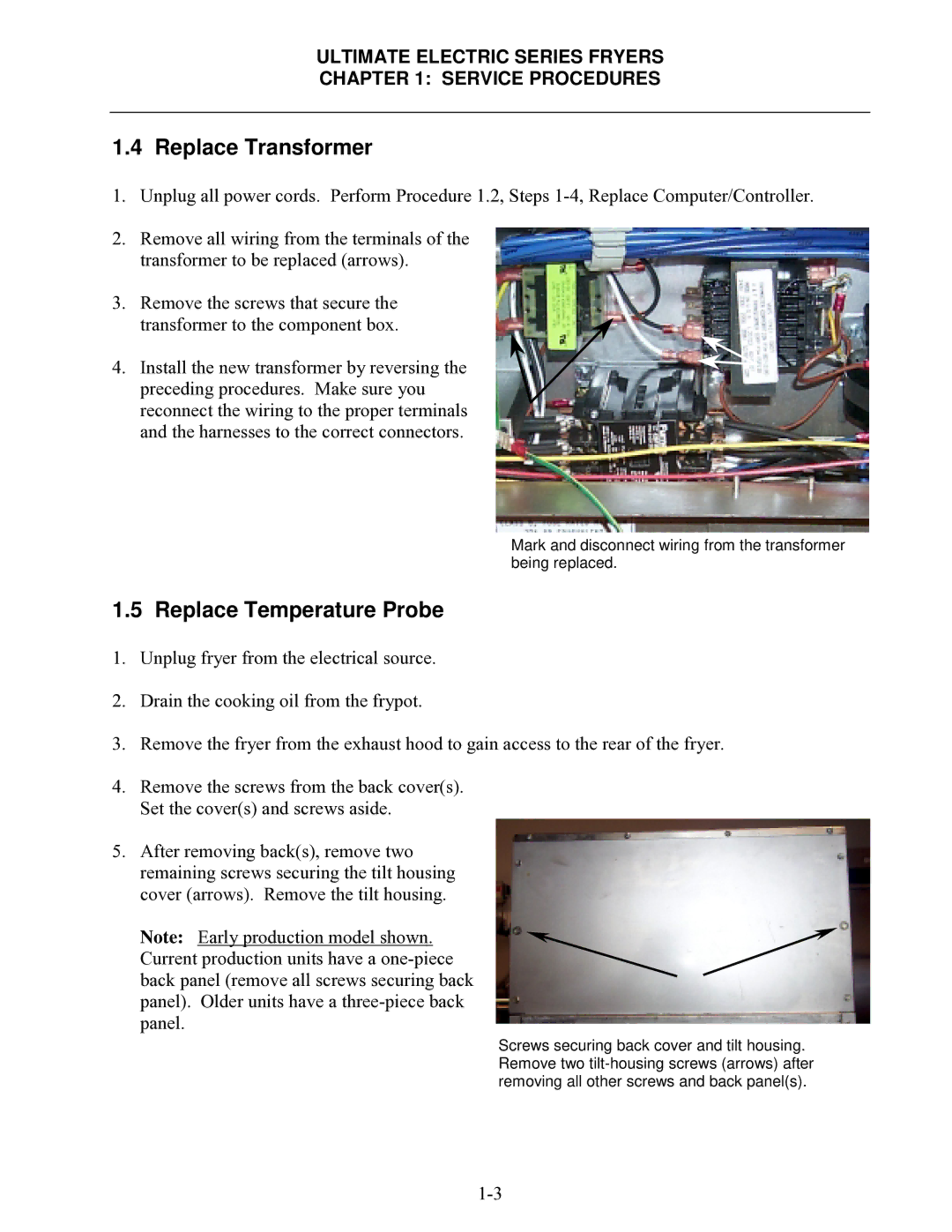Ultimate Electric Series specifications
The Frymaster Ultimate Electric Series stands at the forefront of commercial frying technology, designed specifically for restaurants, food trucks, and catering businesses that prioritize efficiency and quality. This series is notable for its advanced features, aiming to enhance cooking performance while simplifying operations.One of the main features of the Frymaster Ultimate Electric Series is its precise temperature control. This technology allows for consistent cooking results by maintaining accurate oil temperatures, which is vital for achieving the perfect fry. The intuitive digital control panel enables operators to set and adjust temperatures with ease, reducing the risk of overcooking or undercooking food. This system not only enhances the quality of fried products but also optimizes oil usage, reducing costs in the long run.
Another hallmark of the Frymaster Ultimate Electric Series is its rapid recovery system. This innovation ensures that oil heats back up quickly after product is added, maintaining optimal frying conditions and improving overall productivity. For establishments that see high volumes of orders, this feature can significantly reduce wait times for customers, allowing for quicker service without compromising food quality.
Safety is also a primary concern in commercial kitchens, and the Ultimate Electric Series addresses this with various built-in safeguards. These include automatic shut-off functions, which help prevent overheating and potential fire hazards. Additionally, the design features cool-to-the-touch areas to reduce the risk of burns, making it user-friendly in high-paced environments.
The Frymaster Ultimate Electric Series is designed for versatility. It can handle a wide range of items, from French fries and chicken to vegetables and seafood, adapting to varying customer demands. The fryers come with multiple basket configurations, allowing for frying different products simultaneously without cross-contaminating flavors, optimizing menu offerings.
Ease of cleaning is another significant benefit of the Ultimate Electric Series. The fryers are constructed with smooth surfaces and removable parts, promoting efficient cleaning routines. This not only helps maintain hygiene standards but also extends the lifespan of the equipment.
In summary, the Frymaster Ultimate Electric Series combines efficiency, safety, and versatility, making it an essential addition to any commercial kitchen looking to deliver high-quality fried foods. With smart technology, rapid recovery, and user-friendly features, it empowers operators to achieve culinary excellence while streamlining kitchen operations.