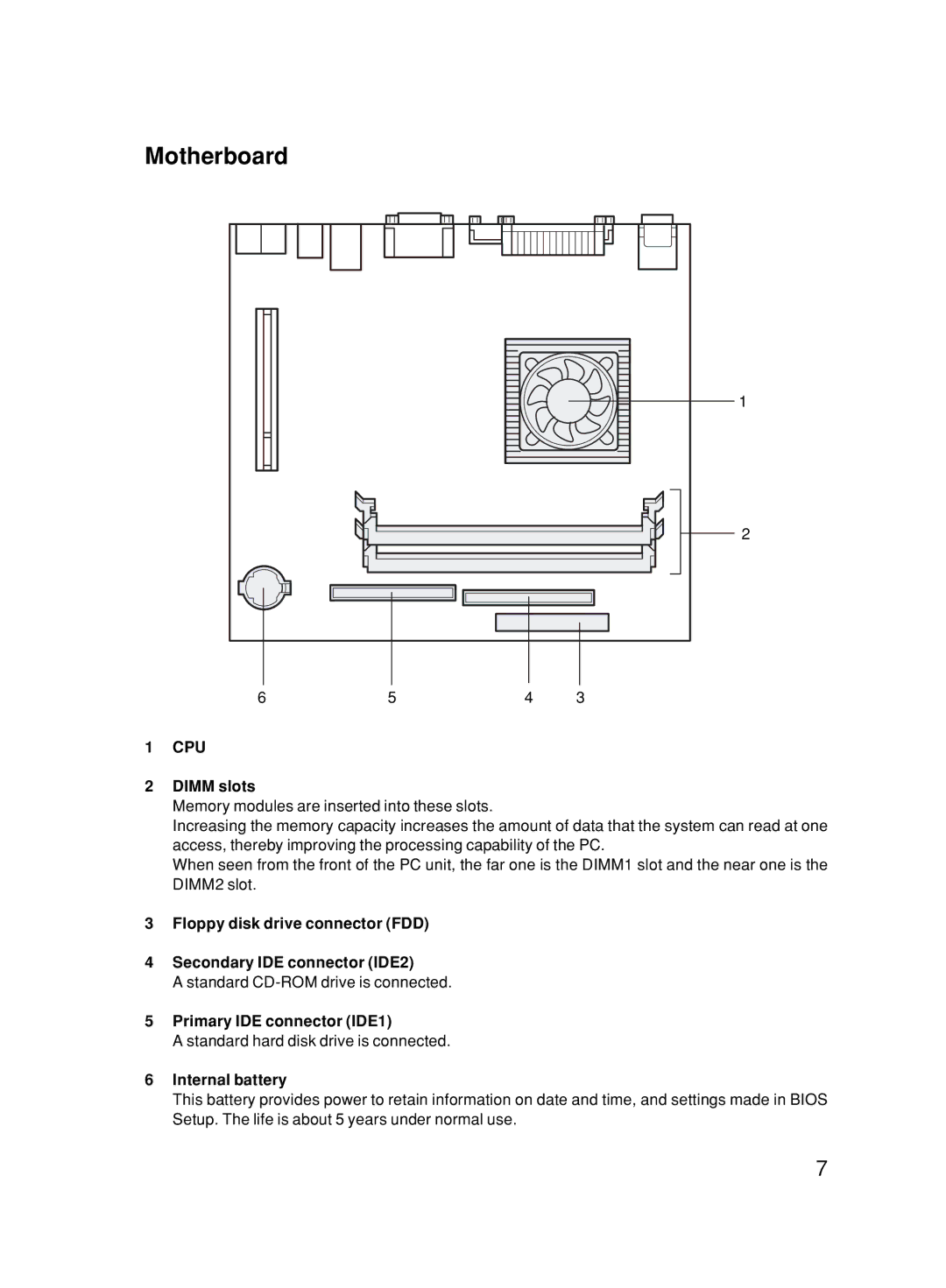Motherboard |
|
|
|
|
|
| 1 |
|
|
| 2 |
6 | 5 | 4 | 3 |
1CPU
2DIMM slots
Memory modules are inserted into these slots.
Increasing the memory capacity increases the amount of data that the system can read at one access, thereby improving the processing capability of the PC.
When seen from the front of the PC unit, the far one is the DIMM1 slot and the near one is the DIMM2 slot.
3Floppy disk drive connector (FDD)
4Secondary IDE connector (IDE2)
A standard
5Primary IDE connector (IDE1)
A standard hard disk drive is connected.
6Internal battery
This battery provides power to retain information on date and time, and settings made in BIOS Setup. The life is about 5 years under normal use.
7