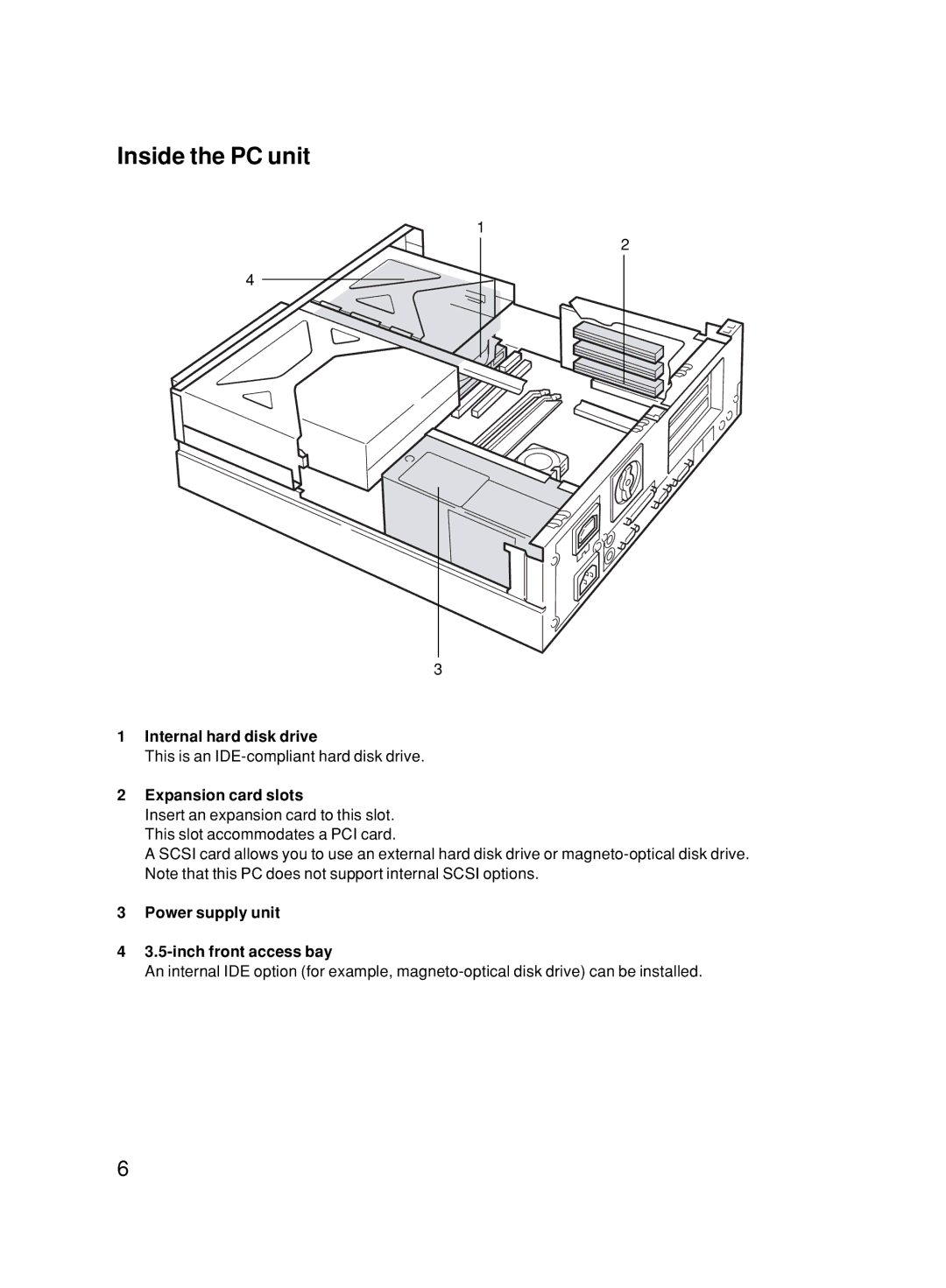Inside the PC unit
1
2
4
3
1Internal hard disk drive
This is an
2Expansion card slots
Insert an expansion card to this slot. This slot accommodates a PCI card.
A SCSI card allows you to use an external hard disk drive or
3Power supply unit
43.5-inch front access bay
An internal IDE option (for example,
6