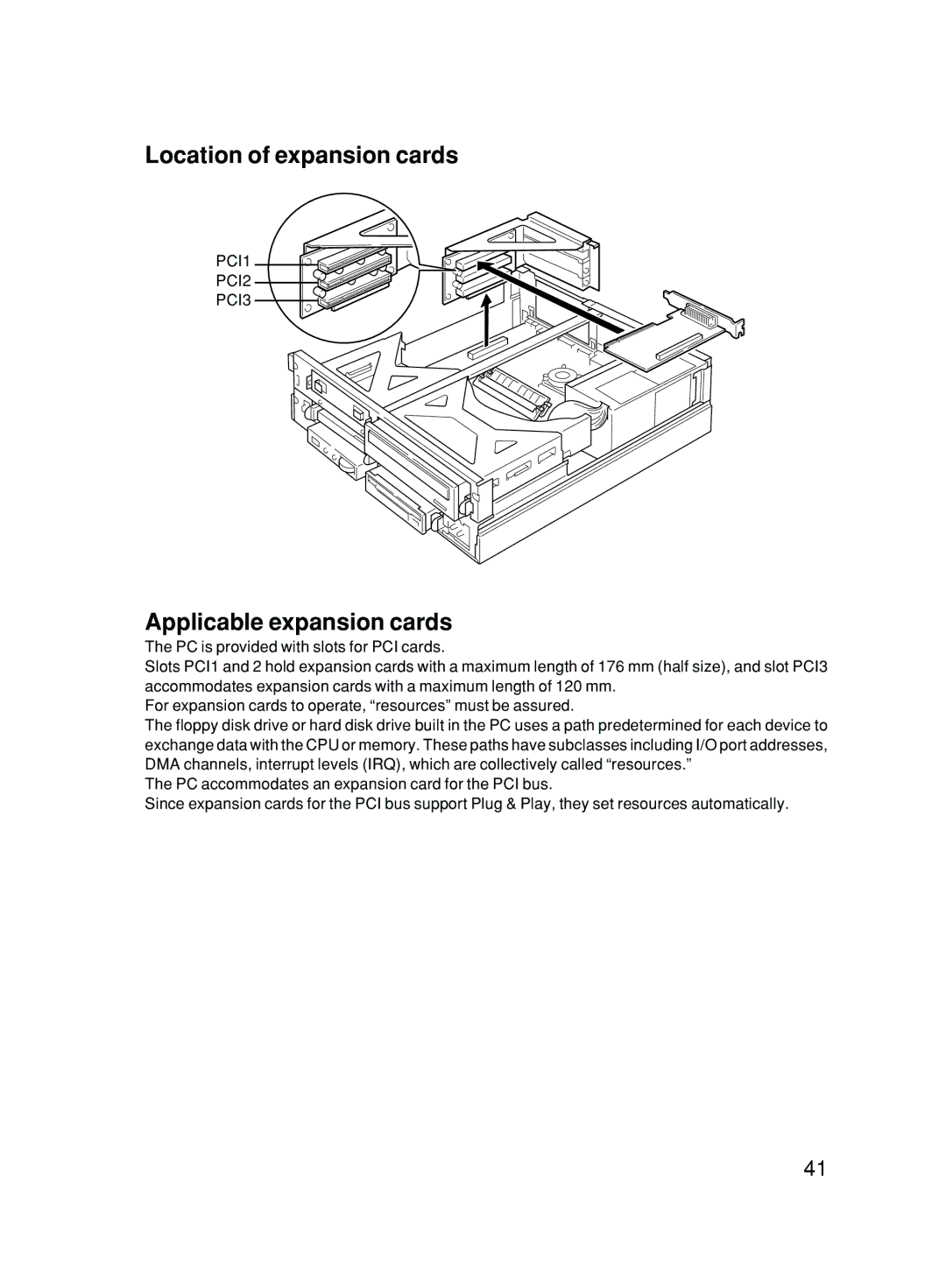Location of expansion cards
PCI1
PCI2
PCI3
Applicable expansion cards
The PC is provided with slots for PCI cards.
Slots PCI1 and 2 hold expansion cards with a maximum length of 176 mm (half size), and slot PCI3 accommodates expansion cards with a maximum length of 120 mm.
For expansion cards to operate, “resources” must be assured.
The floppy disk drive or hard disk drive built in the PC uses a path predetermined for each device to exchange data with the CPU or memory. These paths have subclasses including I/O port addresses, DMA channels, interrupt levels (IRQ), which are collectively called “resources.”
The PC accommodates an expansion card for the PCI bus.
Since expansion cards for the PCI bus support Plug & Play, they set resources automatically.
41