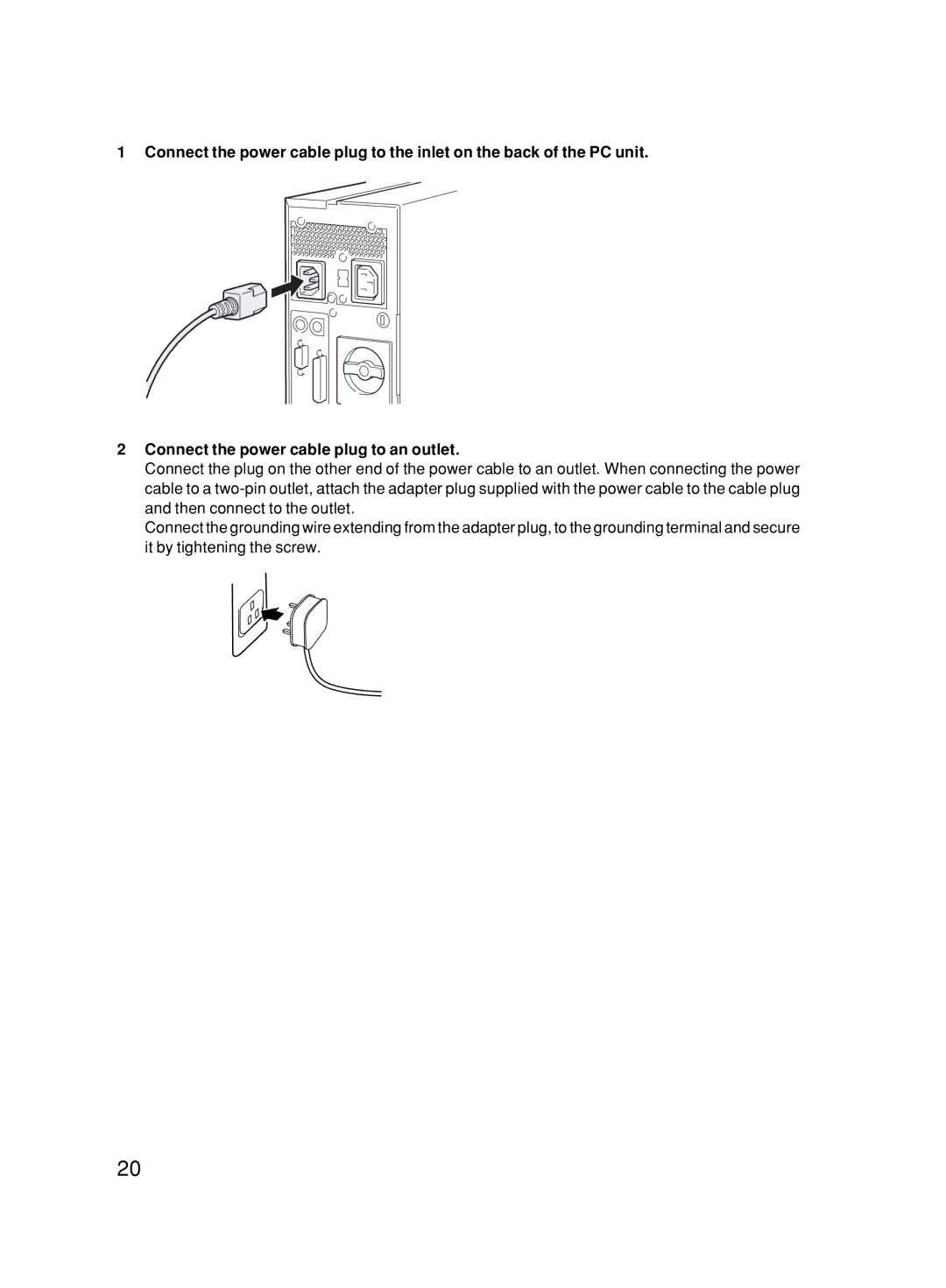1 Connect the power cable plug to the inlet on the back of the PC unit.
2Connect the power cable plug to an outlet.
Connect the plug on the other end of the power cable to an outlet. When connecting the power cable to a
Connect the grounding wire extending from the adapter plug, to the grounding terminal and secure it by tightening the screw.
20