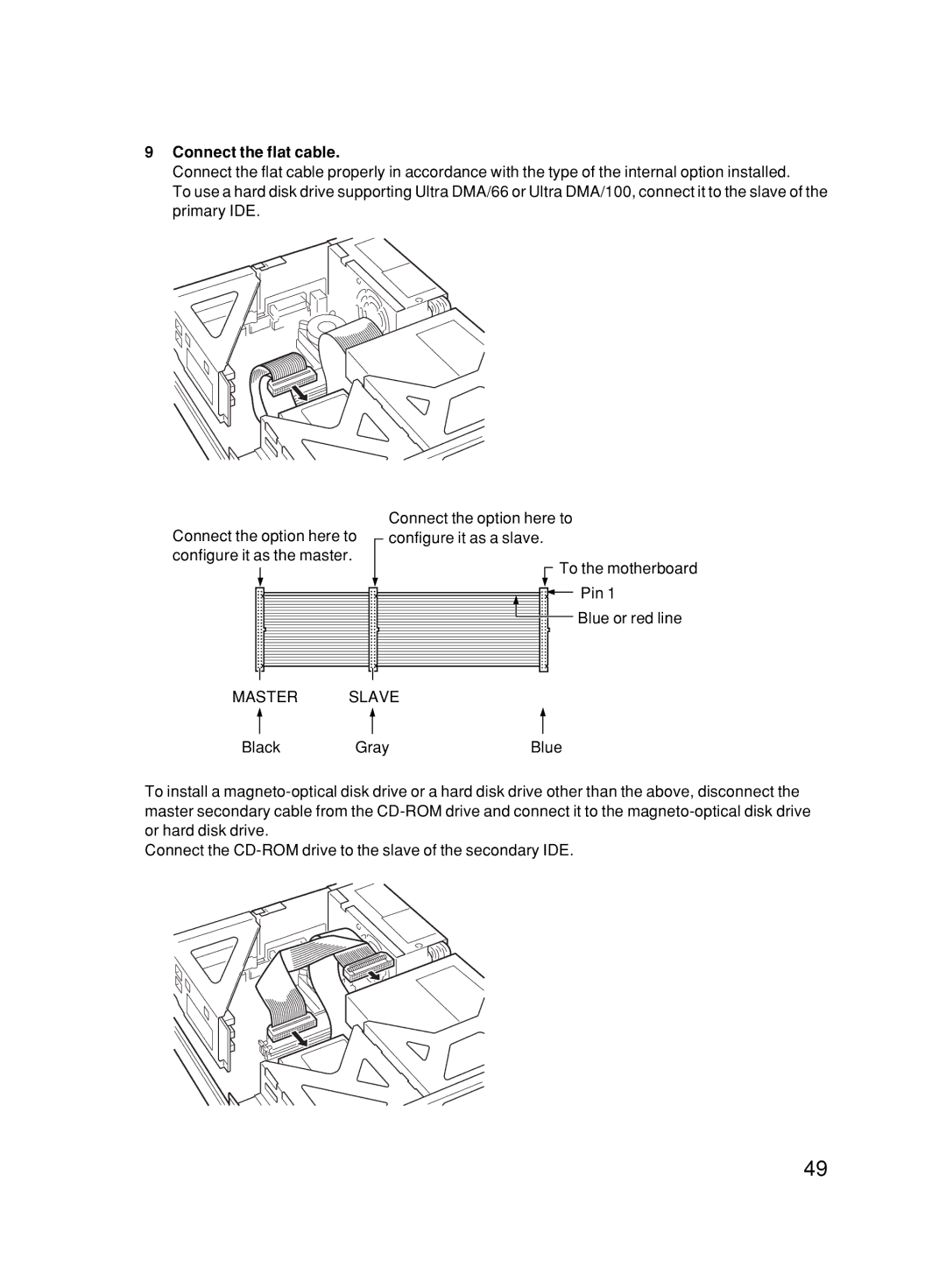9Connect the flat cable.
Connect the flat cable properly in accordance with the type of the internal option installed.
To use a hard disk drive supporting Ultra DMA/66 or Ultra DMA/100, connect it to the slave of the primary IDE.
Connect the option here to configure it as the master.
Connect the option here to configure it as a slave.
![]() To the motherboard
To the motherboard
![]() Pin 1
Pin 1
Blue or red line
MASTER SLAVE
Black | Gray | Blue |
To install a
Connect the
49