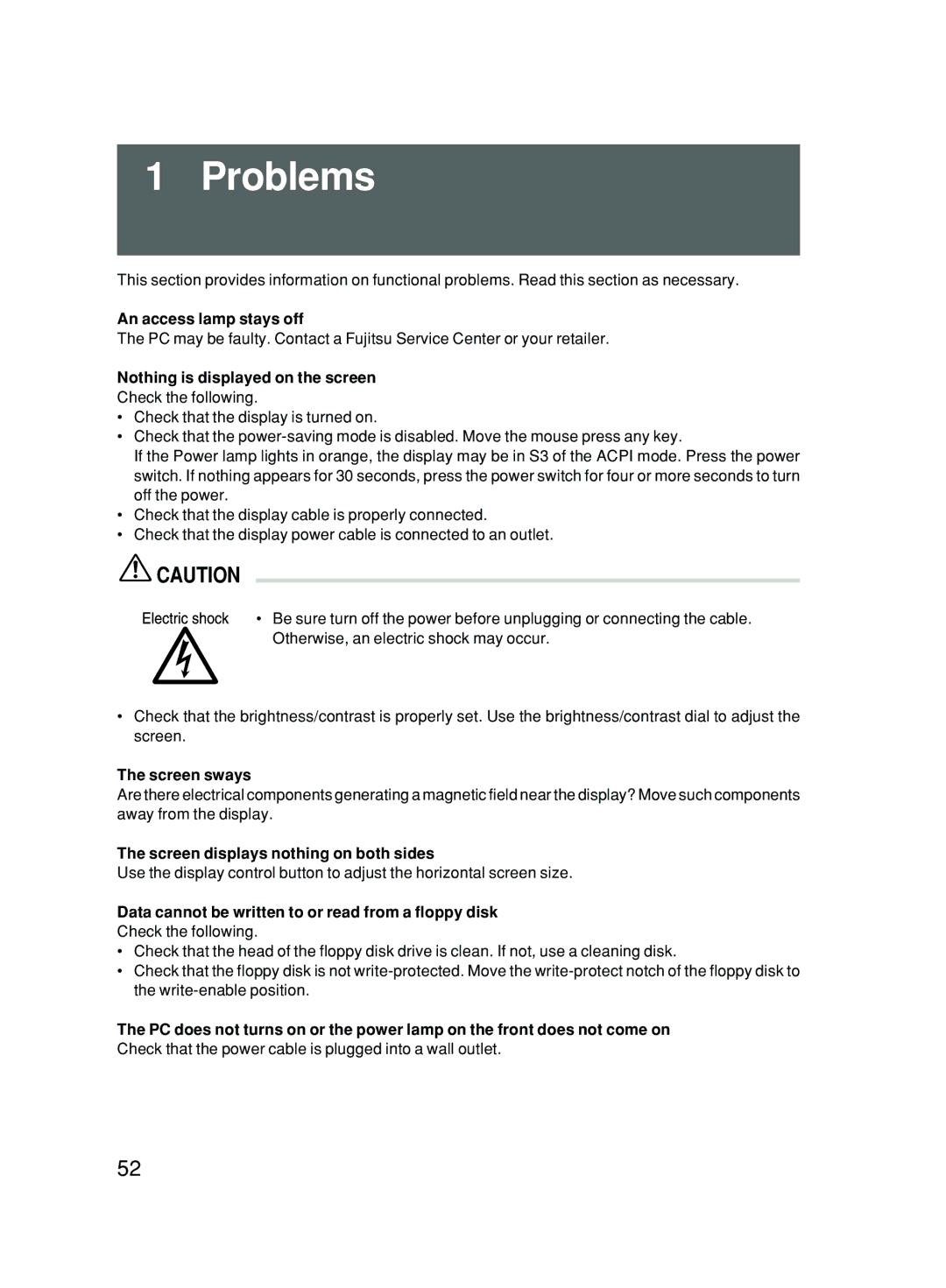1 Problems
This section provides information on functional problems. Read this section as necessary.
An access lamp stays off
The PC may be faulty. Contact a Fujitsu Service Center or your retailer.
Nothing is displayed on the screen
Check the following.
•Check that the display is turned on.
•Check that the
If the Power lamp lights in orange, the display may be in S3 of the ACPI mode. Press the power switch. If nothing appears for 30 seconds, press the power switch for four or more seconds to turn off the power.
•Check that the display cable is properly connected.
•Check that the display power cable is connected to an outlet.
![]() CAUTION
CAUTION
• Be sure turn off the power before unplugging or connecting the cable. Otherwise, an electric shock may occur.
•Check that the brightness/contrast is properly set. Use the brightness/contrast dial to adjust the screen.
The screen sways
Are there electrical components generating a magnetic field near the display? Move such components away from the display.
The screen displays nothing on both sides
Use the display control button to adjust the horizontal screen size.
Data cannot be written to or read from a floppy disk
Check the following.
•Check that the head of the floppy disk drive is clean. If not, use a cleaning disk.
•Check that the floppy disk is not
The PC does not turns on or the power lamp on the front does not come on
Check that the power cable is plugged into a wall outlet.
52