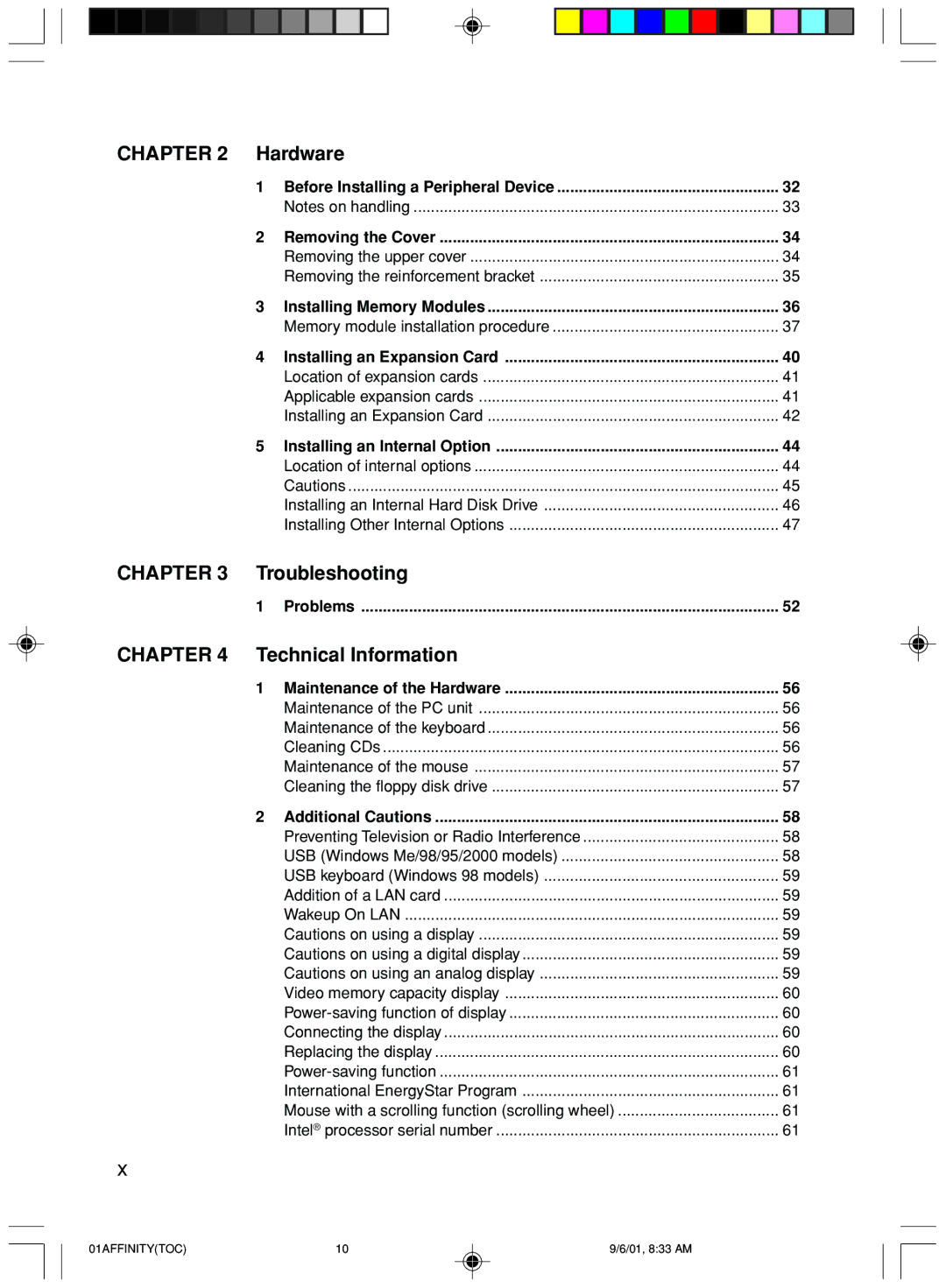CHAPTER 2 | Hardware |
| |
| 1 | Before Installing a Peripheral Device | 32 |
|
| Notes on handling | 33 |
| 2 | Removing the Cover | 34 |
|
| Removing the upper cover | 34 |
|
| Removing the reinforcement bracket | 35 |
| 3 | Installing Memory Modules | 36 |
|
| Memory module installation procedure | 37 |
| 4 | Installing an Expansion Card | 40 |
|
| Location of expansion cards | 41 |
|
| Applicable expansion cards | 41 |
|
| Installing an Expansion Card | 42 |
| 5 | Installing an Internal Option | 44 |
|
| Location of internal options | 44 |
|
| Cautions | 45 |
|
| Installing an Internal Hard Disk Drive | 46 |
|
| Installing Other Internal Options | 47 |
CHAPTER 3 | Troubleshooting |
| |
| 1 | Problems | 52 |
CHAPTER 4 | Technical Information |
| |
| 1 Maintenance of the Hardware | 56 | |
|
| Maintenance of the PC unit | 56 |
|
| Maintenance of the keyboard | 56 |
|
| Cleaning CDs | 56 |
|
| Maintenance of the mouse | 57 |
|
| Cleaning the floppy disk drive | 57 |
| 2 | Additional Cautions | 58 |
|
| Preventing Television or Radio Interference | 58 |
|
| USB (Windows Me/98/95/2000 models) | 58 |
|
| USB keyboard (Windows 98 models) | 59 |
|
| Addition of a LAN card | 59 |
|
| Wakeup On LAN | 59 |
|
| Cautions on using a display | 59 |
|
| Cautions on using a digital display | 59 |
|
| Cautions on using an analog display | 59 |
|
| Video memory capacity display | 60 |
|
| 60 | |
|
| Connecting the display | 60 |
|
| Replacing the display | 60 |
|
| 61 | |
|
| International EnergyStar Program | 61 |
|
| Mouse with a scrolling function (scrolling wheel) | 61 |
|
| Intel® processor serial number | 61 |
x
01AFFINITY(TOC) | 10 | 9/6/01, 8:33 AM |