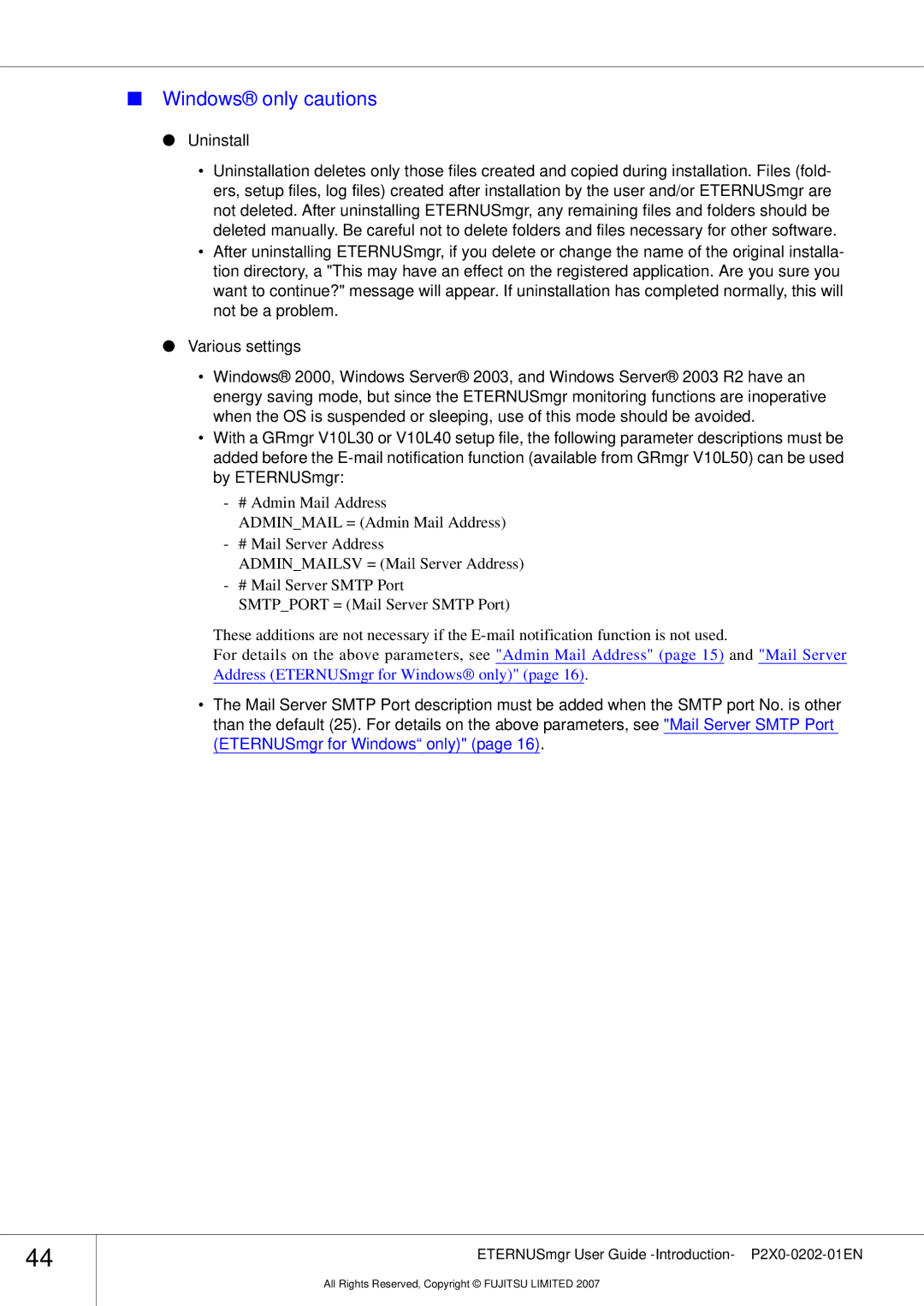■Windows® only cautions
●Uninstall
•Uninstallation deletes only those files created and copied during installation. Files (fold- ers, setup files, log files) created after installation by the user and/or ETERNUSmgr are not deleted. After uninstalling ETERNUSmgr, any remaining files and folders should be deleted manually. Be careful not to delete folders and files necessary for other software.
•After uninstalling ETERNUSmgr, if you delete or change the name of the original installa- tion directory, a "This may have an effect on the registered application. Are you sure you want to continue?" message will appear. If uninstallation has completed normally, this will not be a problem.
●Various settings
•Windows® 2000, Windows Server® 2003, and Windows Server® 2003 R2 have an energy saving mode, but since the ETERNUSmgr monitoring functions are inoperative when the OS is suspended or sleeping, use of this mode should be avoided.
•With a GRmgr V10L30 or V10L40 setup file, the following parameter descriptions must be added before the
-# Admin Mail Address
ADMIN_MAIL = (Admin Mail Address)
-# Mail Server Address
ADMIN_MAILSV = (Mail Server Address)
-# Mail Server SMTP Port
SMTP_PORT = (Mail Server SMTP Port)
These additions are not necessary if the
For details on the above parameters, see "Admin Mail Address" (page 15) and "Mail Server Address (ETERNUSmgr for Windows® only)" (page 16).
•The Mail Server SMTP Port description must be added when the SMTP port No. is other than the default (25). For details on the above parameters, see "Mail Server SMTP Port (ETERNUSmgr for Windows“ only)" (page 16).
44
ETERNUSmgr User Guide -Introduction- P2X0-0202-01EN
All Rights Reserved, Copyright © FUJITSU LIMITED 2007