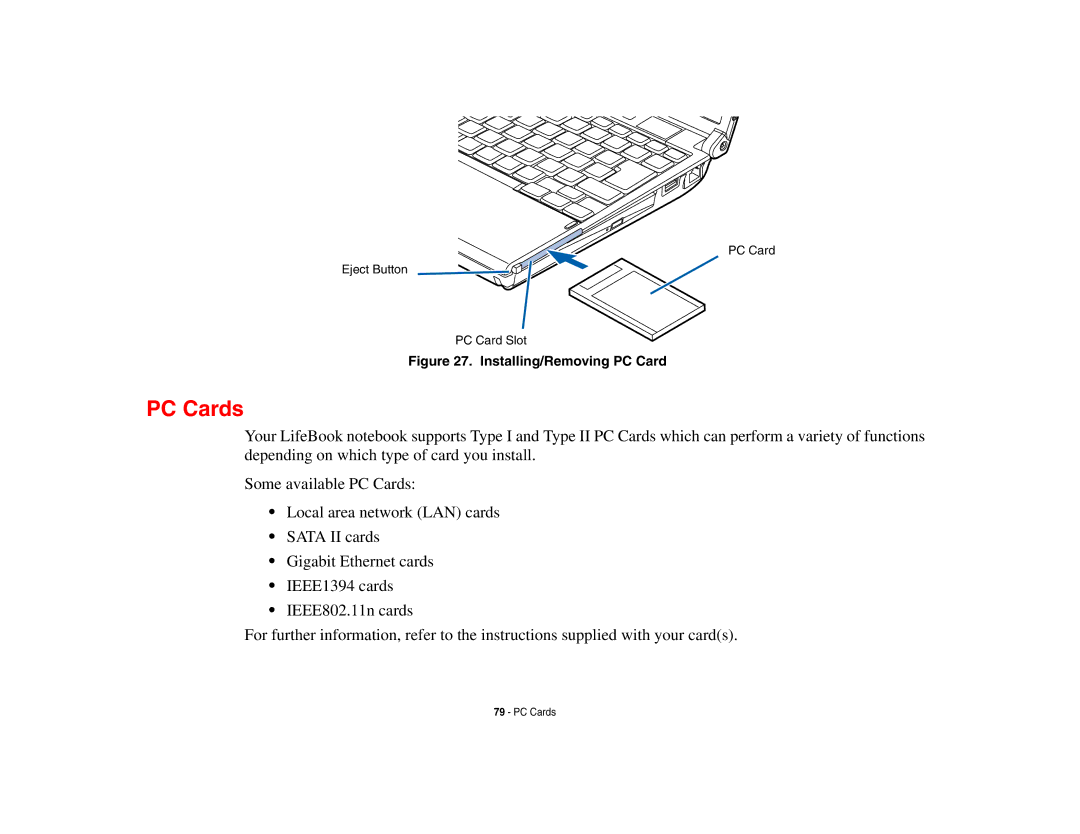PC Card
Eject Button
PC Card Slot
Figure 27. Installing/Removing PC Card
PC Cards
Your LifeBook notebook supports Type I and Type II PC Cards which can perform a variety of functions depending on which type of card you install.
Some available PC Cards:
•Local area network (LAN) cards
•SATA II cards
•Gigabit Ethernet cards
•IEEE1394 cards
•IEEE802.11n cards
For further information, refer to the instructions supplied with your card(s).
79 - PC Cards