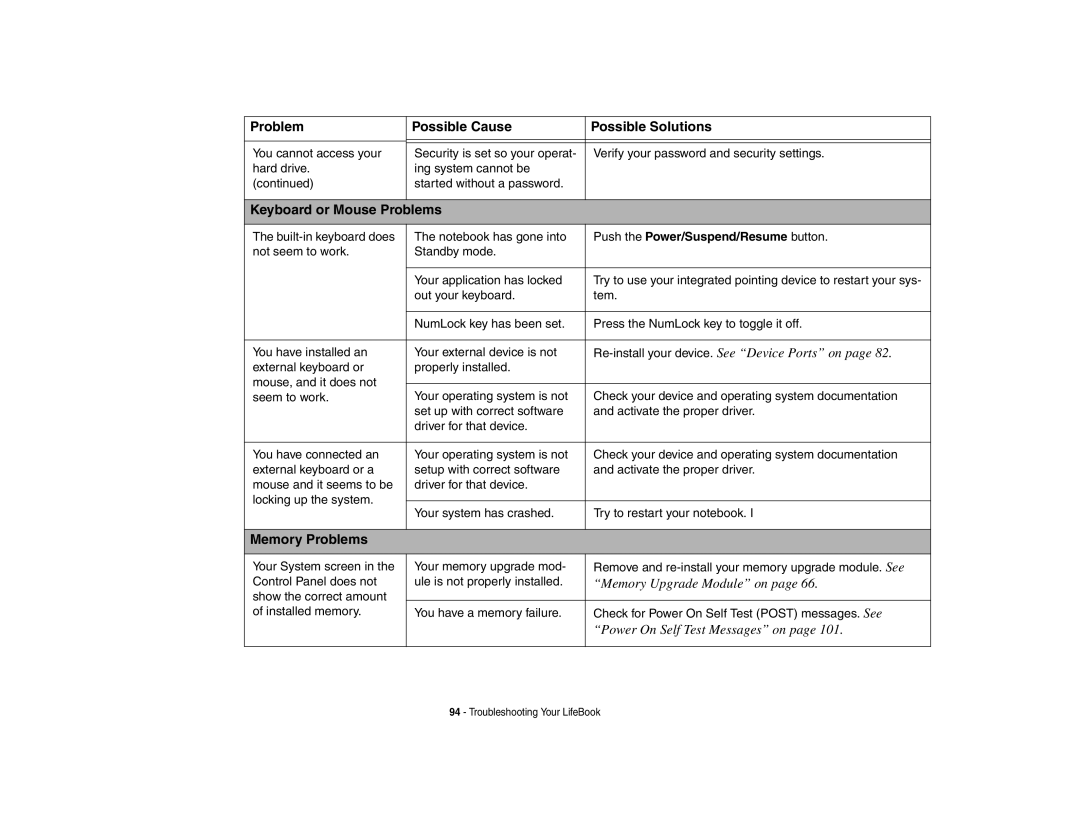Problem
You cannot access your hard drive.
(continued)
Possible Cause | Possible Solutions |
|
|
|
|
Security is set so your operat- | Verify your password and security settings. |
ing system cannot be |
|
started without a password. |
|
|
|
Keyboard or Mouse Problems
The | The notebook has gone into | Push the Power/Suspend/Resume button. | |
not seem to work. | Standby mode. |
| |
|
|
| |
| Your application has locked | Try to use your integrated pointing device to restart your sys- | |
| out your keyboard. | tem. | |
|
|
| |
| NumLock key has been set. | Press the NumLock key to toggle it off. | |
|
|
| |
You have installed an | Your external device is not |
| |
external keyboard or | properly installed. |
| |
mouse, and it does not |
|
| |
Your operating system is not | Check your device and operating system documentation | ||
seem to work. | |||
| set up with correct software | and activate the proper driver. | |
| driver for that device. |
| |
|
|
| |
You have connected an | Your operating system is not | Check your device and operating system documentation | |
external keyboard or a | setup with correct software | and activate the proper driver. | |
mouse and it seems to be | driver for that device. |
| |
locking up the system. |
|
| |
Your system has crashed. | Try to restart your notebook. I | ||
| |||
|
|
|
Memory Problems
Your System screen in the Control Panel does not show the correct amount of installed memory.
Your memory upgrade mod- | Remove and |
ule is not properly installed. | “Memory Upgrade Module” on page 66. |
|
|
You have a memory failure. | Check for Power On Self Test (POST) messages. See |
| “Power On Self Test Messages” on page 101. |
|
|