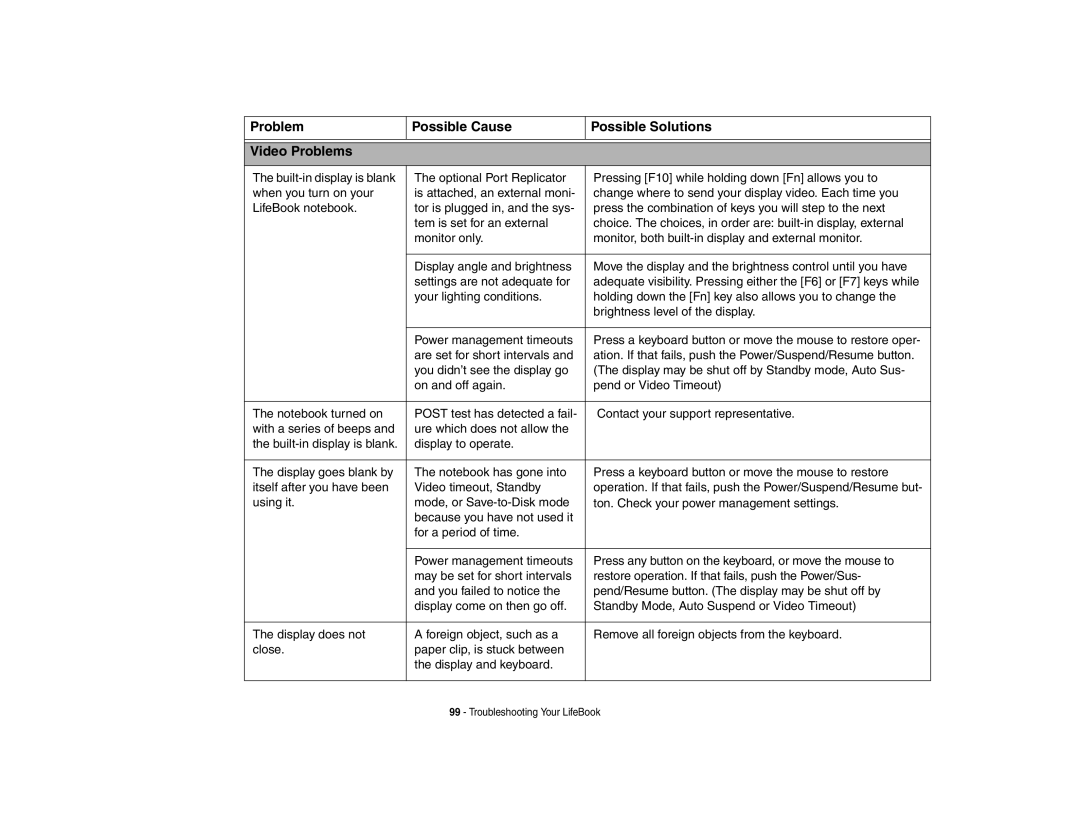Problem | Possible Cause | Possible Solutions |
|
|
|
|
|
|
Video Problems |
|
|
|
|
|
The | The optional Port Replicator | Pressing [F10] while holding down [Fn] allows you to |
when you turn on your | is attached, an external moni- | change where to send your display video. Each time you |
LifeBook notebook. | tor is plugged in, and the sys- | press the combination of keys you will step to the next |
| tem is set for an external | choice. The choices, in order are: |
| monitor only. | monitor, both |
|
|
|
| Display angle and brightness | Move the display and the brightness control until you have |
| settings are not adequate for | adequate visibility. Pressing either the [F6] or [F7] keys while |
| your lighting conditions. | holding down the [Fn] key also allows you to change the |
|
| brightness level of the display. |
|
|
|
| Power management timeouts | Press a keyboard button or move the mouse to restore oper- |
| are set for short intervals and | ation. If that fails, push the Power/Suspend/Resume button. |
| you didn’t see the display go | (The display may be shut off by Standby mode, Auto Sus- |
| on and off again. | pend or Video Timeout) |
|
|
|
The notebook turned on | POST test has detected a fail- | Contact your support representative. |
with a series of beeps and | ure which does not allow the |
|
the | display to operate. |
|
|
|
|
The display goes blank by | The notebook has gone into | Press a keyboard button or move the mouse to restore |
itself after you have been | Video timeout, Standby | operation. If that fails, push the Power/Suspend/Resume but- |
using it. | mode, or | ton. Check your power management settings. |
| because you have not used it |
|
| for a period of time. |
|
|
|
|
| Power management timeouts | Press any button on the keyboard, or move the mouse to |
| may be set for short intervals | restore operation. If that fails, push the Power/Sus- |
| and you failed to notice the | pend/Resume button. (The display may be shut off by |
| display come on then go off. | Standby Mode, Auto Suspend or Video Timeout) |
|
|
|
The display does not | A foreign object, such as a | Remove all foreign objects from the keyboard. |
close. | paper clip, is stuck between |
|
| the display and keyboard. |
|
|
|
|