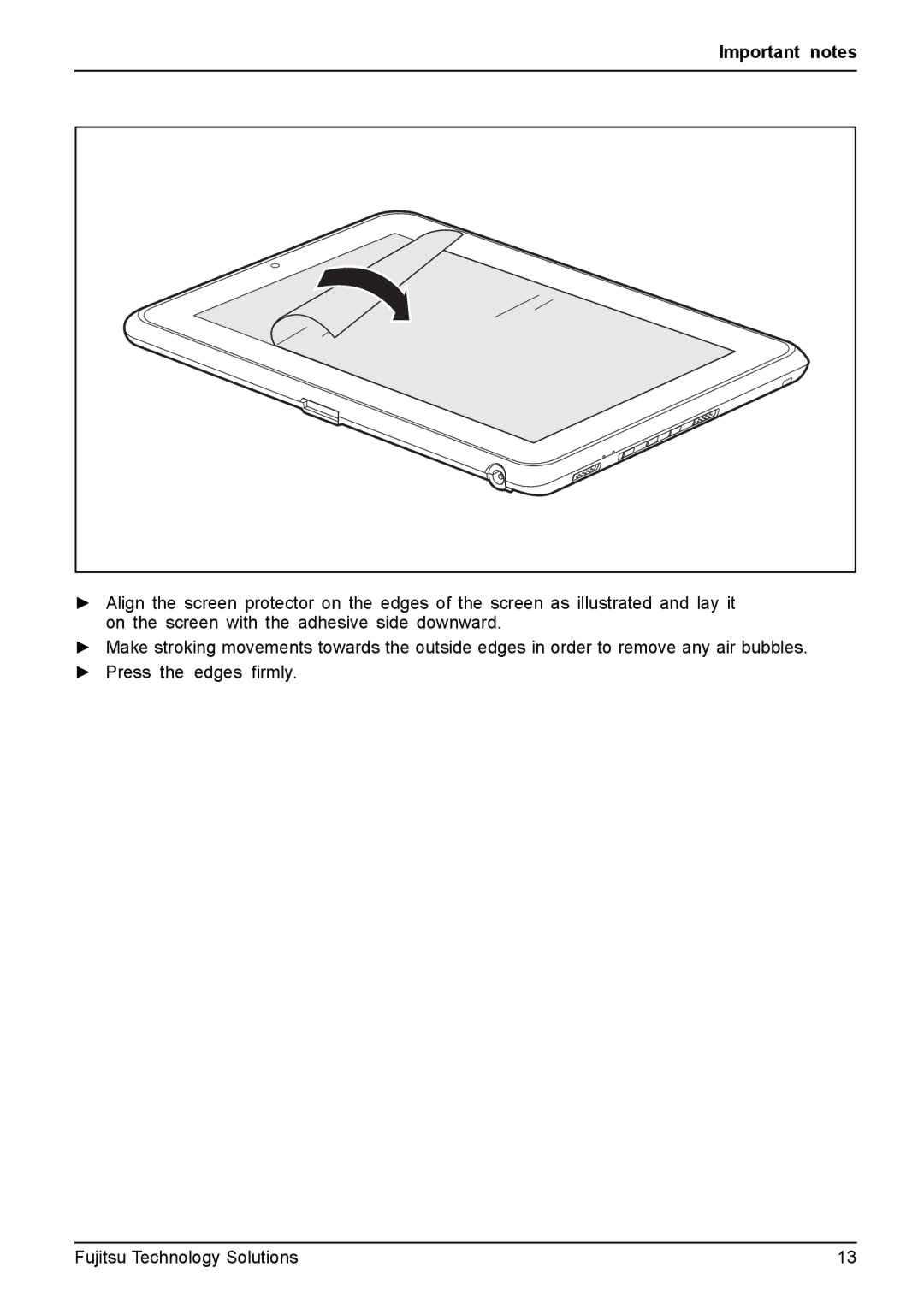Important notes
►Align the screen protector on the edges of the screen as illustrated and lay it on the screen with the adhesive side downward.
►Make stroking movements towards the outside edges in order to remove any air bubbles.
►Press the edges firmly.
Fujitsu Technology Solutions | 13 |