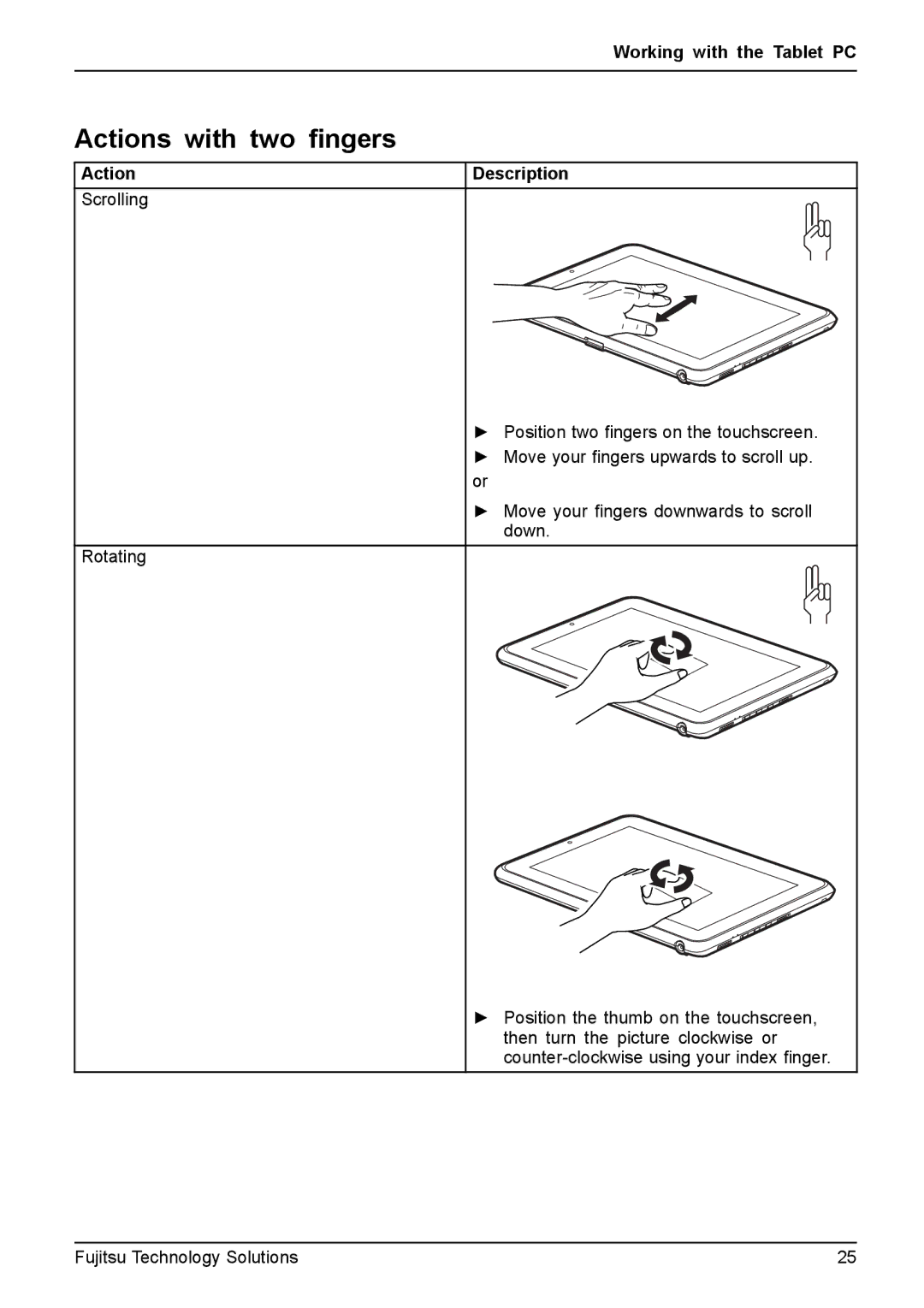Working with the Tablet PC
Actions with two fingers
Action
Scrolling
Rotating
Description
►Position two fingers on the touchscreen.
►Move your fingers upwards to scroll up.
or
►Move your fingers downwards to scroll down.
►Position the thumb on the touchscreen, then turn the picture clockwise or
Fujitsu Technology Solutions | 25 |