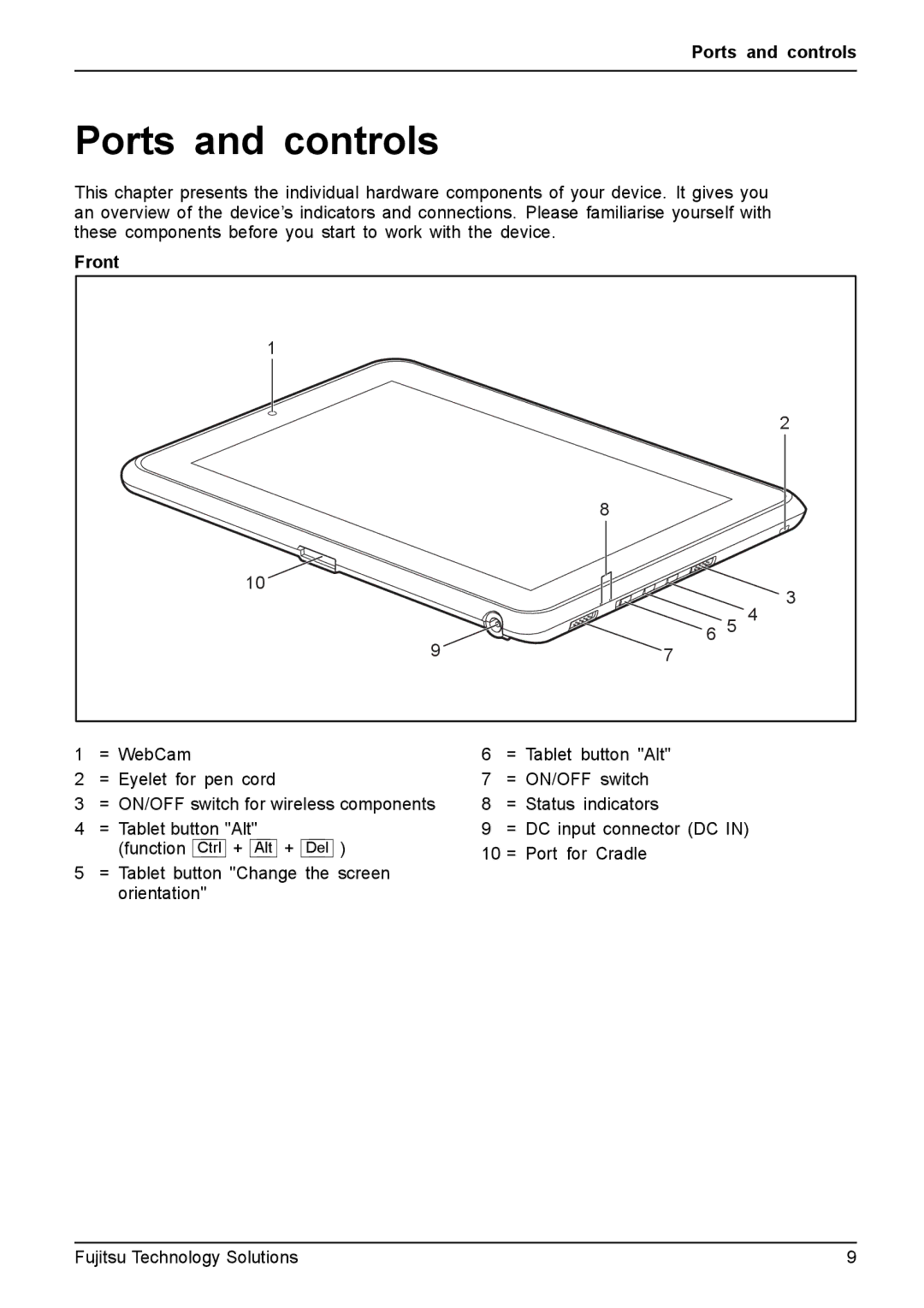Ports and controls
Ports and controls
This chapter presents the individual hardware components of your device. It gives you an overview of the device’s indicators and connections. Please familiarise yourself with these components before you start to work with the device.
Front |
|
|
|
1 |
|
|
|
|
|
| 2 |
| 8 |
|
|
10 |
|
| 3 |
|
|
| |
9 | 6 | 5 | 4 |
7 |
|
|
1 | = WebCam | 6 | = Tablet button "Alt" | |||||
2 | = Eyelet for pen cord | 7 | = ON/OFF switch | |||||
3 | = ON/OFF switch for wireless components | 8 | = Status indicators | |||||
4 | = Tablet button "Alt" | 9 | = | DC input connector (DC IN) | ||||
| (function | Ctrl | + Alt + | Del | ) | 10 | = | Port for Cradle |
|
|
| ||||||
5= Tablet button "Change the screen orientation"
Fujitsu Technology Solutions | 9 |