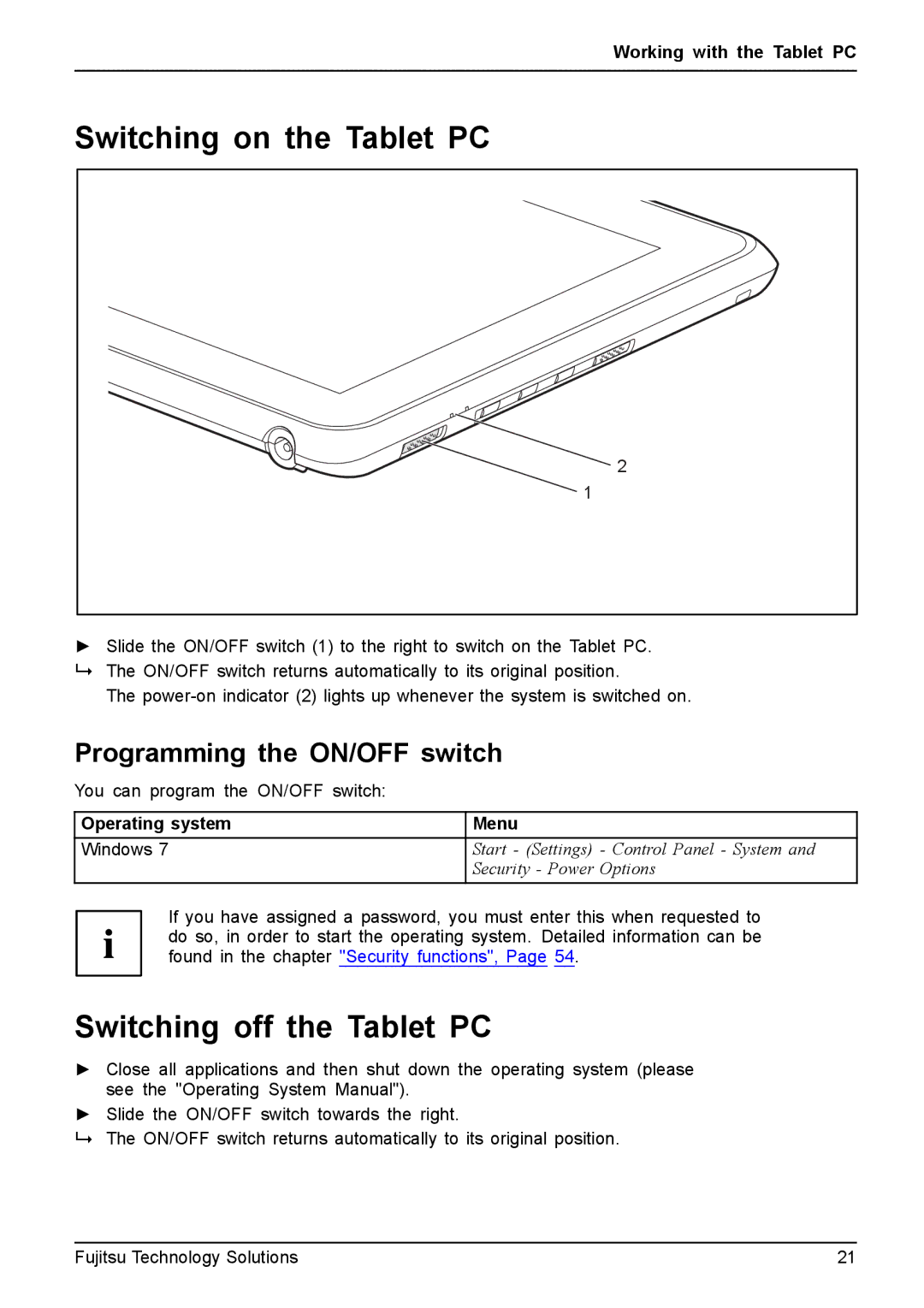Working with the Tablet PC
Switching on the Tablet PC
![]() 2 1
2 1
►Slide the ON/OFF switch (1) to the right to switch on the Tablet PC.
The ON/OFF switch returns automatically to its original position.
The
Programming the ON/OFF switch
You can program the ON/OFF switch: |
|
|
|
Operating system | Menu |
Windows 7 | Start - (Settings) - Control Panel - System and |
| Security - Power Options |
If you have assigned a password, you must enter this when requested to do so, in order to start the operating system. Detailed information can be found in the chapter "Security functions", Page 54.
Switching off the Tablet PC
►Close all applications and then shut down the operating system (please see the "Operating System Manual").
►Slide the ON/OFF switch towards the right.
The ON/OFF switch returns automatically to its original position.
Fujitsu Technology Solutions | 21 |