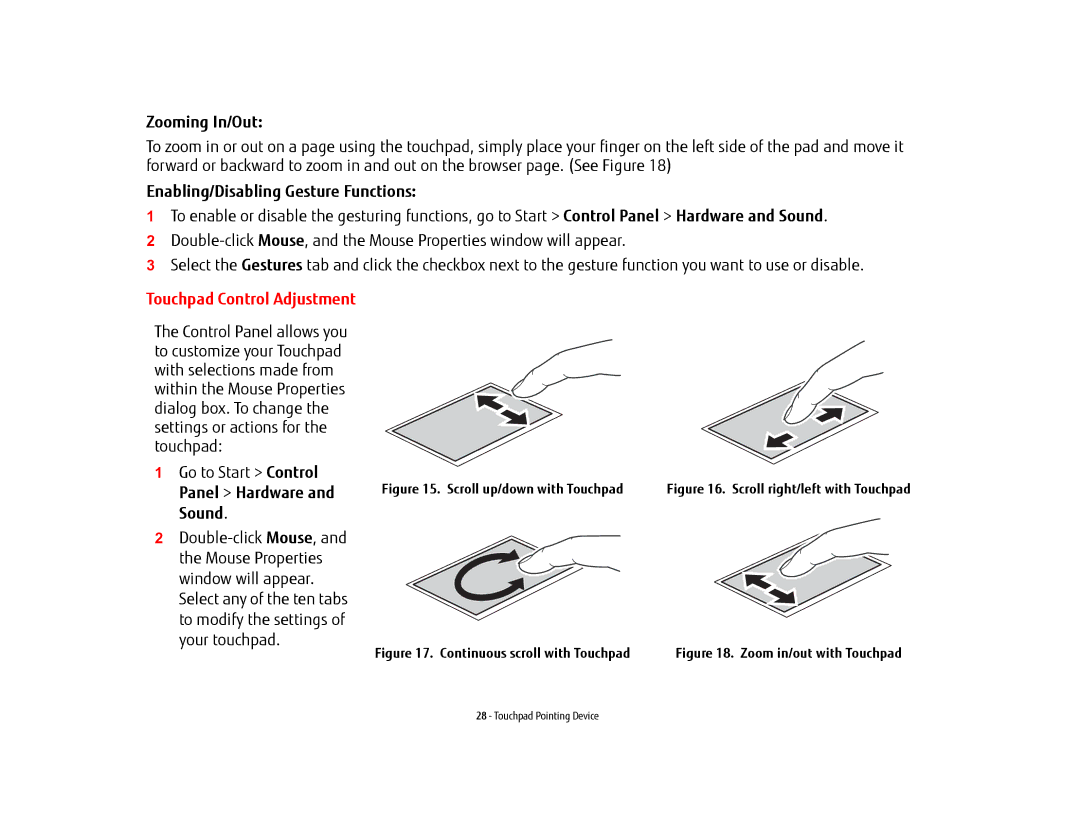Zooming In/Out:
To zoom in or out on a page using the touchpad, simply place your finger on the left side of the pad and move it forward or backward to zoom in and out on the browser page. (See Figure 18)
Enabling/Disabling Gesture Functions:
1To enable or disable the gesturing functions, go to Start > Control Panel > Hardware and Sound.
2
3Select the Gestures tab and click the checkbox next to the gesture function you want to use or disable.
Touchpad Control Adjustment
The Control Panel allows you to customize your Touchpad with selections made from within the Mouse Properties dialog box. To change the settings or actions for the touchpad:
1Go to Start > Control Panel > Hardware and Sound.
2
Figure 15. Scroll up/down with Touchpad | Figure 16. Scroll right/left with Touchpad |
Figure 17. Continuous scroll with Touchpad | Figure 18. Zoom in/out with Touchpad |
28 - Touchpad Pointing Device