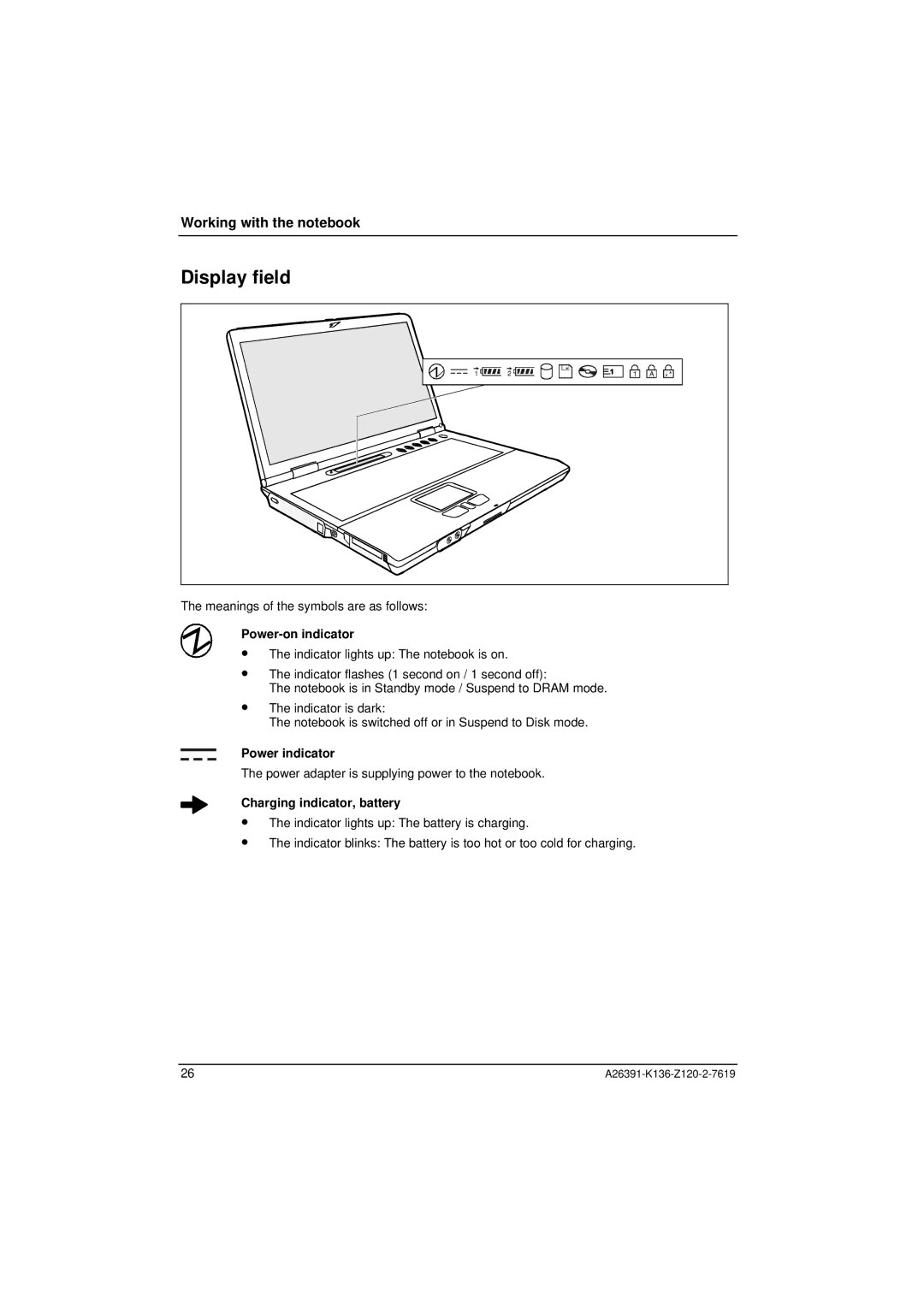Working with the notebook
Display field
The meanings of the symbols are as follows:
Power-on indicator
•The indicator lights up: The notebook is on.
•The indicator flashes (1 second on / 1 second off):
The notebook is in Standby mode / Suspend to DRAM mode.
•The indicator is dark:
The notebook is switched off or in Suspend to Disk mode.
Power indicator
The power adapter is supplying power to the notebook.
Charging indicator, battery
•The indicator lights up: The battery is charging.
•The indicator blinks: The battery is too hot or too cold for charging.
26 |