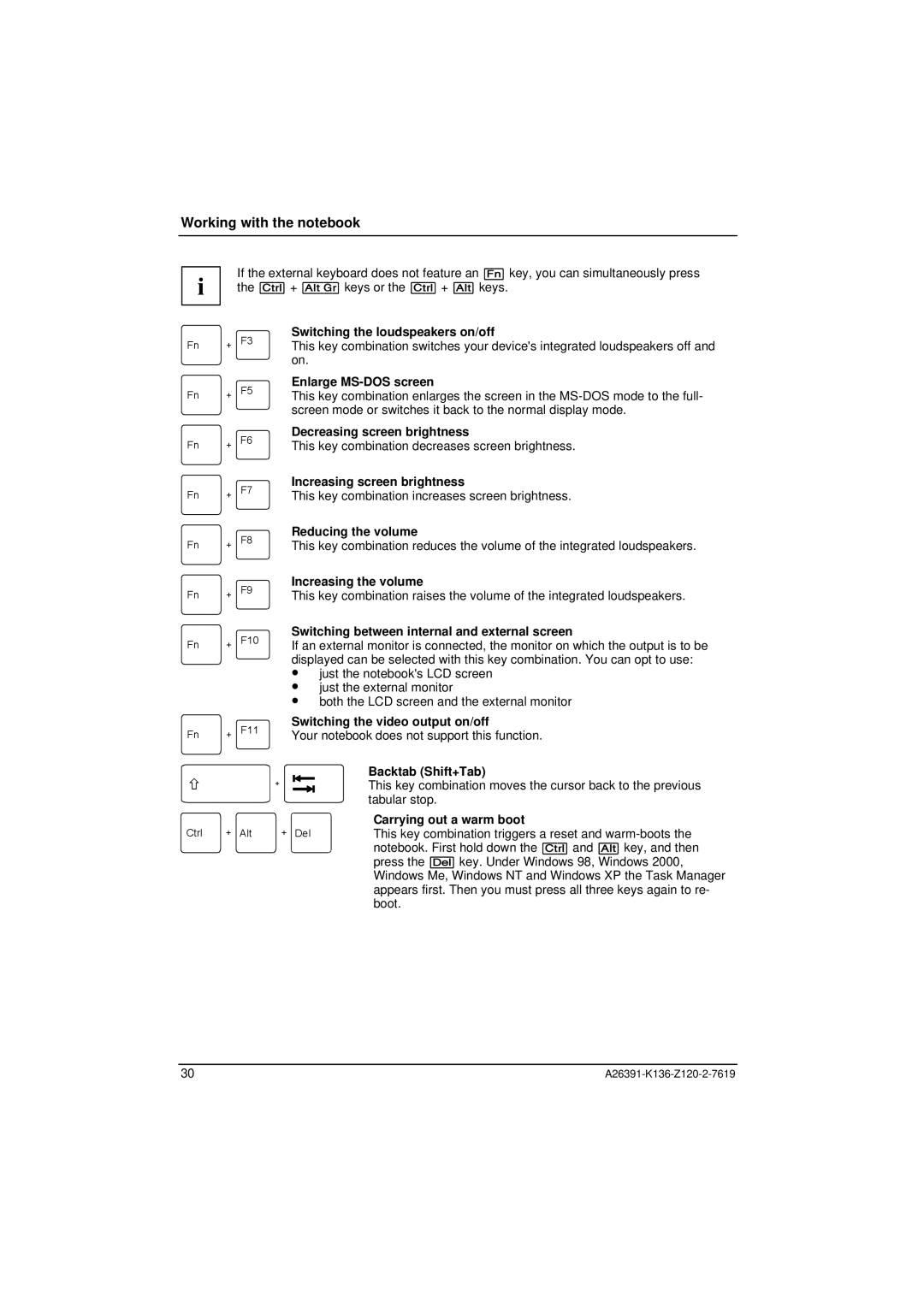Working with the notebook
i | If the external keyboard does not feature an [Fn] key, you can simultaneously press |
the [Ctrl] + [Alt Gr] keys or the [Ctrl] + [Alt] keys. |
Fn | + | F3 |
Fn | + | F5 |
Fn | + | F6 |
Fn | + | F7 |
Fn | + | F8 |
Fn | + | F9 |
Fn | + | F10 |
Switching the loudspeakers on/off
This key combination switches your device's integrated loudspeakers off and on.
Enlarge MS-DOS screen
This key combination enlarges the screen in the
Decreasing screen brightness
This key combination decreases screen brightness.
Increasing screen brightness
This key combination increases screen brightness.
Reducing the volume
This key combination reduces the volume of the integrated loudspeakers.
Increasing the volume
This key combination raises the volume of the integrated loudspeakers.
Switching between internal and external screen
If an external monitor is connected, the monitor on which the output is to be displayed can be selected with this key combination. You can opt to use:
•just the notebook's LCD screen
•just the external monitor
•both the LCD screen and the external monitor
Fn | + F11 |
Ctrl | + Alt |
Switching the video output on/off
Your notebook does not support this function.
|
|
| Backtab (Shift+Tab) |
+ |
|
| This key combination moves the cursor back to the previous |
|
| ||
|
|
| tabular stop. |
|
|
| Carrying out a warm boot |
+ Del | This key combination triggers a reset and | ||
|
|
| notebook. First hold down the [Ctrl] and [Alt] key, and then |
|
|
| press the [Del] key. Under Windows 98, Windows 2000, |
|
|
| Windows Me, Windows NT and Windows XP the Task Manager |
|
|
| appears first. Then you must press all three keys again to re- |
|
|
| boot. |
30 |